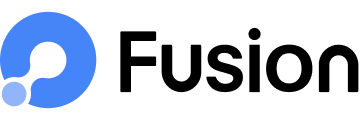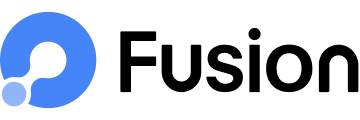Welcome to Fusion Docs!
Here you'll find an all-inclusive guide to help you start working with Fusion features efficiently.



There was an error generating the response.

Regerate response

Thank you for your cooperation.

About Fusion
Fusion, a Software as a Service (SaaS) solution, is meticulously crafted to streamline project management and collaboration seamlessly. Our platform empowers teams across various domains, including Software Development, QA, Operations, Business, IT, and Support, facilitating effortless collaboration and synchronization on every active issue. Accessible not only through our portal but also via the mobile app, our solution ensures teams can efficiently manage workspaces and project activities with unparalleled ease. The straightforward onboarding process fosters dynamic team collaboration, making Fusion an essential tool for cohesive and efficient project management.
Frequently Asked Questions
Got a question? There's a good chance it's been answered before – discover your solutions here!
- Why Fusion
- Bug Reporting
- Crash Reporting
- Versions
- Force Update
- Surveys
- Mobile App
- Sentiment Insights
- Web Extension
What is Fusion, and what does it offer?
Fusion is a comprehensive platform designed to streamline mobile app testing and management throughout the software development lifecycle. It offers a unified suite of tools for creating surverys, identifying bugs, tracking crashes, and much more.
What products are included in FusionSuite?
Fusion offers several products, including Bug Reporting, Crash Reporting, Surveys, Versions, AI Insights, NetStats, Customer Care Management and SecureLink
Which mobile platforms are supported by Fusion?
Fusion supports both Android and iOS mobile platforms.
In what categories of applications can Fusion be utilized?
Fusion offers support across three platforms, encompassing Android apps, iOS apps, and web applications.
In what manner can Fusion facilitate adaptability for effortless usability?
While Fusion seamlessly integrates with Android and iOS applications through its SDK, providing comprehensive features and insights. Even without SDK integration, users can access essential functionalities such as bug logging, tracking, and collaborative project management.
For web applications, a dedicated Chrome extension streamlines bug documentation, offering pertinent details to the development team for efficient issue resolution.
What is the Fusion web extension, and how does it work?
Fusion has a web extension that allows users to submit feedback and report bugs directly from websites and web apps, without leaving the platform.
Can Fusion integrate with third-party tools?
Yes, Fusion seamlessly integrates with popular third-party tools for bug tracking, project management, and communication, such as Jira, Slack, Zapier, and Microsoft Teams.
How can I integrate the Fusion SDK into my mobile app?
Integrating the Fusion SDK is easy and takes just a few lines of code. Detailed integration instructions are provided for Android and iOS platforms in Fusion docs.
What sets Fusion apart from its competitors?
Fusion is unique as it simplifies the app development process by consolidating essential tools into a single, unified platform. From reporting bugs and crashes to implementing features like Force Update, Fusion streamlines technical changes, making them easier to manage.
What is the Fusion Mobile App, and what are its advantages?
The Fusion Mobile App is an innovative addition that offers users the ability to report and track bugs on the go, access comprehensive data on bugs and crashes, and stay connected with the development process. It provides convenience and accessibility for mobile app management.
Can Fusion be used for both small-scale and enterprise-level mobile app development projects?
Yes, Fusion is versatile and can be utilized for a wide range of mobile app development projects. It offers solutions suitable for both small-scale development teams and enterprise-level projects, providing the necessary tools and scalability to meet diverse needs. Whether you're an individual developer or part of a large organization, Fusion can streamline your app development process.
Is Fusion only for beta apps or production versions, too?
Fusion can be used for both beta apps and production versions.
Does Fusion require any extra permissions?
Fusion requires the microphone and photo library permissions in order to be able to attach images and screen recordings with voice notes to bug reports. Generally, the permission requests appear only when the user attempts to add those attachments.
What is an Event?
An event is the time a user spends in your app while it is in the foreground. It starts when the app is opened and ends after 24 hours, if the app crashes, or when the user relaunches the app. These event details are synced with the billing dashboard.
Can I remove the ‘Powered by Fusion’ line?
Removing the 'Powered by Fusion' line is possible. If you're interested, feel free to contact our team for more details.
What are Fusion's payment options?
Fusion has 2 different payment channels:
1. Online credit card payment.
2. Direct wire transfer to our bank account (It only applies to annual subscriptions). If you are interested in it, you can reach out to our team to help you with the details.
How can I report a bug for mobile app in Fusion?
You can report a bug for a mobile app in Fusion by integrating the Fusion SDK into your host app or by using the Fusion Mobile App.
How can I report a bug for a website or a web app in Fusion?
You can report a bug for a website or web app by using Fusion Chrome Extension
What is Fusion Web Extension?
Fusion Web Extension is an extension that allows you to easily capture and report bugs directly from your web browser, enhancing collaboration and simplifying bug reporting.
How do I report a bug using Fusion Web Extension?
Log in to the extension and select your Workspace, choose a project and click "Report Bug", provide the title and description, and attach screenshots and finally submit the report to add it to your bug dashboard.
What information does Fusion capture when I report a bug from Fusion SDK?
Fusion automatically captures information like app version, device model, free memory, repro steps, activity history and logs to help identify and fix the problem.
What information does Fusion capture when I report a bug from Fusion Mobile App?
Fusion automatically captures information like app version, device model, free memory and many more to help identify and fix the problem.
What metrics can I find on the dashboard for web app?
The dashboard displays key metrics like the total number of bugs, bugs in progress, bugs to do, and resolved bugs, along with percentage changes over time.
Can I record my voice when reporting a bug for a mobile app?
Yes, Fusion allows you to record your voice along with a screenshot to explain the issue.
Is it possible to record a video of the bug I'm encountering for a mobile app?
Yes, Fusion enables you to record a video of your screen while reporting a bug.
Can I attach additional files or screenshots to my bug report for a mobile app?
Yes, you can attach screenshots or images to provide more context for your bug report.
How can I assign a bug to someone for resolution for a mobile app?
Fusion allows you to assign bugs to invited users, and they will receive notifications for bug resolution.
What are bug tags, and how can they be helpful?
Bug Tags allow you to categorize and specify the nature of the bug, making it easier to understand and resolve.
What bug attributes and metadata are automatically captured when reporting a bug?
Fusion captures data like brand, device model, app version, platform, screen resolution, SDK Version, free memory, free disk space and battery level.
How can I view the steps leading to the bug in Fusion?
Fusion provides the "Repro steps" feature, which shows the last 5 screens used prior to the bug, making it easier to understand the issue.
What are console logs, and how do they assist in bug resolution?
The console logs serve as a comprehensive record of the application's behavior at the system level, capturing every action, process, and error that occurred.
What details are available for each bug when it is reported for a web app?
Each bug includes a title, release version, tags, assignee, status, and additional details like the URL, browser version, OS, platform, screen resolution, and comments.
Is there a Console Logs feature, when reporting a bug for a web app?
Yes, the Console Logs feature is under development and will allow advanced bug tracking and resolution in the future.
Can I export Bugs data?
Yes, you can export Bugs data in CSV format.
What is Fusion Crash Reporting?
Fusion Crash Reporting is a feature that allows you to monitor and address crashes in your mobile application. It provides automated, lightweight crash reports to help you quickly identify and resolve issues, enhancing the overall user experience.
How can I begin receiving crash reports?
When you integrate Fusion, crash reports will be generated automatically each time your app is relaunched following a crash.
What information is available in a crash report in Fusion?
A Fusion crash report contains details such as crash occurrences, device information, stack trace, repro steps, and console logs.
How are crashes presented in Fusion?
Fusion captures and clusters similar crash instances for clarity. When you navigate to the crash details page, you can see insights into the overall count of crashes, affected users, affected app versions, and more.
Can I search for a specific crash by device ID?
Yes, you can search for a particular crash by device ID in Fusion to pinpoint the cause of the issue.
What is a stack trace, and why is it important in crash reporting?
A stack trace provides valuable insights into the execution stack when an application crashes. It helps identify where the crash occurred, the filename, method, and line number, and the status of active threads.
How can mapping or dSYM files help in resolving crashes?
Mapping or dSYM files help developers trace and debug crashes by pinpointing the exact location of code-related issues. They are uploaded with each new release in Fusion's release management section.
What are "Repro Steps" in a crash report?
Repro Steps in Fusion allow you to examine the user's activity leading up to the crash by showing the last five screens they interacted with. This helps you trace the crash's origin and understand how it occurred.
Why are console logs important in crash reporting?
Console logs in Fusion capture the app's behavior and assist developers in troubleshooting. Sharing logs with developers provides valuable information for diagnosing problems and finding solutions more quickly.
Can I filter and sort crash reports in Fusion?
Yes, Fusion allows you to filter and sort crash reports based on various factors such as status, app version, operating system, date, and more for better organization and analysis.
Can I export Bugs data?
Yes, you can export Bugs data in CSV form.
How can I upload a mapping file?
Every app version has a mapping file that can be uploaded in version history.
Why is Version Control important for my business?
Version Control minimizes errors, offers transparency, and provides a comprehensive audit trail, ensuring that software releases are smooth and reliable.
Can I control different features of Fusion in Fusion's Version Control?
Yes, you have the access to enable or disable bug reporting feature and disable Fusion SDK in Fusion’s Version Control.
What are Release Notes in Fusion, and why are they important?
Release Notes allow you to include details about modifications made in each app version.
How can I upload a mapping file?
Every app version has a mapping file that can be uploaded in version history.
Why might I choose to make an app update mandatory with a Force Update?
Mandatory updates with Force Update ensure that all users are using the latest, most secure version of your app. This is particularly important for security updates or critical changes.
How does Fusion handle the deployment of optional app updates?
Fusion allows you to categorize updates as optional, giving users the choice to update. They can choose when to update, ensuring flexibility for non-critical changes.
What are surveys in Fusion?
Surveys in Fusion are a tool used to collect user feedback and insights, helping you measure satisfaction, gather data, and improve the overall user experience by analyzing responses through various features like routing, AI-driven summaries, and sentiment analysis.
How do I create a survey in Fusion?
You can create a survey in Fusion by navigating to the 'Survey' section, selecting 'Create Survey,' and configuring your survey questions, response types, and routing preferences.
Is there a limit to how many surveys I can create?
No, Fusion does not impose a limit on the number of surveys you can create.
How can I route surveys to different platforms?
Fusion allows routing surveys to either the Play Store or App Store based on users' responses about your app.
What is the AI Summary feature in Fusion Surveys?
The AI Summary feature automatically analyzes survey responses, providing a concise and actionable summary to help you quickly understand user feedback.
Can the AI Summary detect sentiment in survey responses?
Yes, the AI Summary in Fusion can detect sentiment, offering insights into how users feel about your product or service based on their survey responses.
How are survey results analyzed in Fusion?
Survey results are analyzed using built-in tools, including AI-driven summaries, sentiment analysis, and response data that helps you measure key metrics like satisfaction or NPS.
What types of surveys can I create in Fusion?
Fusion supports various survey types, including App Rating Survey, NPS (Net Promoter Score) Surveys, New Feature Surveys, and Custom Surveys tailored to your specific needs.
How do I manage survey responses in Fusion?
Survey responses can be viewed, exported, and analyzed through detailed reports, allowing you to filter responses, track trends, and make data-driven decisions.
How does the AI Summary handle large sets of survey data?
The AI Summary can efficiently process and summarize large volumes of survey data, providing key insights and reducing the time required for manual analysis.
Can I customize survey questions in Fusion?
Yes, you can fully customize survey questions in Fusion, choosing from multiple response types like single-choice, multi-choice, and open-ended questions. The customization options vary for each type of survey.
Can I track survey performance in real-time?
Fusion offers real-time survey tracking, allowing you to monitor response rates and analyze feedback as it comes in.
How secure is the data collected through Fusion Surveys?
Fusion ensures that all survey data is securely collected, stored, and processed with privacy and data protection measures in place.
How can I view AI-generated summaries of survey responses?
AI-generated summaries are available in the survey results section, where they provide concise overviews of user feedback and key insights.
Can I integrate Fusion surveys with other tools or platforms?
Yes, Fusion surveys can be integrated with other platforms or analytics tools to enhance data analysis and reporting capabilities.
What is the Fusion Mobile App, and how does it complement the web app?
The Fusion Mobile App complements the web app by offering features such as onboarding, profile management, user management, project details (bug & crashes), and bug reporting accessible from your mobile device.
How do I create a Fusion account using the mobile app?
You can easily create your Fusion account from the mobile app with just a few steps.
What profile management options are available in the Fusion Mobile App?
In the mobile app, you can change your profile name, and password, and providing control over your account settings.
Can I add users to a project using the Fusion Mobile App?
Yes, the mobile app allows you to manage user accounts within a project, enabling you to add or delete users as needed.
How can I report bugs using the Fusion Android app?
The Fusion Android app provides a convenient way to report bugs on the go. It eliminates the need for SDK installation and integration in the host app, saving time for users.
How can I track bug statistics and their respective statuses in the mobile app?
The mobile app allows you to track bug statistics and their statuses. You can view an overview of all bugs and check individual bug details, providing insights into the progress of bug resolution.
What is the purpose of the Crash Overview feature in the Fusion Mobile App?
The Crash Overview feature enables users to track statistics related to app crashes and their respective statuses. It also allows you to check individual crash details for more in-depth analysis.
Is the Fusion Mobile App available for both Android and iOS devices?
Fusion Mobile App is available for both Android and iOS
Are the bug reporting and user management features available for all Fusion users, or do they require specific permissions?
Bug reporting and user management features may require specific permissions or roles within Fusion. Make sure you have the necessary permissions to access and use these functionalities.
Can i permanently delete my Fusion account from Fusion's mobile app ?
Yes you can permanently delete your Fusion account by using Fusion's mobile app.
What is Fusion's AI Insights feature?
Fusion's AI Insights feature is a powerful analytics tool that leverages artificial intelligence to process user feedback and generate actionable insights for businesses.
How does Fusion's AI-based smart analytics work?
Fusion's AI-based smart analytics runs multiple iterations on user feedback to identify patterns, sentiments, and recurring issues, providing businesses with valuable insights.
What kind of insights can I expect from Fusion's AI Insights?
You can expect insights such as summarized user feedback, sentiment analysis of reviews, and categorized user issues based on empirical data.
How does Fusion process user feedback to generate insights?
Fusion processes user feedback using advanced AI algorithms to extract meaningful patterns and sentiments, which are then used to generate actionable insights.
How does Fusion provide instant analysis based on web URLs? production?
Fusion requires the URL of your app from the respective stores to perform instant analysis based on user feedback.
What insights can I obtain from the Play Store URL of my app?
By providing the Play Store URL of your app, Fusion can gather insights from user reviews and display them along with your app's rating.
What insights can I obtain from the App Store URL of my app?
By providing the App Store URL of your app, Fusion can gather insights from user reviews and display them along with your app's rating.
What is progressive analysis, and how does Fusion perform it?
Progressive analysis is a continuous process where Fusion uses real-time data to provide ongoing insights into user feedback, helping businesses stay updated on user sentiments.
How do I integrate my app's API with Fusion for progressive insights on the Play Store?
To integrate your app's API with Fusion for progressive insights on the Play Store, you need to fetch the API key file and package name from the Play Store.
How do I integrate my app's API with Fusion for progressive insights on the App Store?
To integrate your app's API with Fusion for progressive insights on the App Store, you need to fetch the key ID, issue ID, Apple ID, and API key file from the APP Store.
What is the Fusion Web Extension, and what is its primary purpose?
The Fusion Web Extension is designed to enhance the bug reporting feature for websites and web apps Its primary purpose is to streamline the bug reporting process by allowing users to capture and report bugs directly from their web browser, providing essential information for swift resolutions.
How do I initialize Web Extension for bug reporting?
To access the Fusion Web Extension, log in to the extension, select your workspace, choose the relevant project, and click "Report bug" to start the bug reporting process.
Can I attach multiple screenshots when reporting a bug through the Fusion Web Extension?
Yes, you can attach one or more screenshots when reporting a bug using the Fusion Web Extension. This feature allows you to provide a visual representation of the issue, which can be valuable for the development team.
Where can I find the bugs that I've reported using the Fusion Web Extension?
Bugs reported using the Fusion Web Extension are available in your bug dashboard. You can access and track these reported bugs to monitor their progress and resolution.