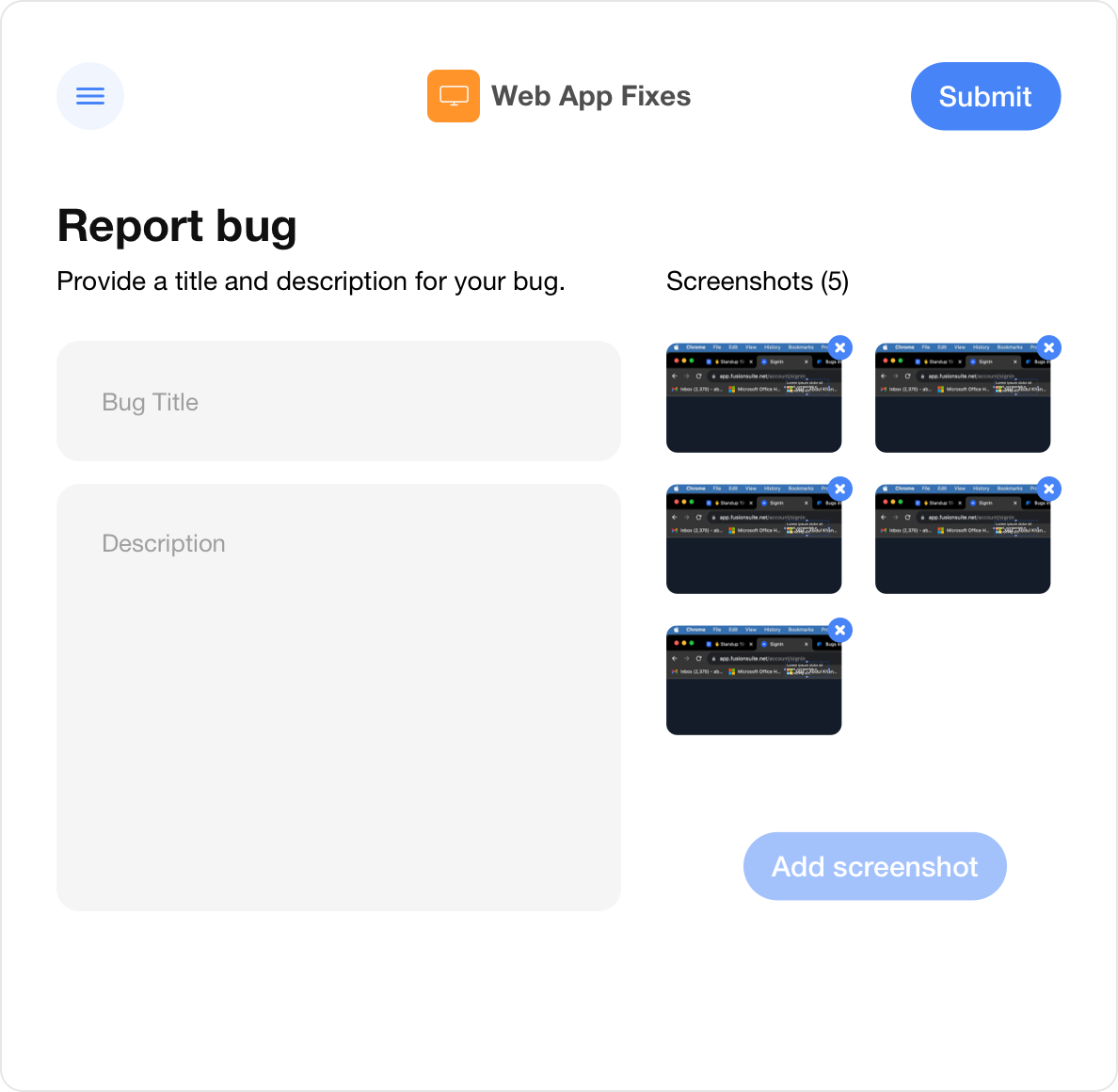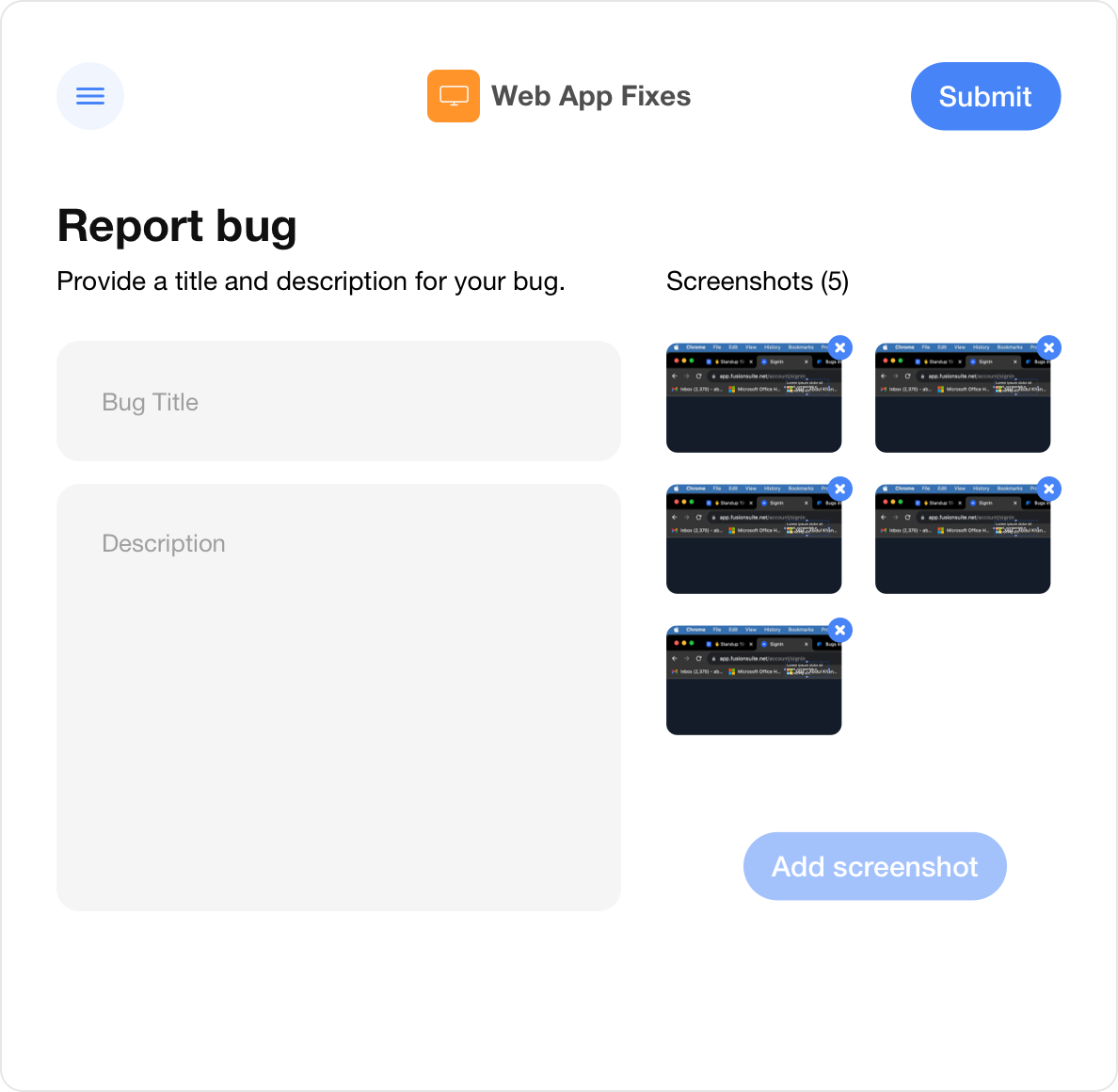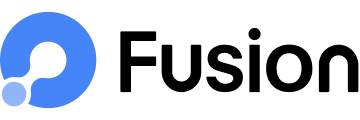Bug Reporting
Step 1:
Login to Fusion web extension
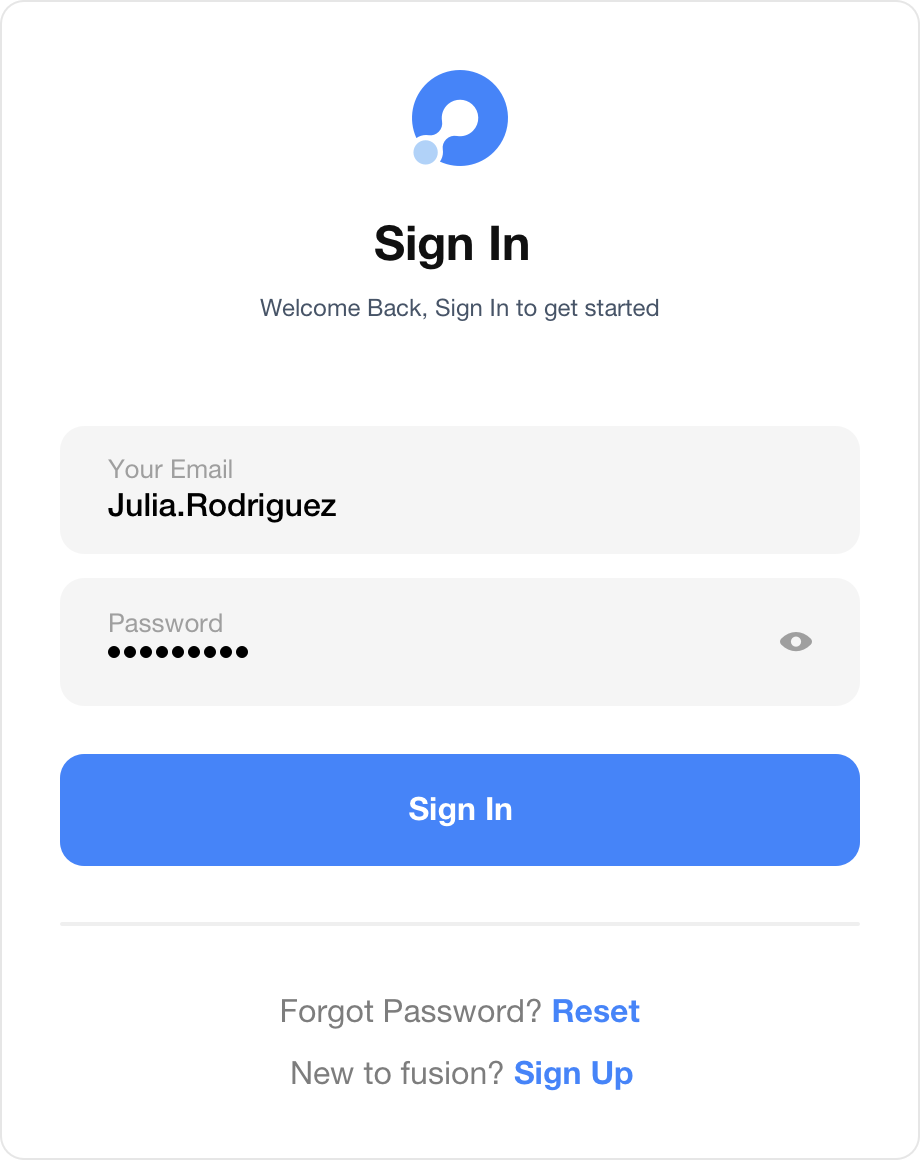
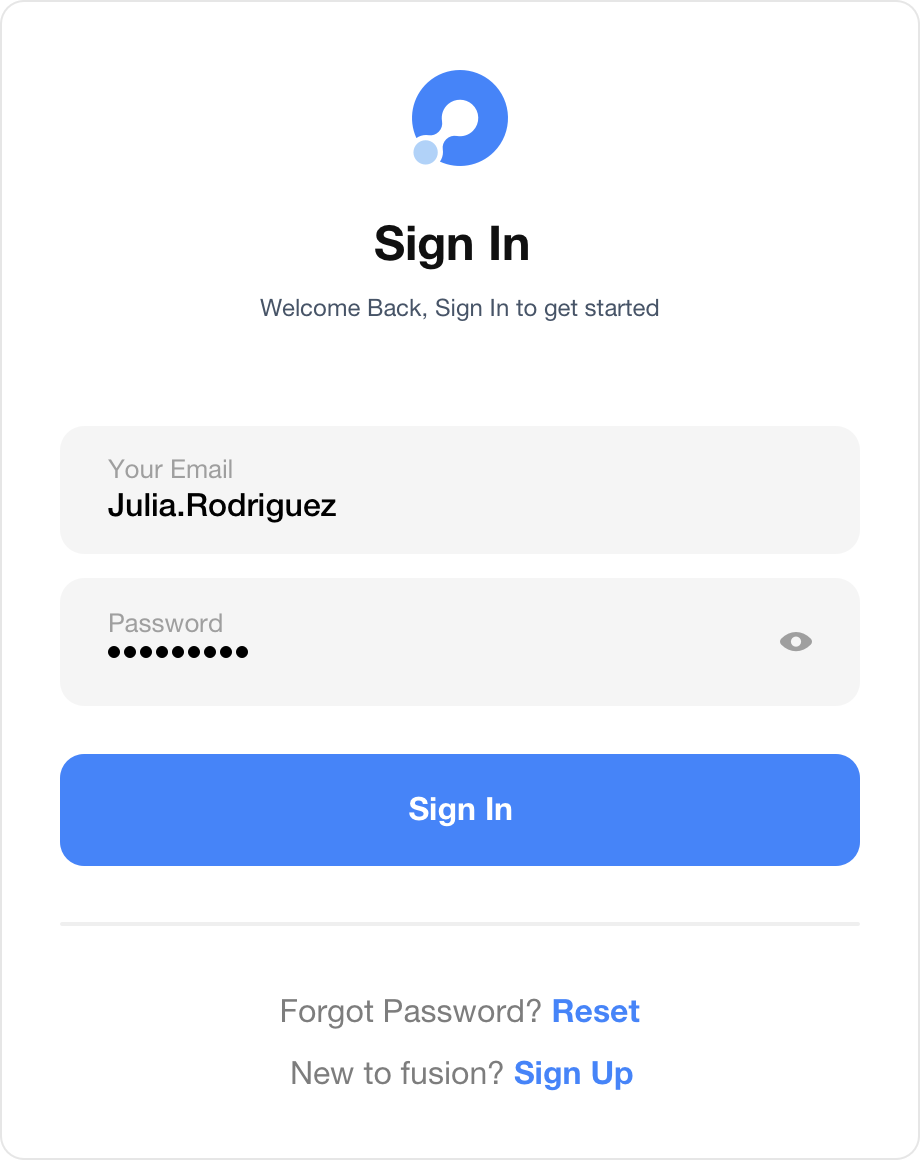
Step 2:
Select Workspace
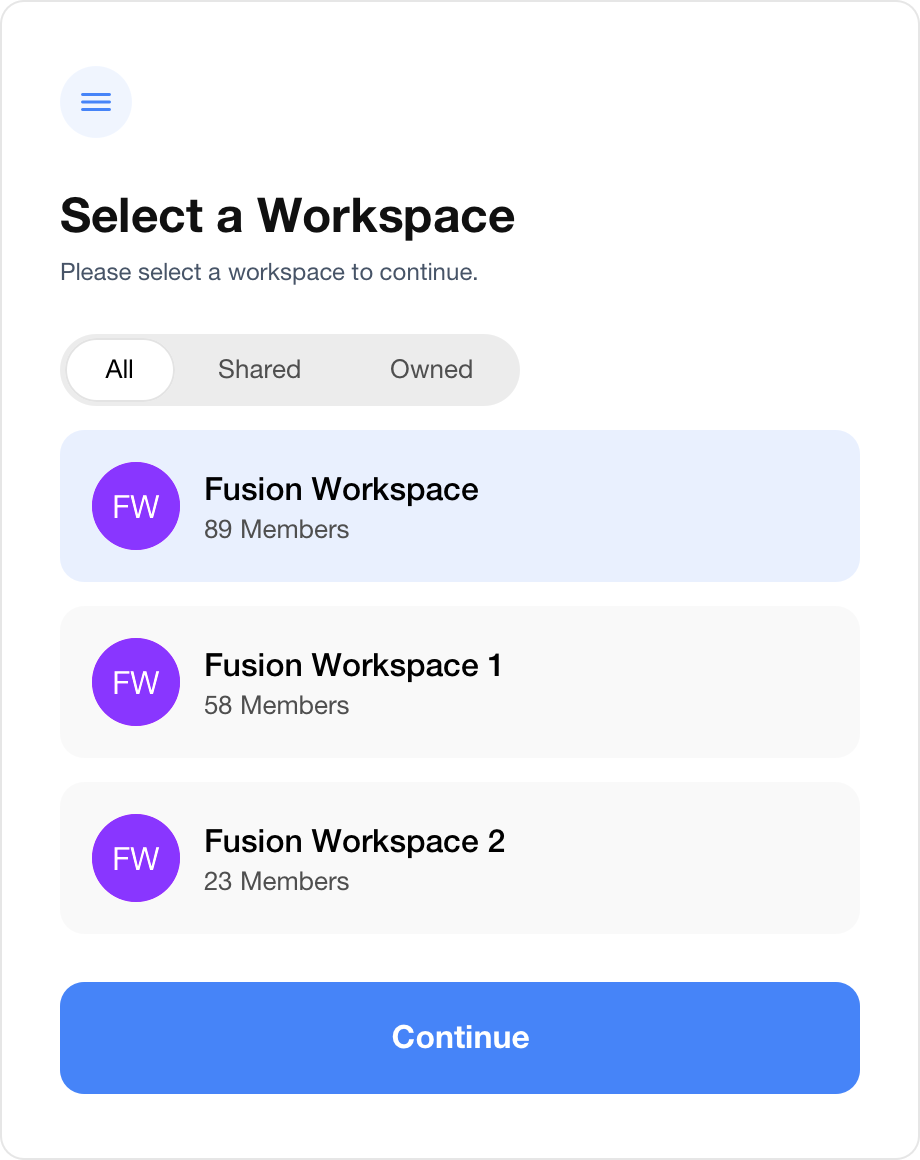
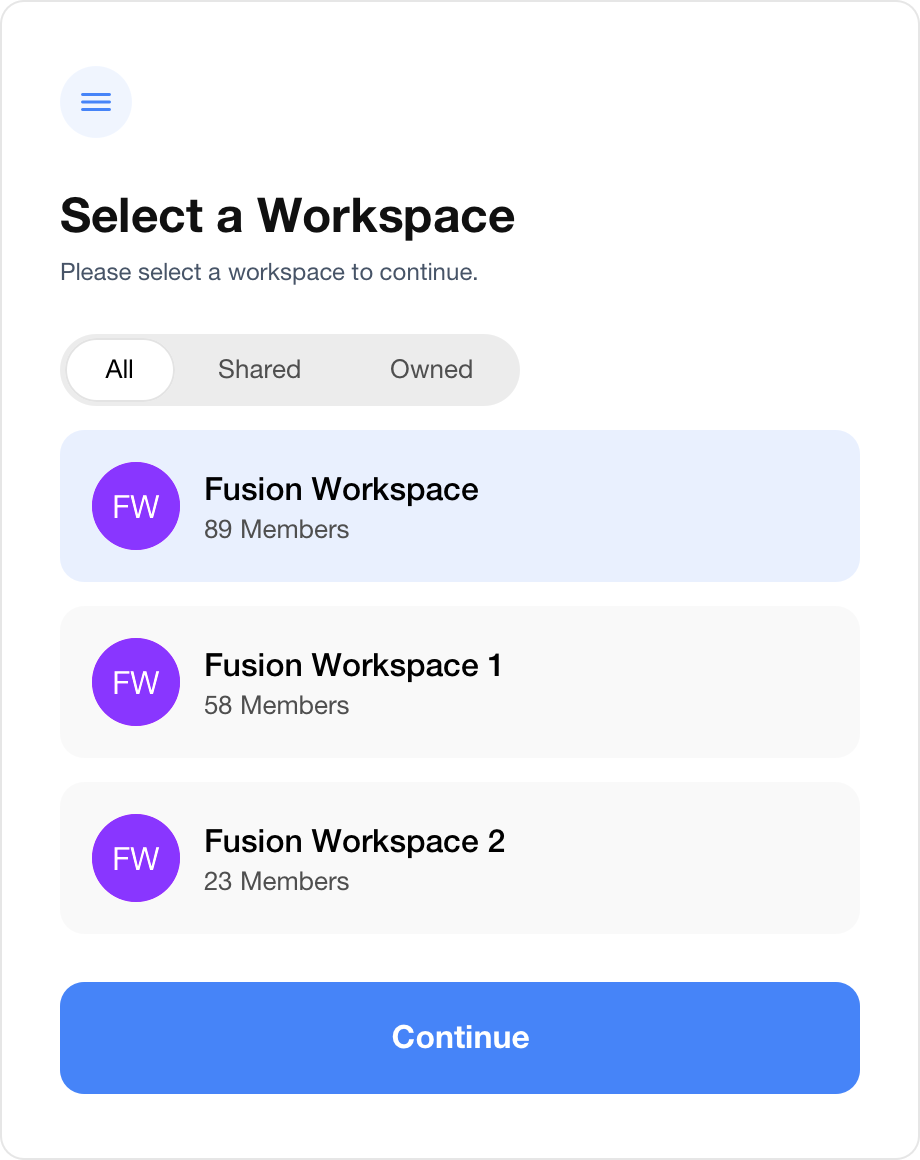
Step 3:
Select the project.
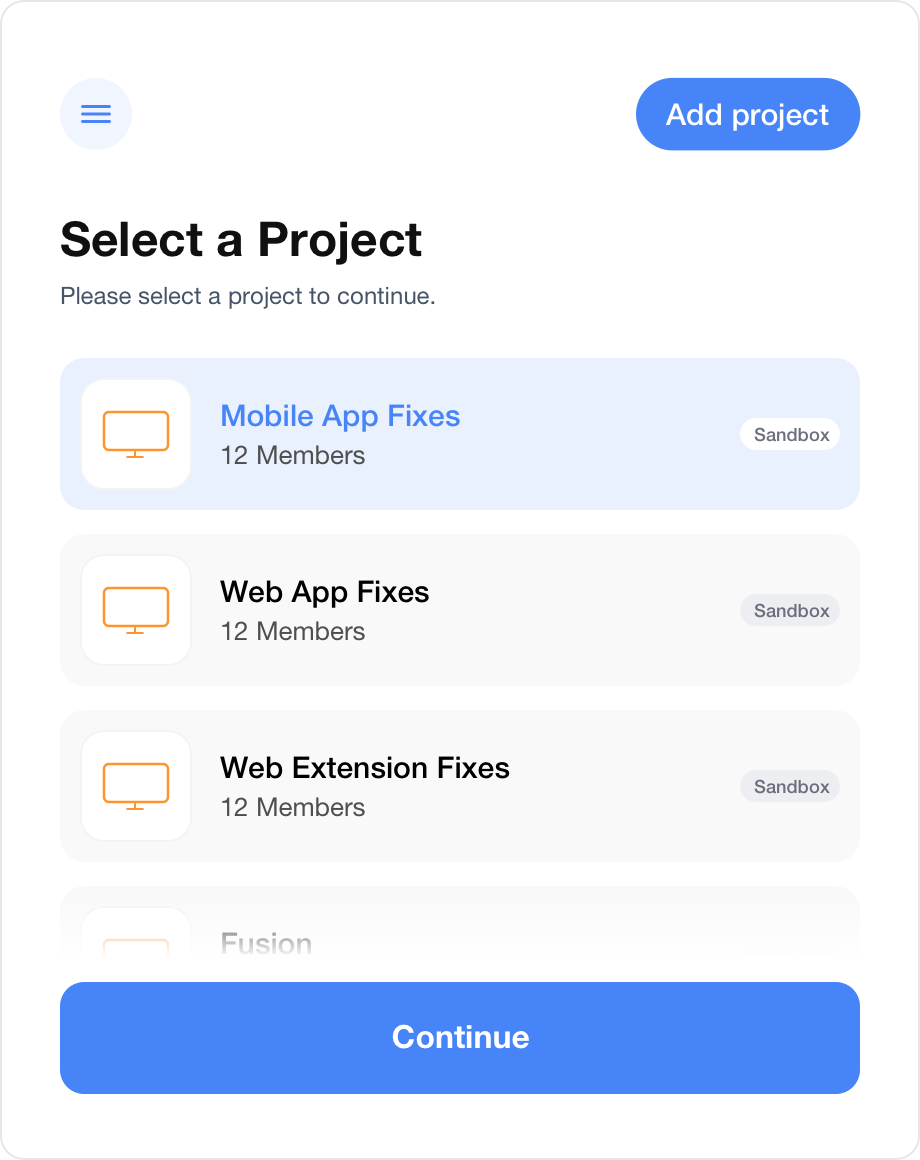
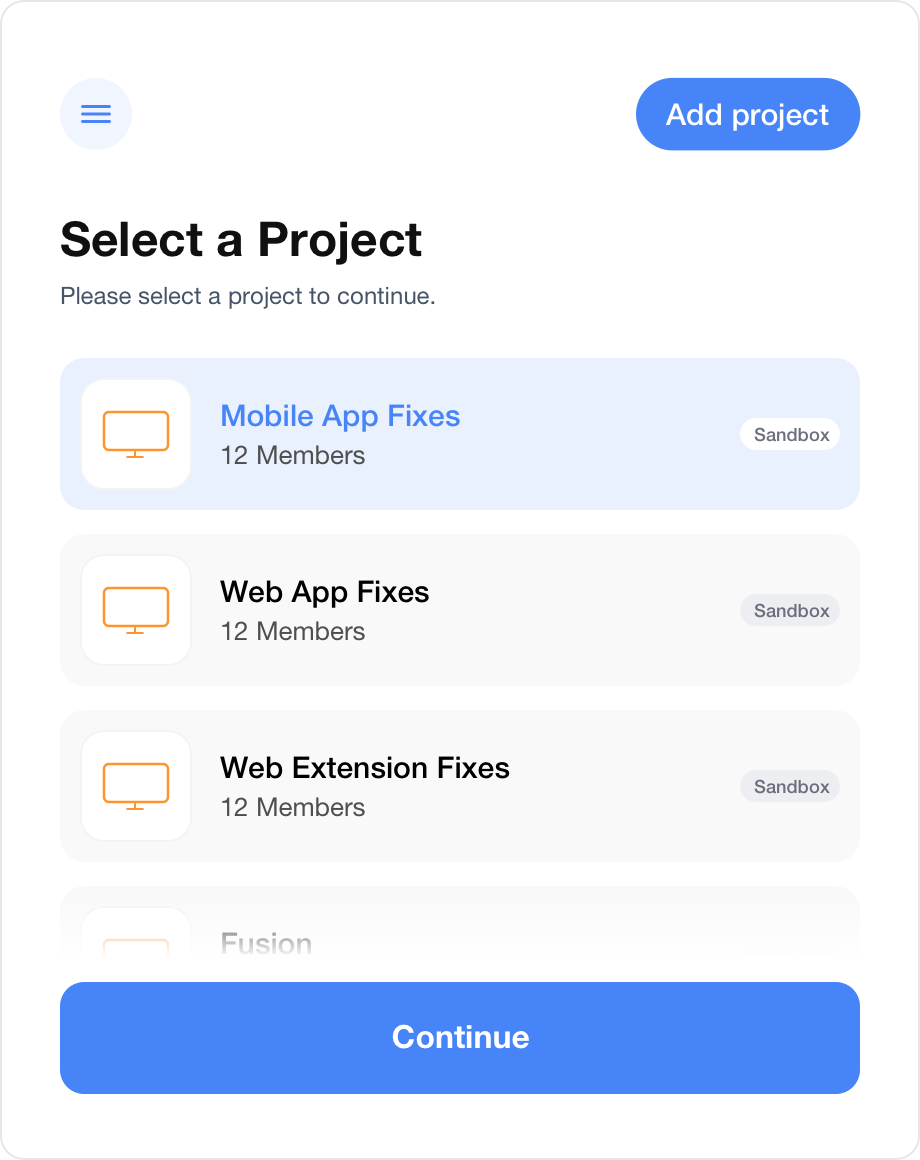
Step 4:
To start the bug reporting process, click "Report bug"
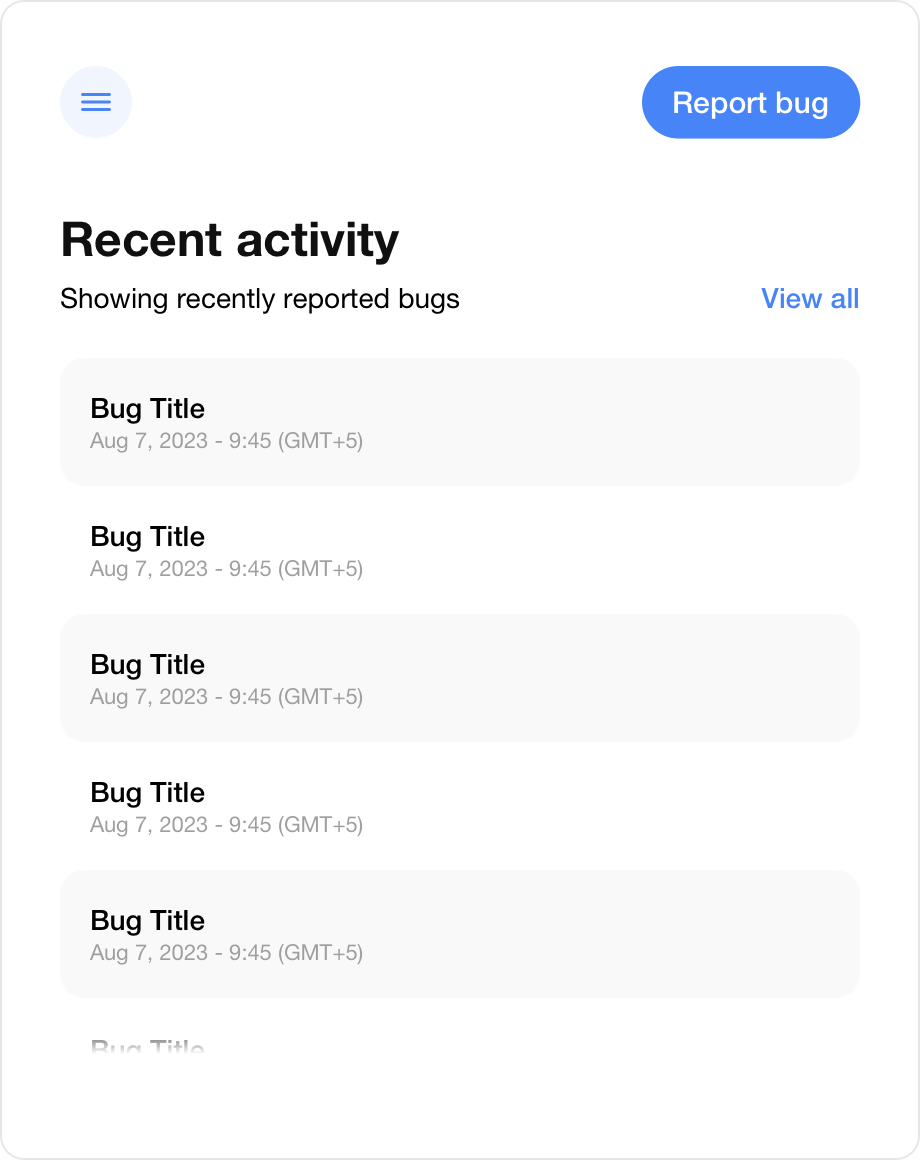
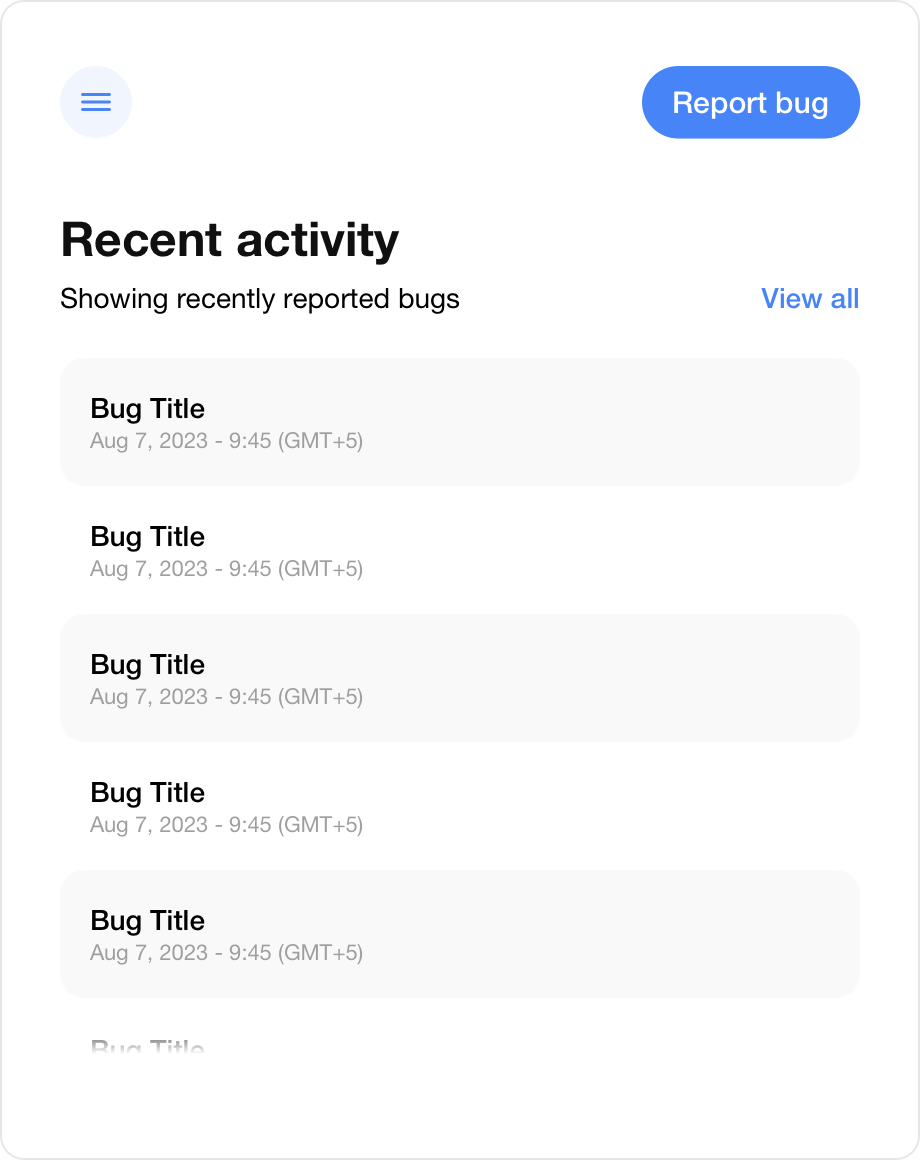
Step 5:
Provide title and description. To add a screenshot please click on "Add screenshot"
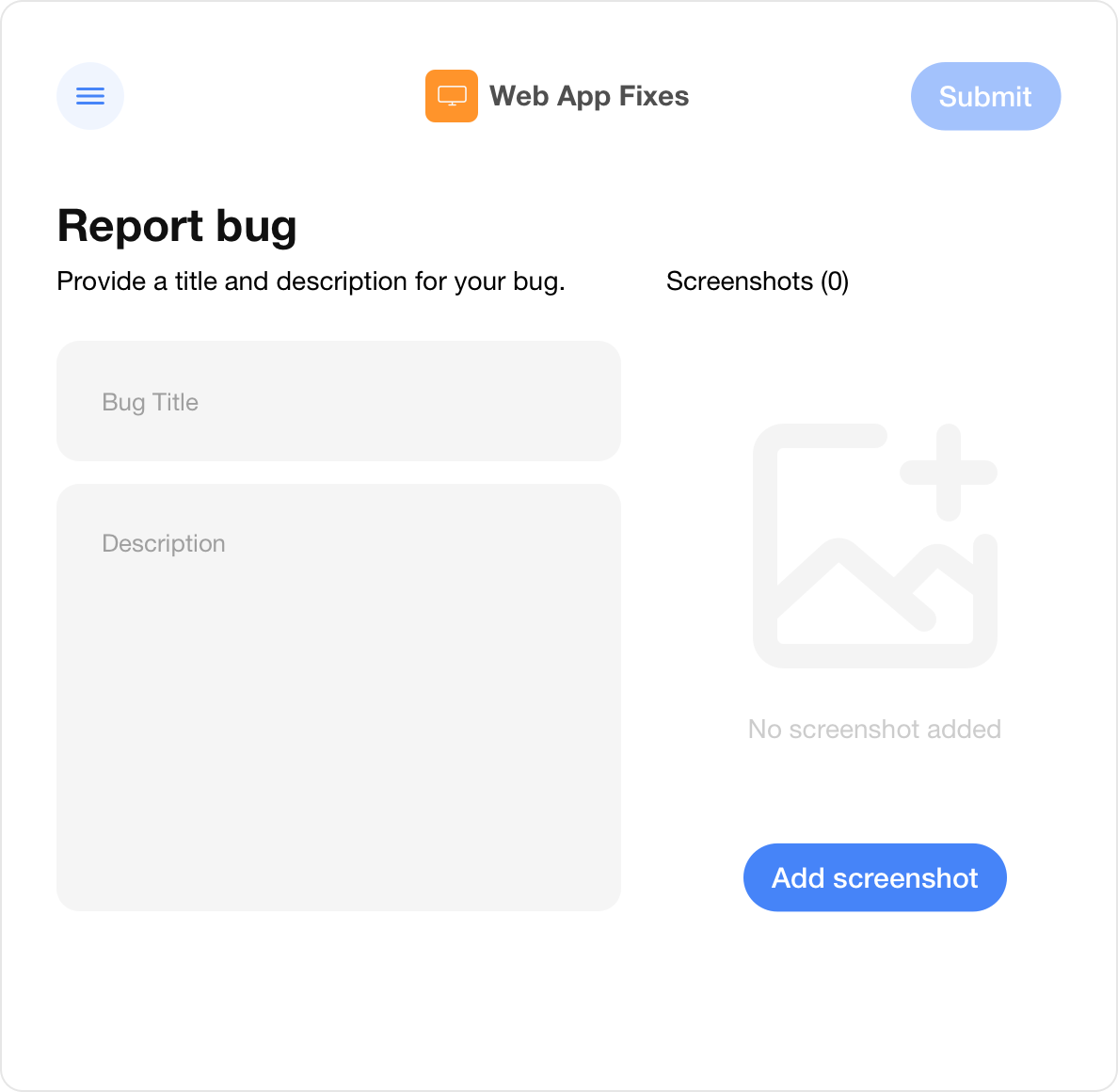
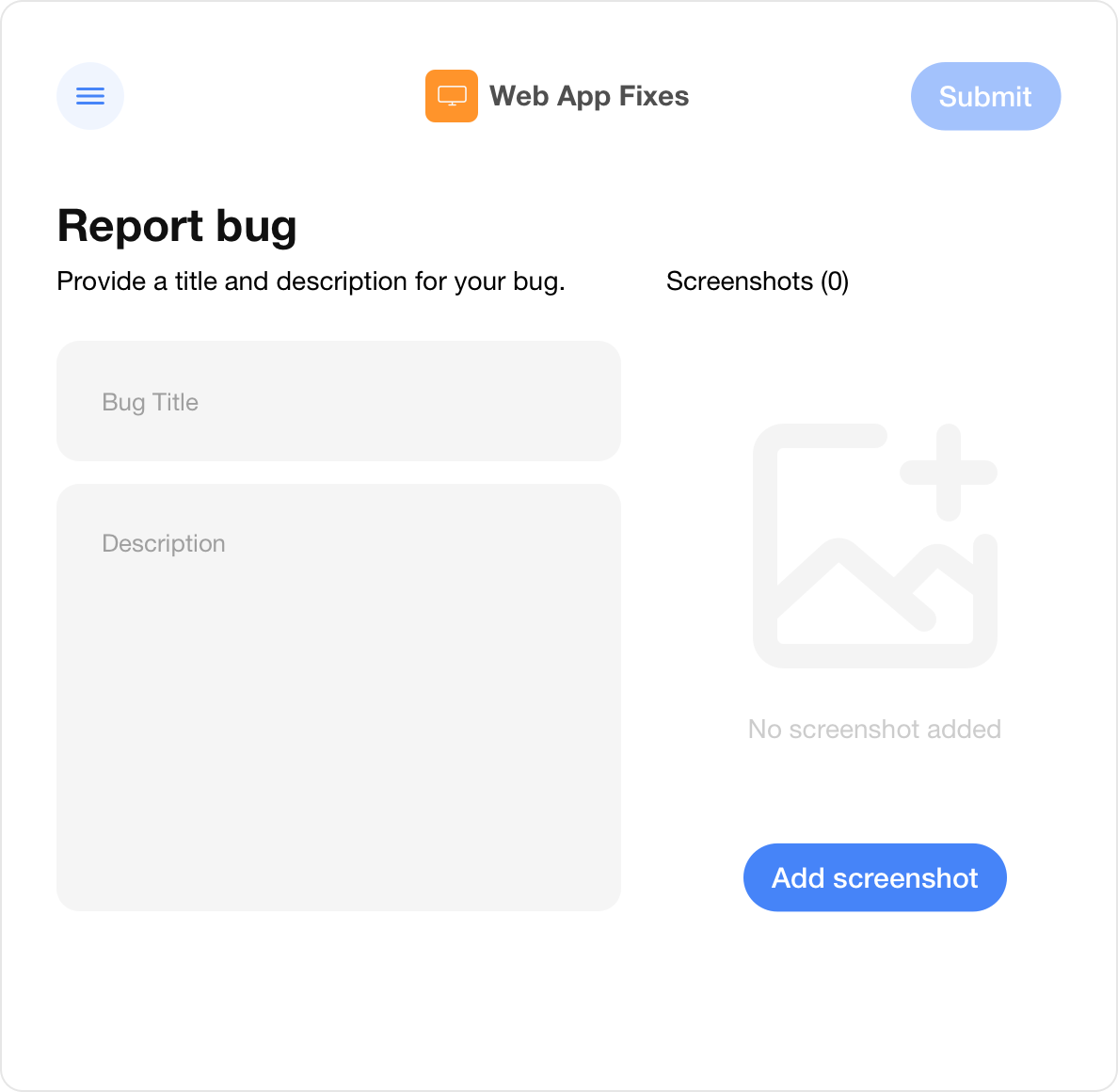
Step 6:
This will capture the screenshot of the current screen. There are also various options available for annotation.
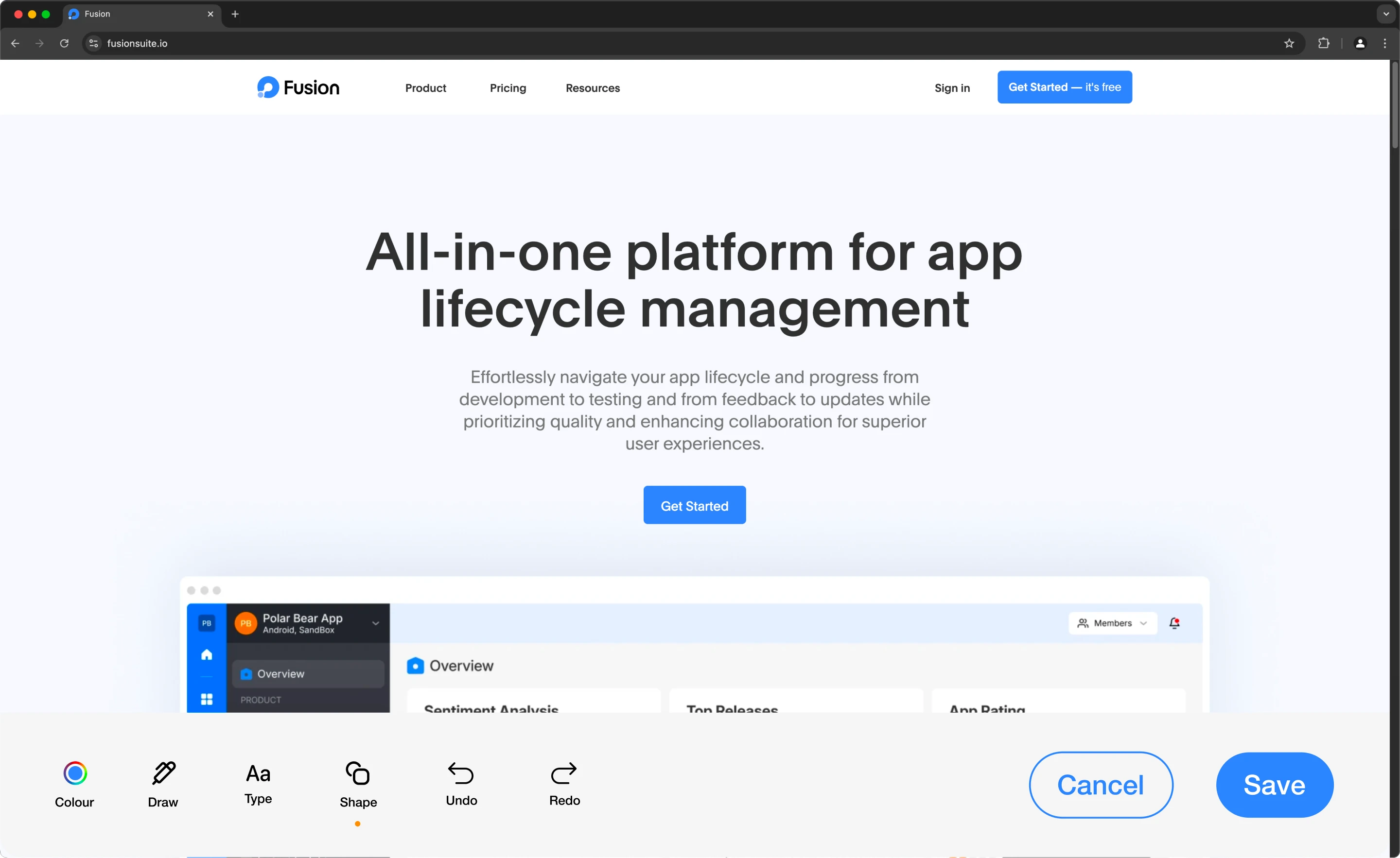
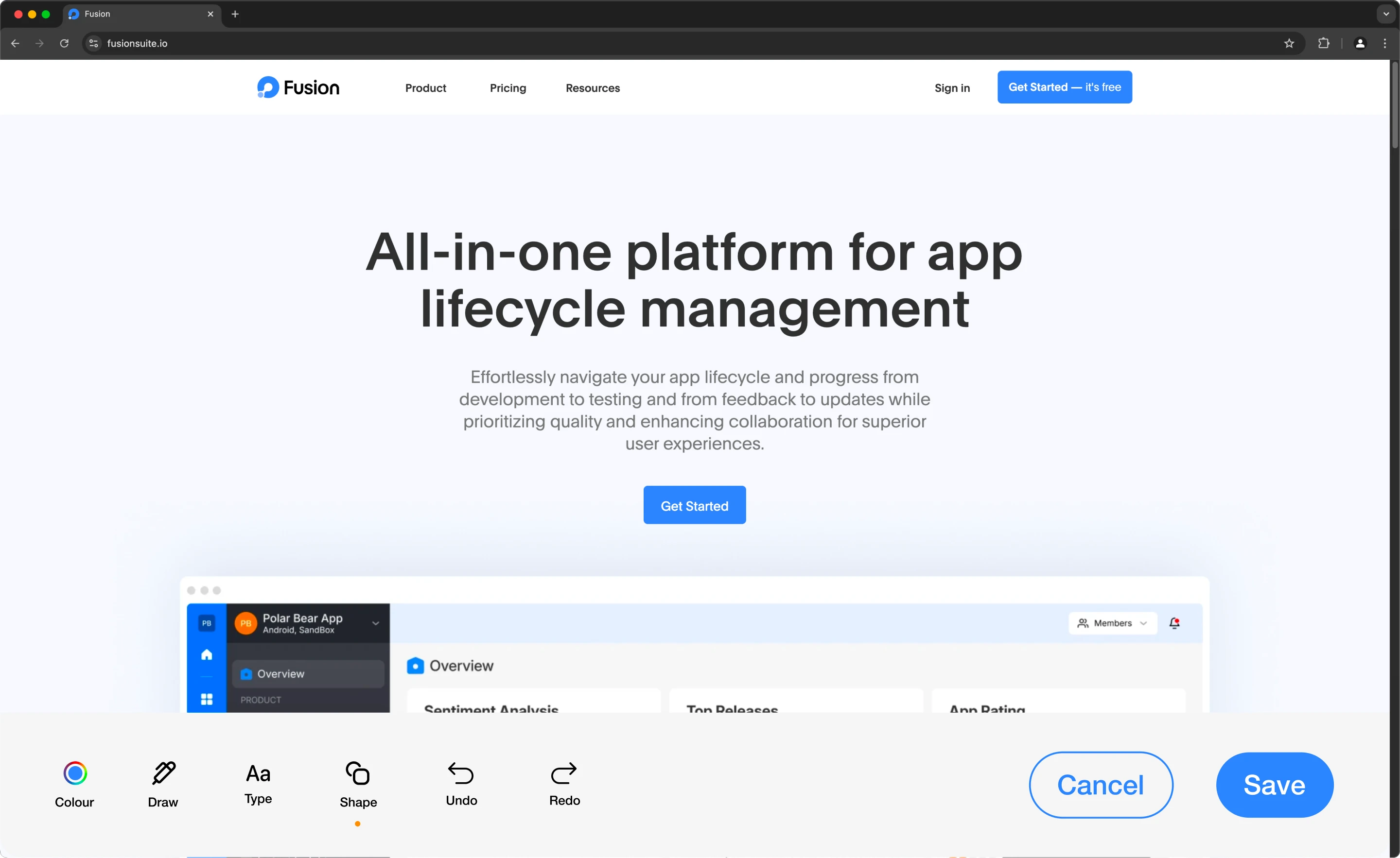
Step 7:
Attach one or more screenshots and click submit. Bug will be reported and is available in your bug dashboard.