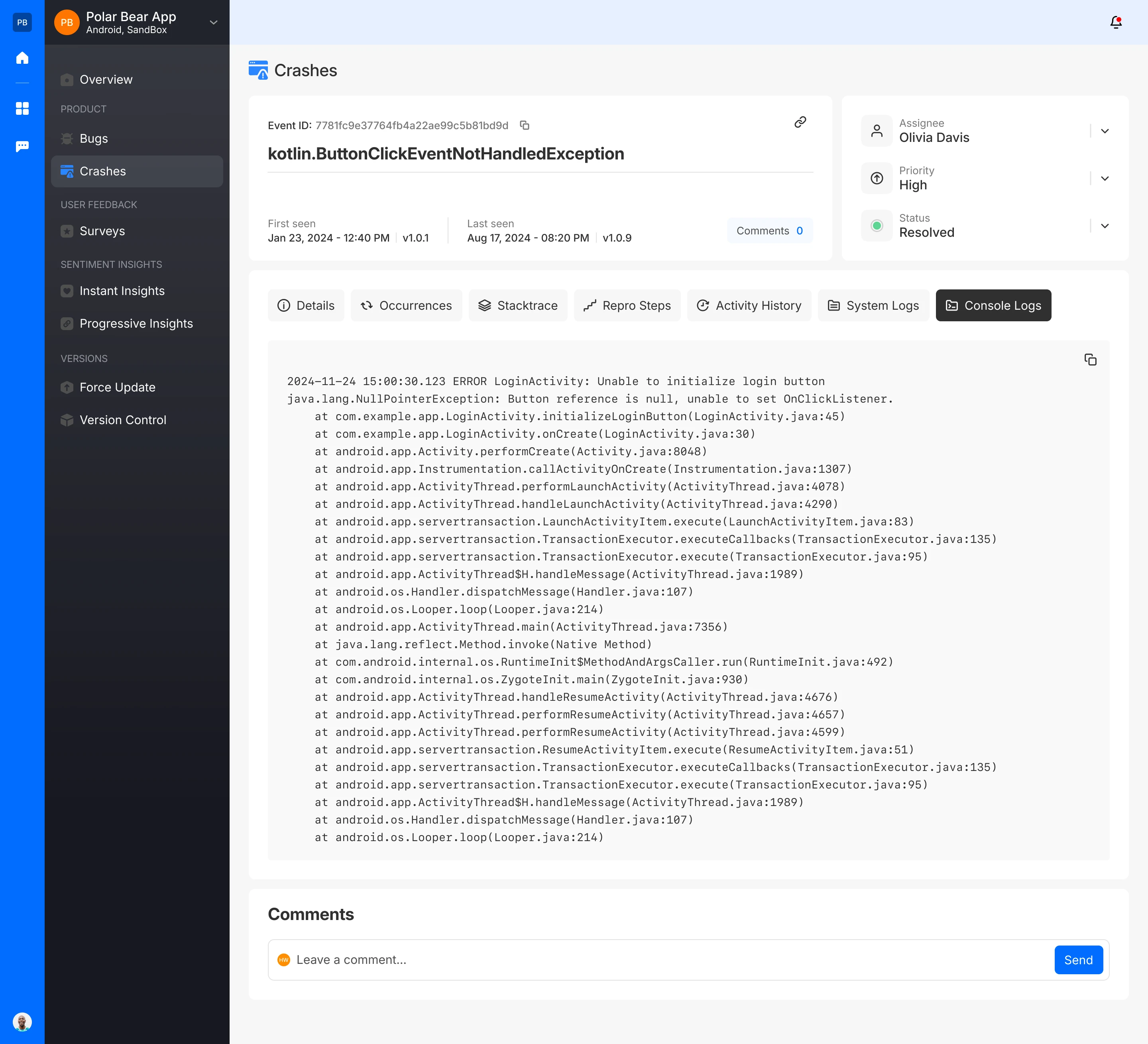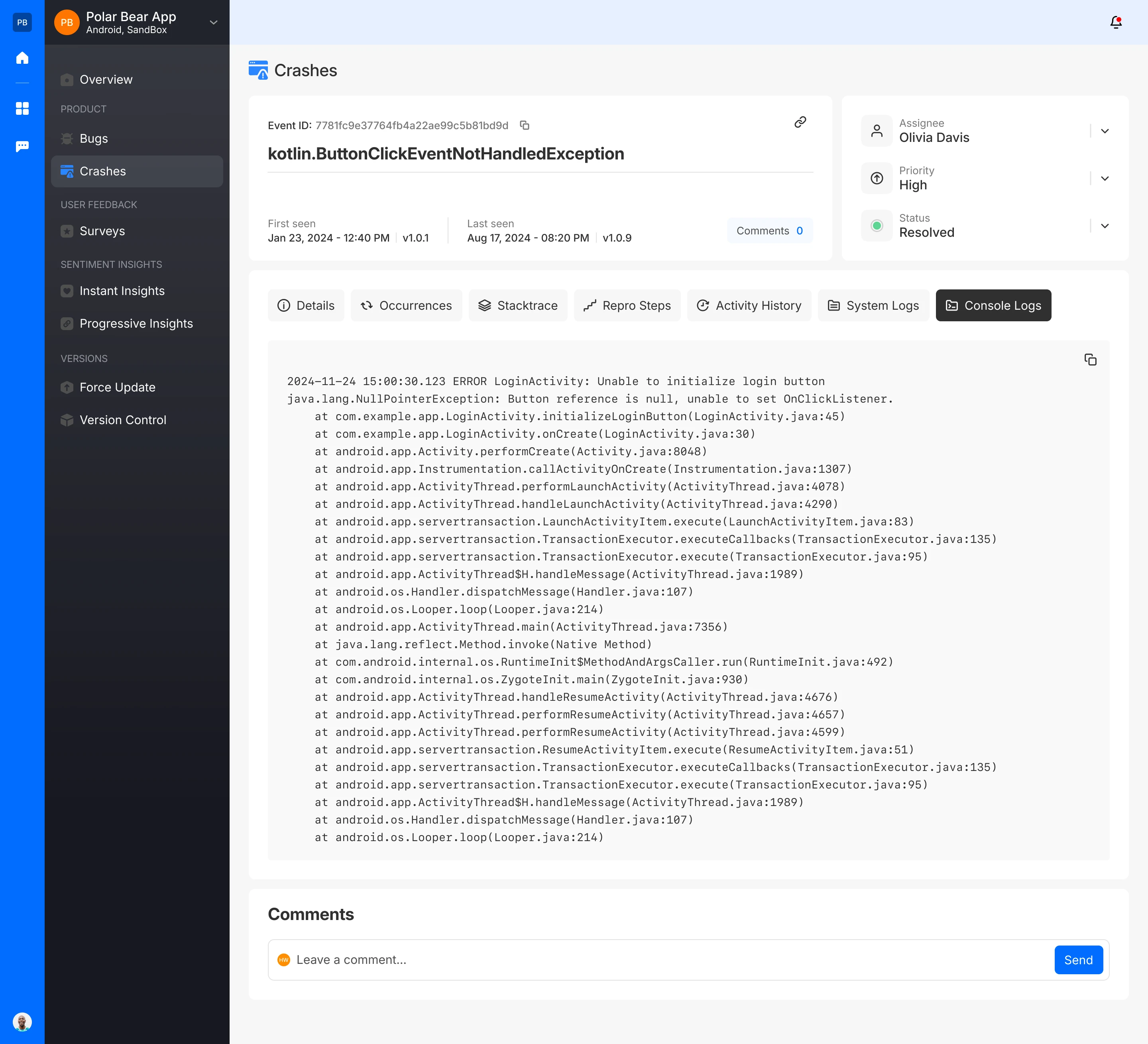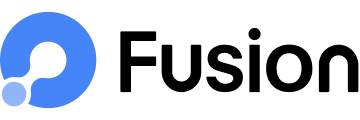Console Logs
The console logs serve as a comprehensive record of the application's behavior at the system level, capturing every action, process, and error that occurred. By sharing logs with developers, they can provide valuable information for diagnosing problems, allowing for quicker and more accurate solutions.
To effectively capture console logs during bugs reported in your Android application using Fusion, you can utilize theFusionInspect.log() method. This method helps in logging specific activities or events within your app, which can then be monitored for debugging purposes. For example:
To log the creation of the Home Activity, add the following code to youronCreate() method:
FusionInspect.log("Home Activity onCreate");