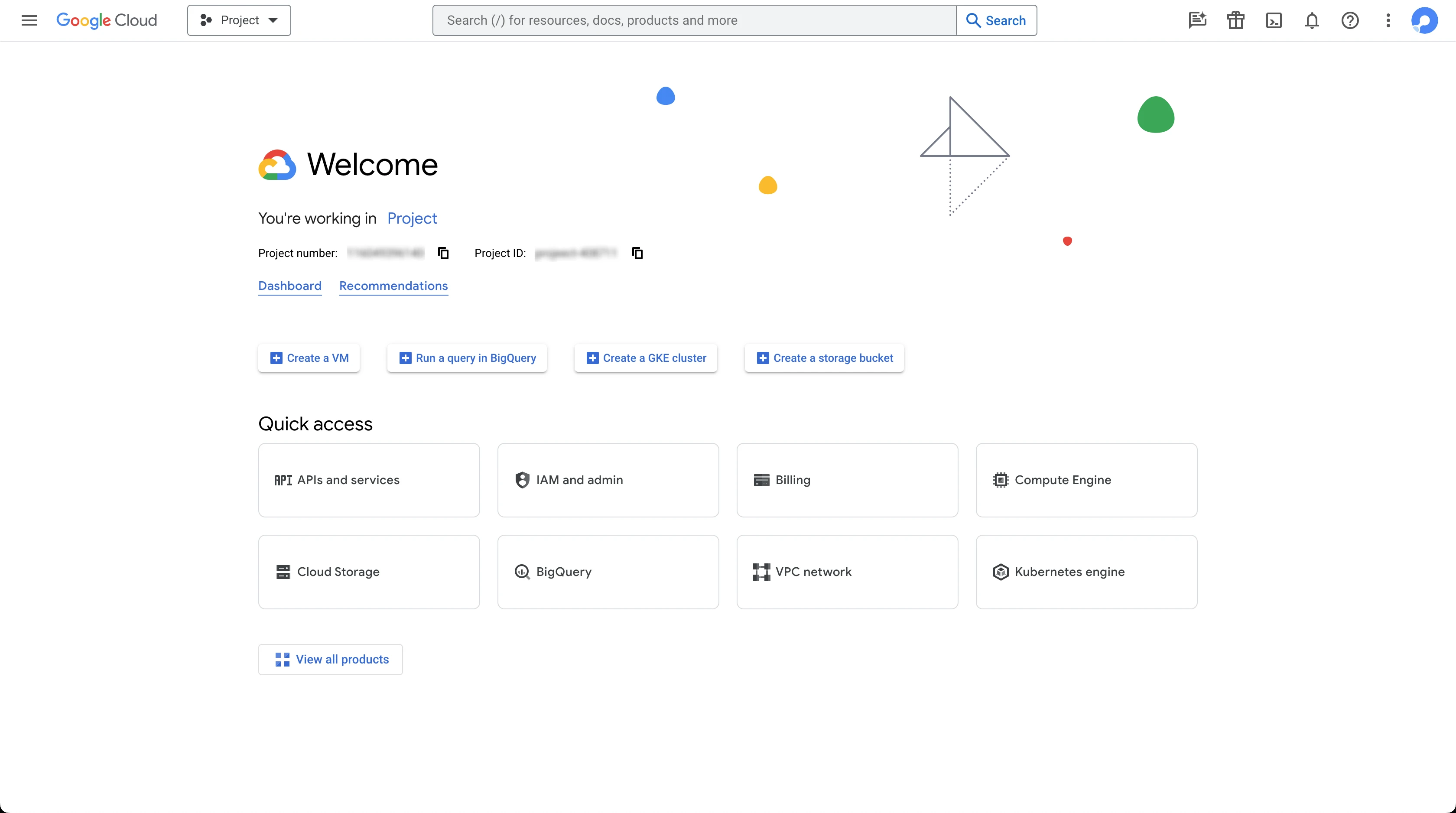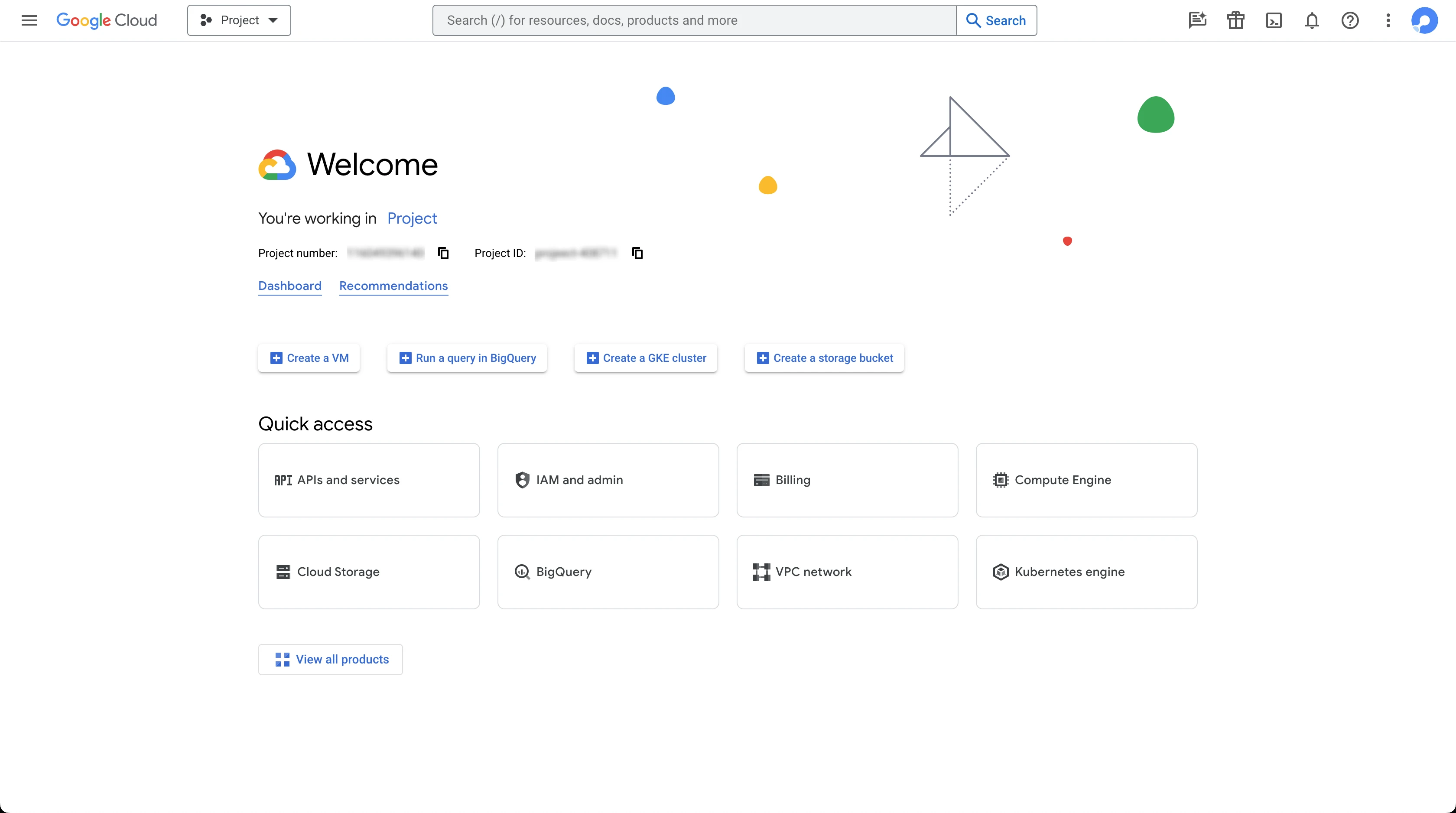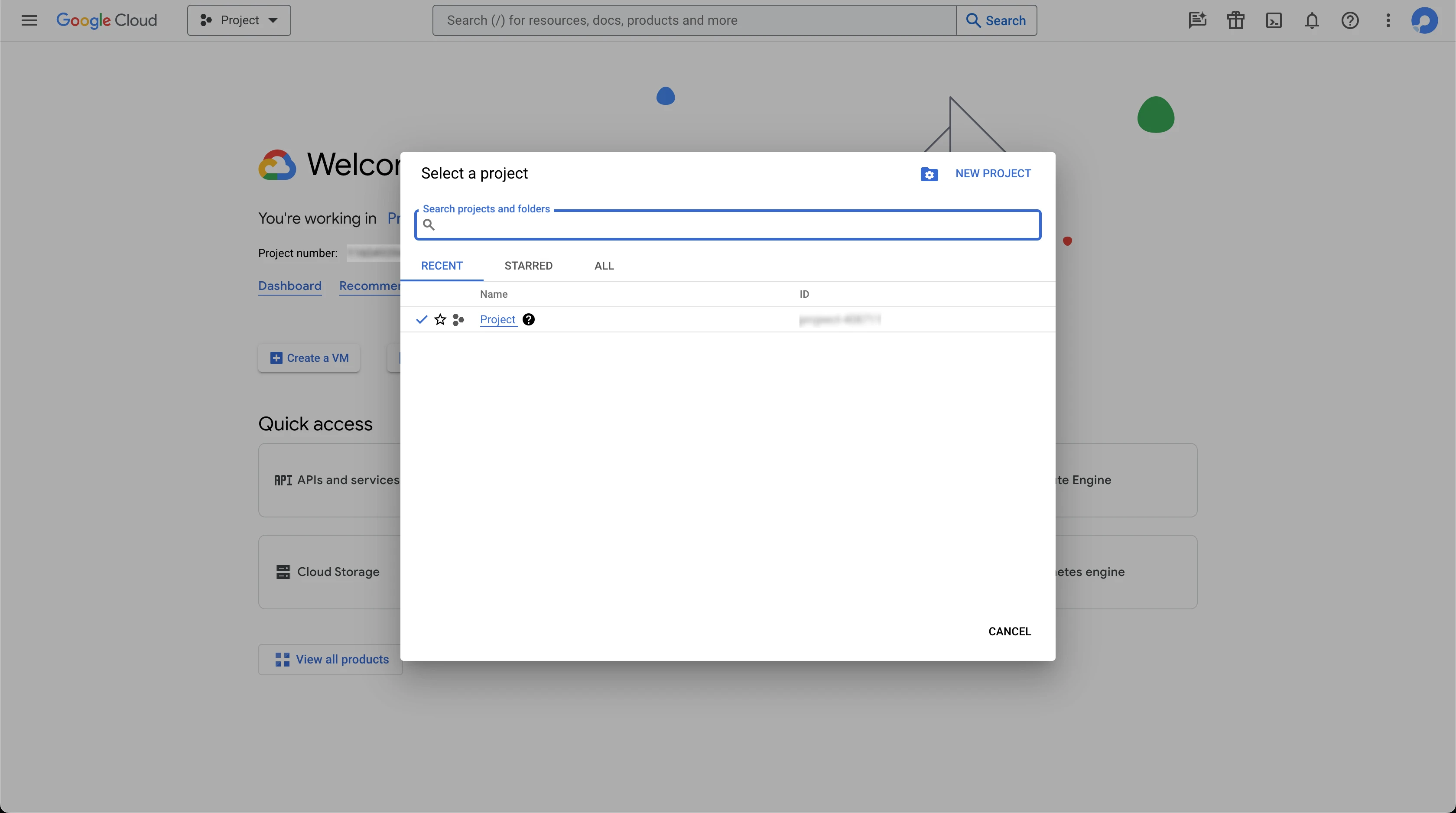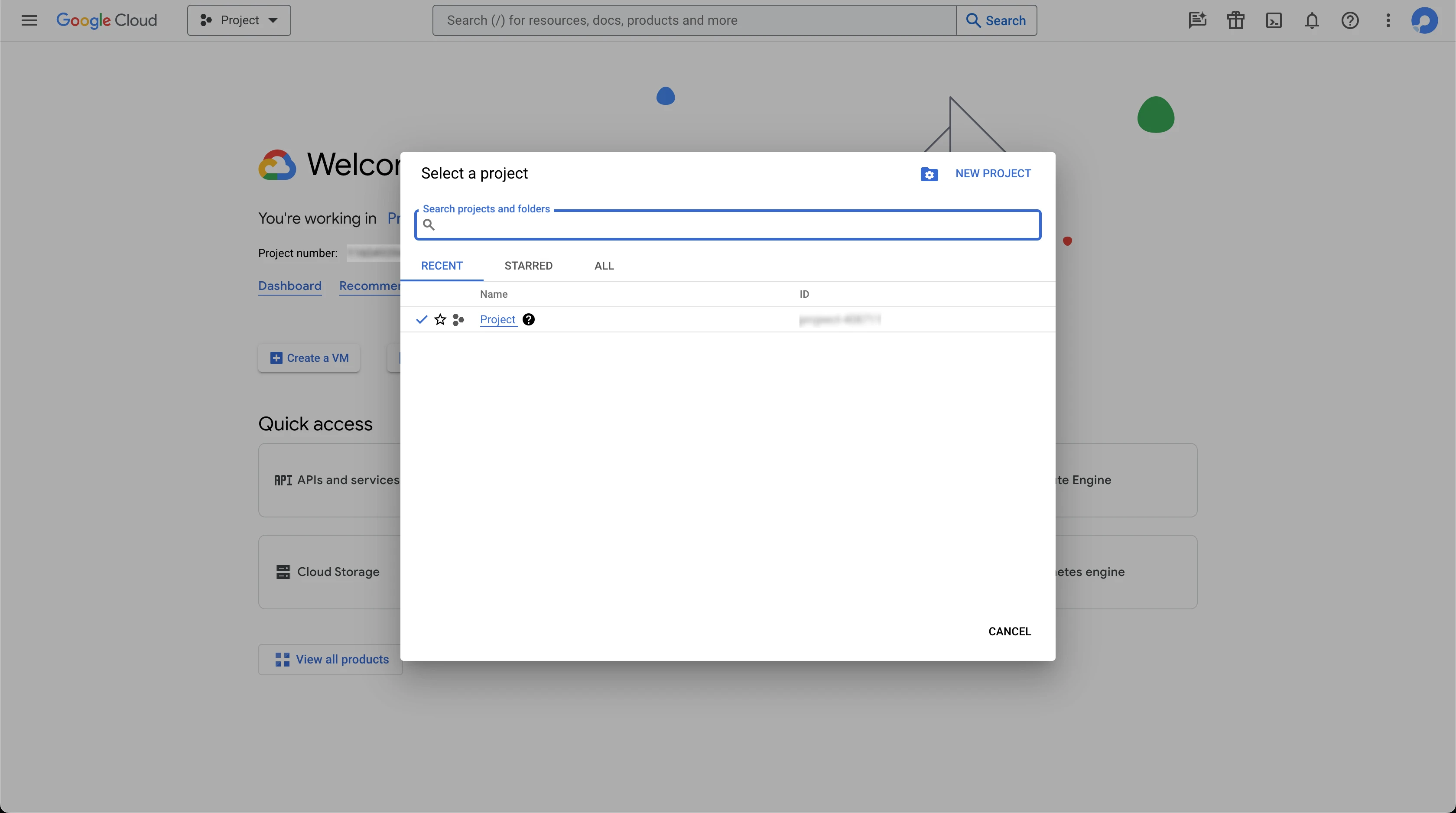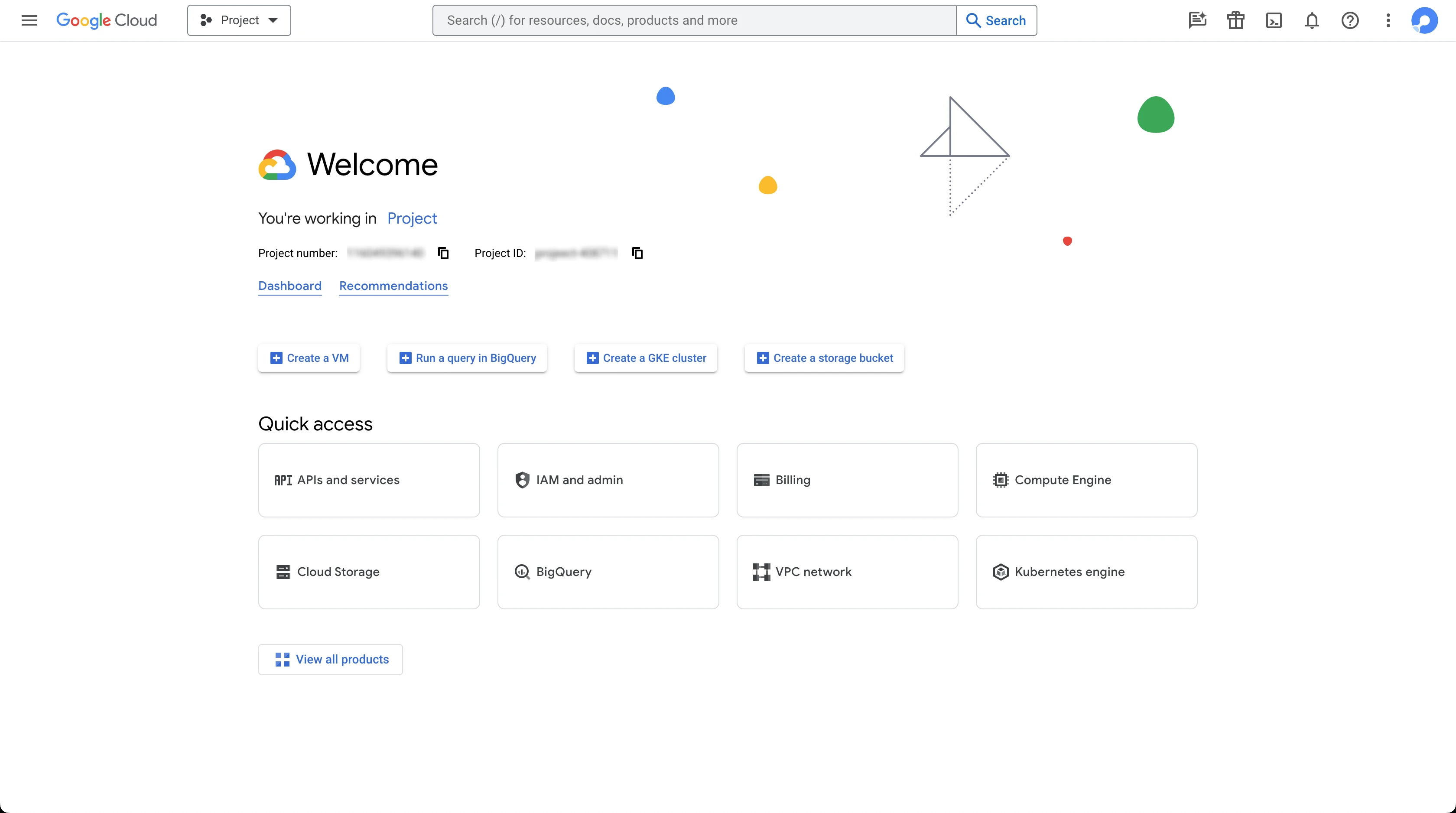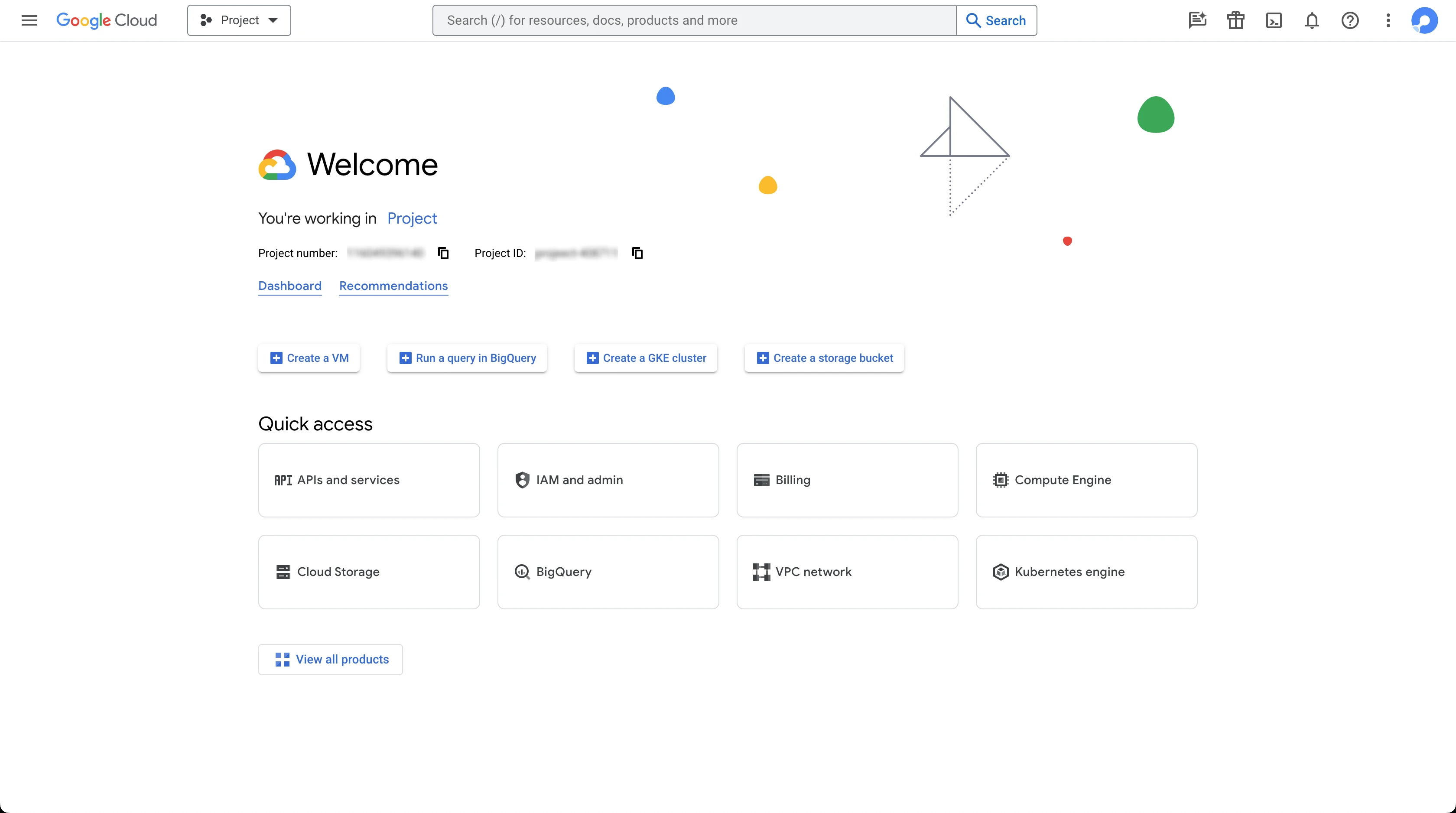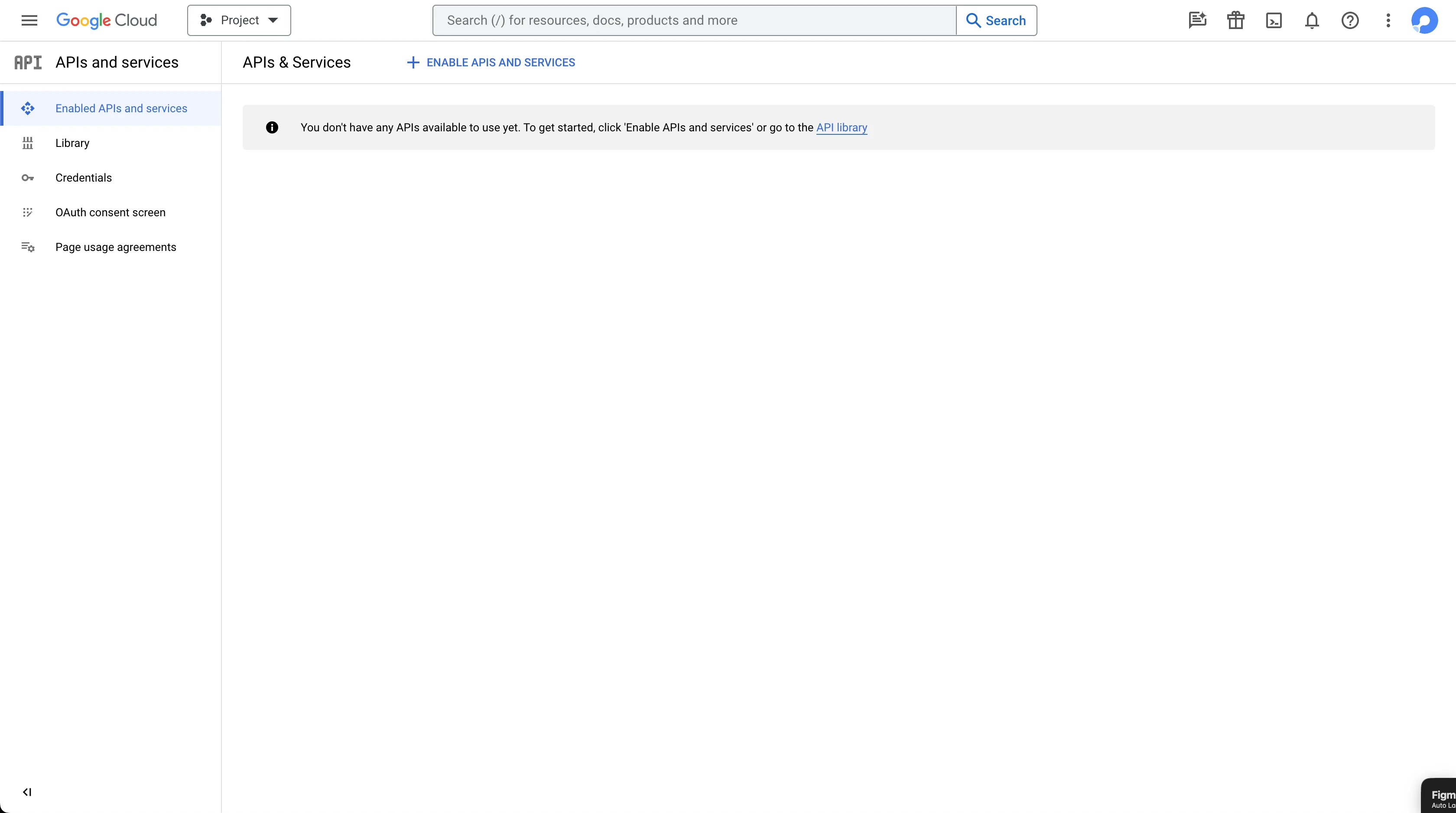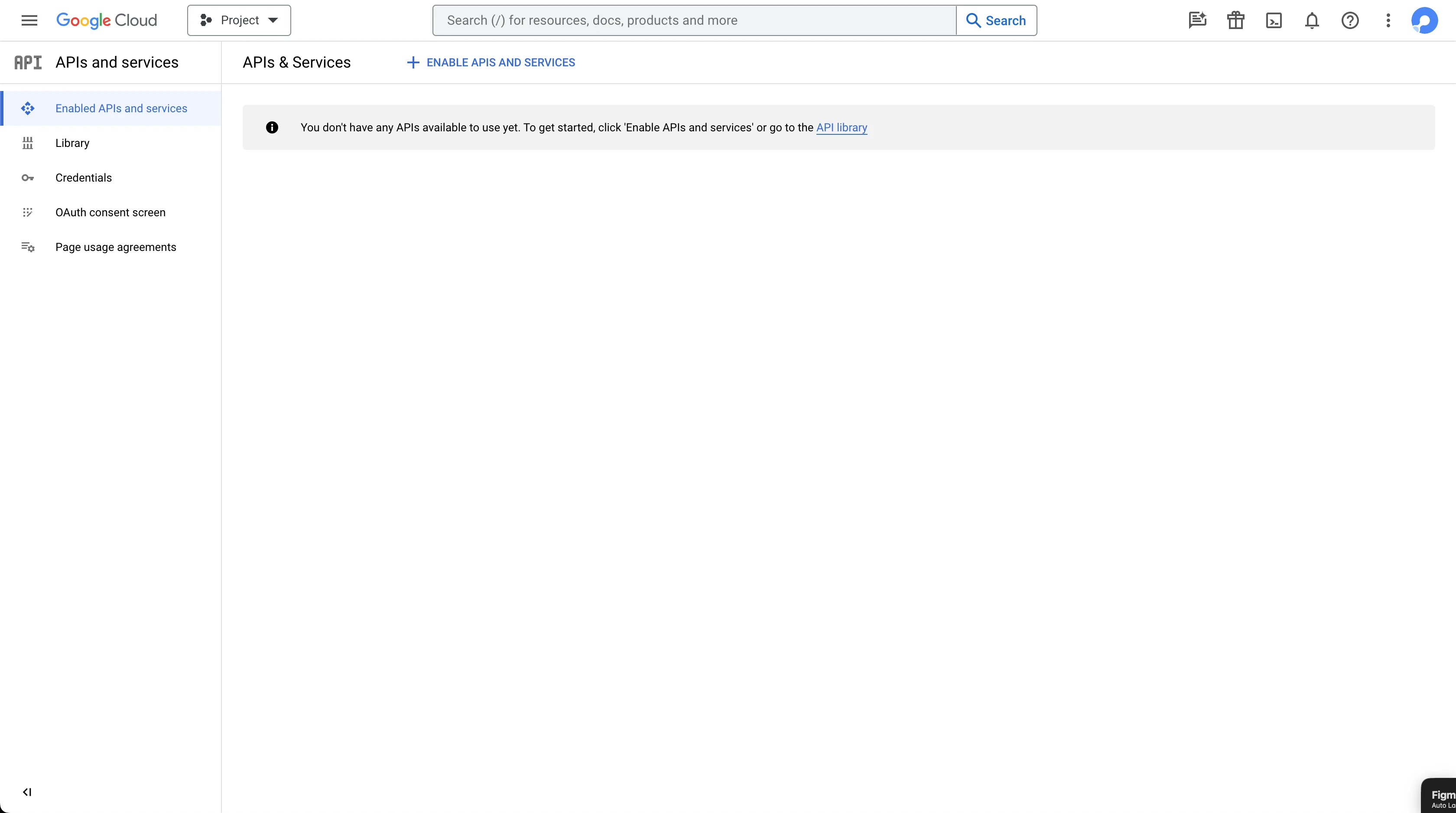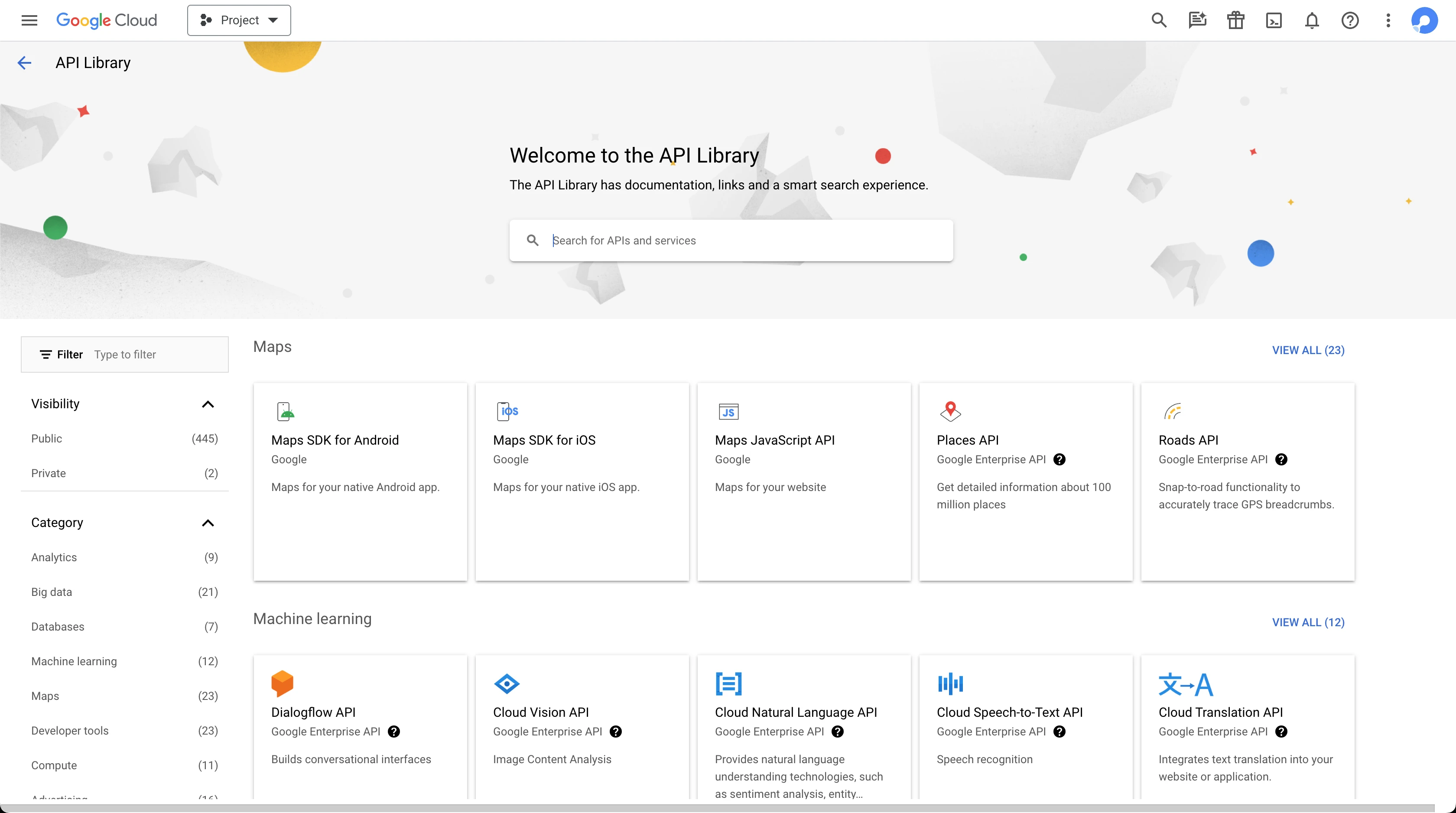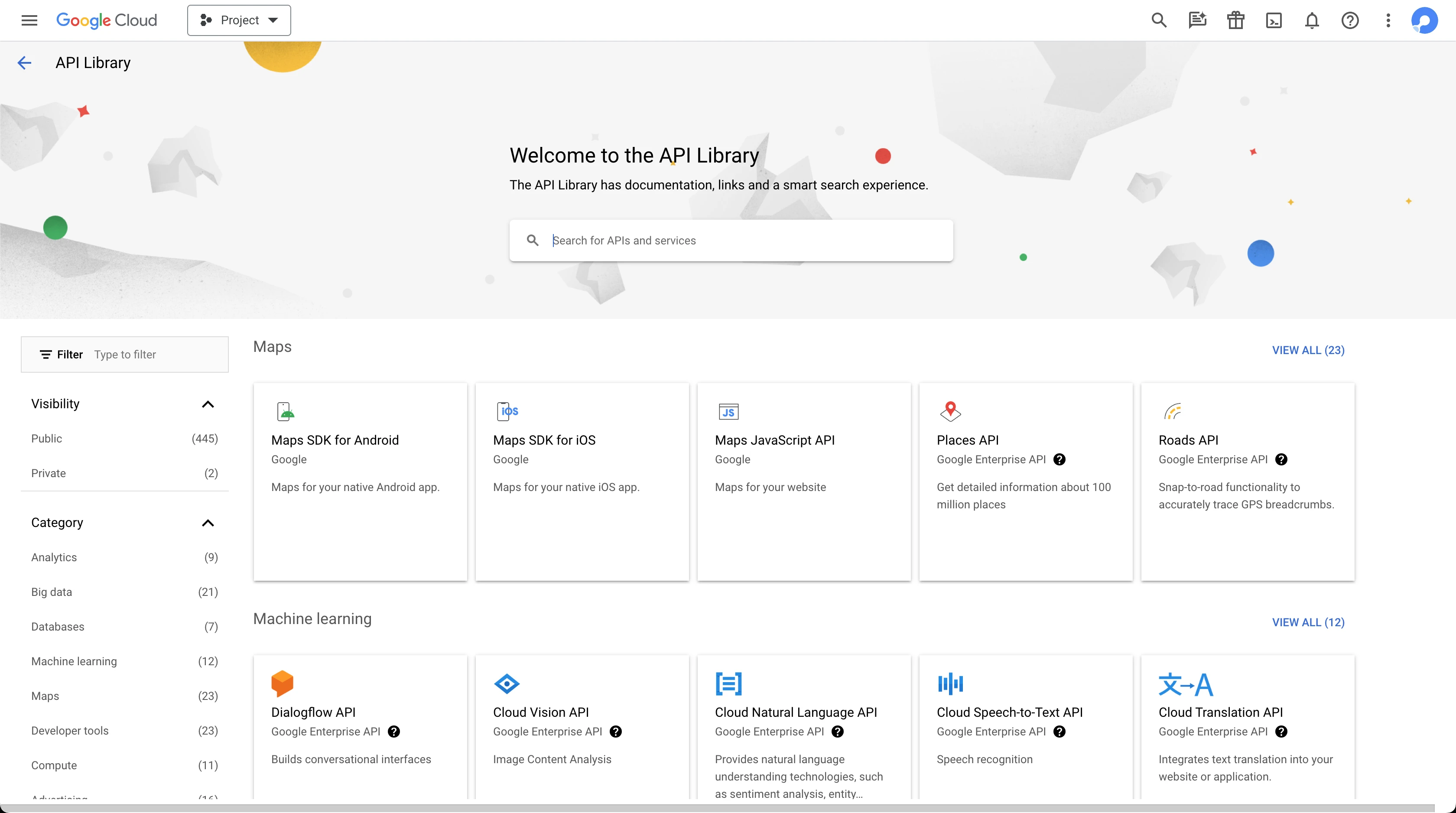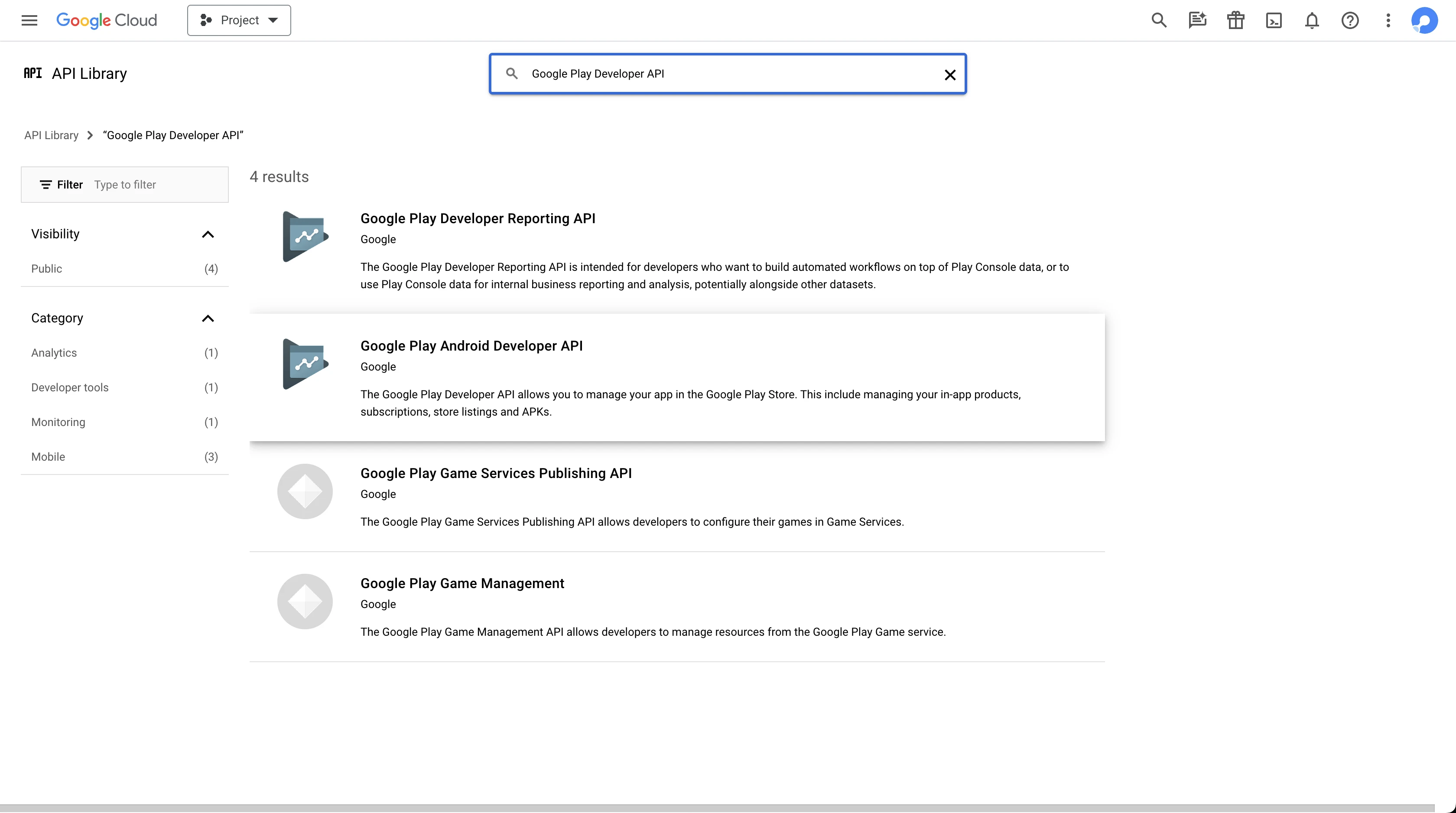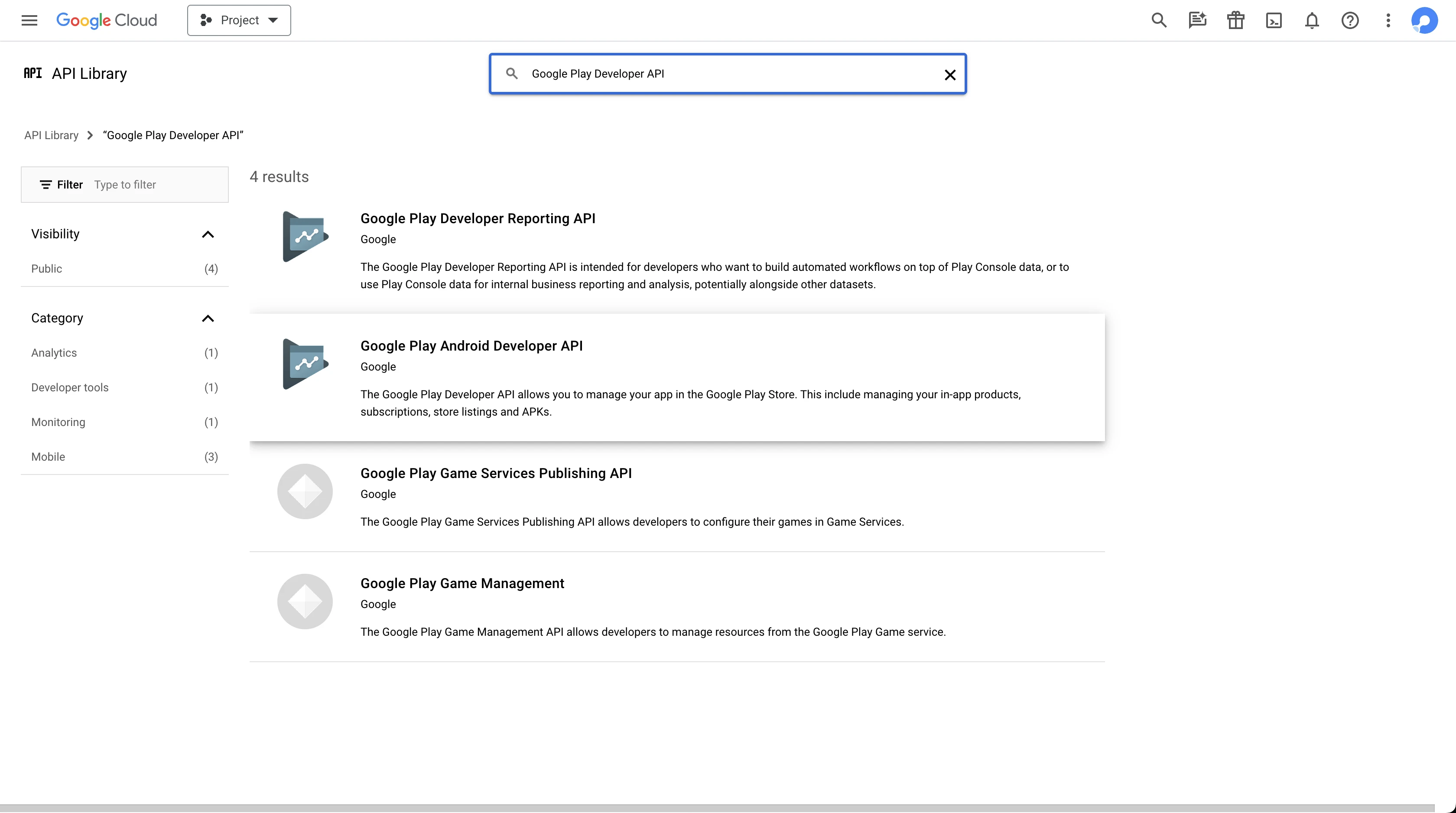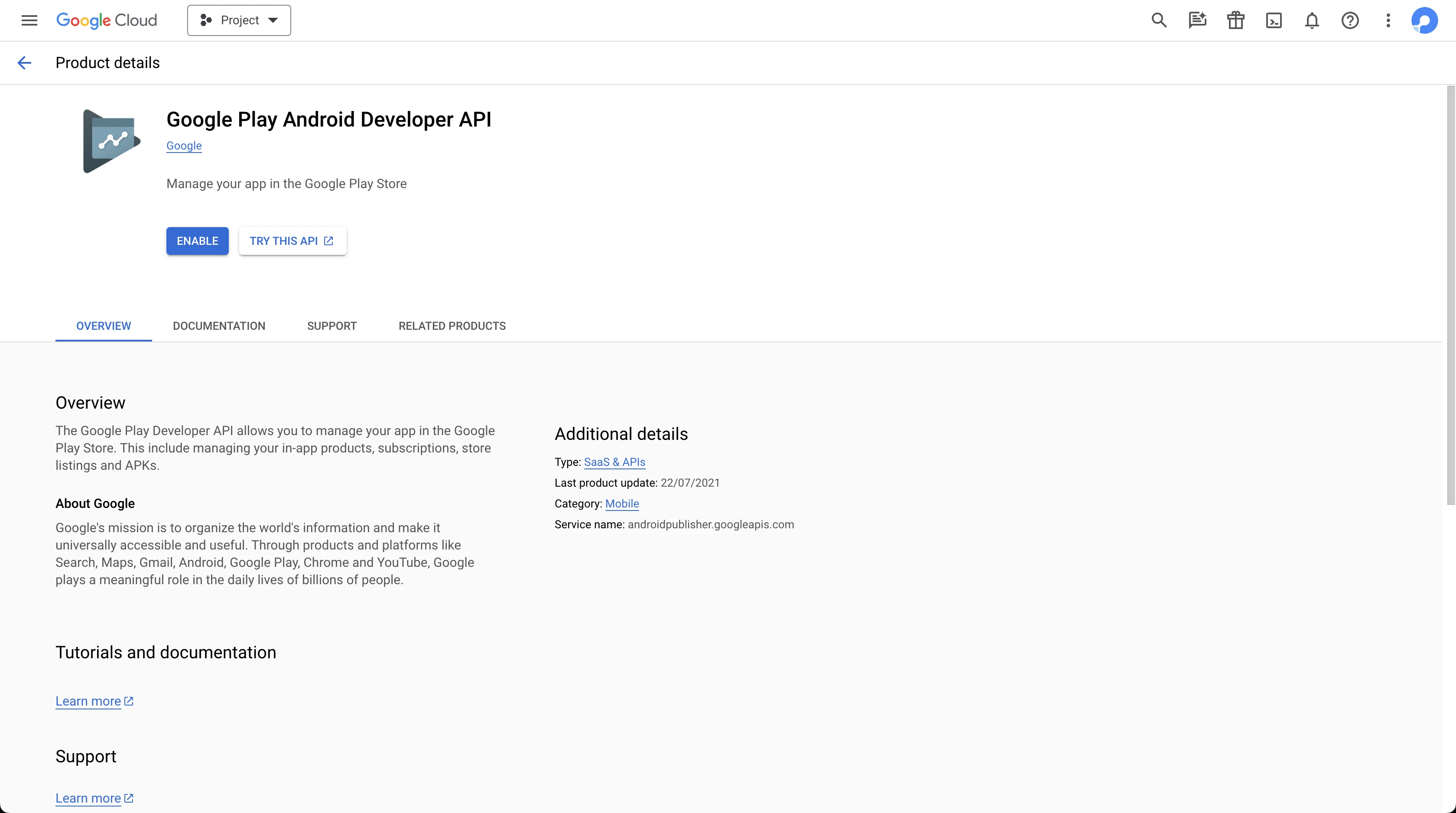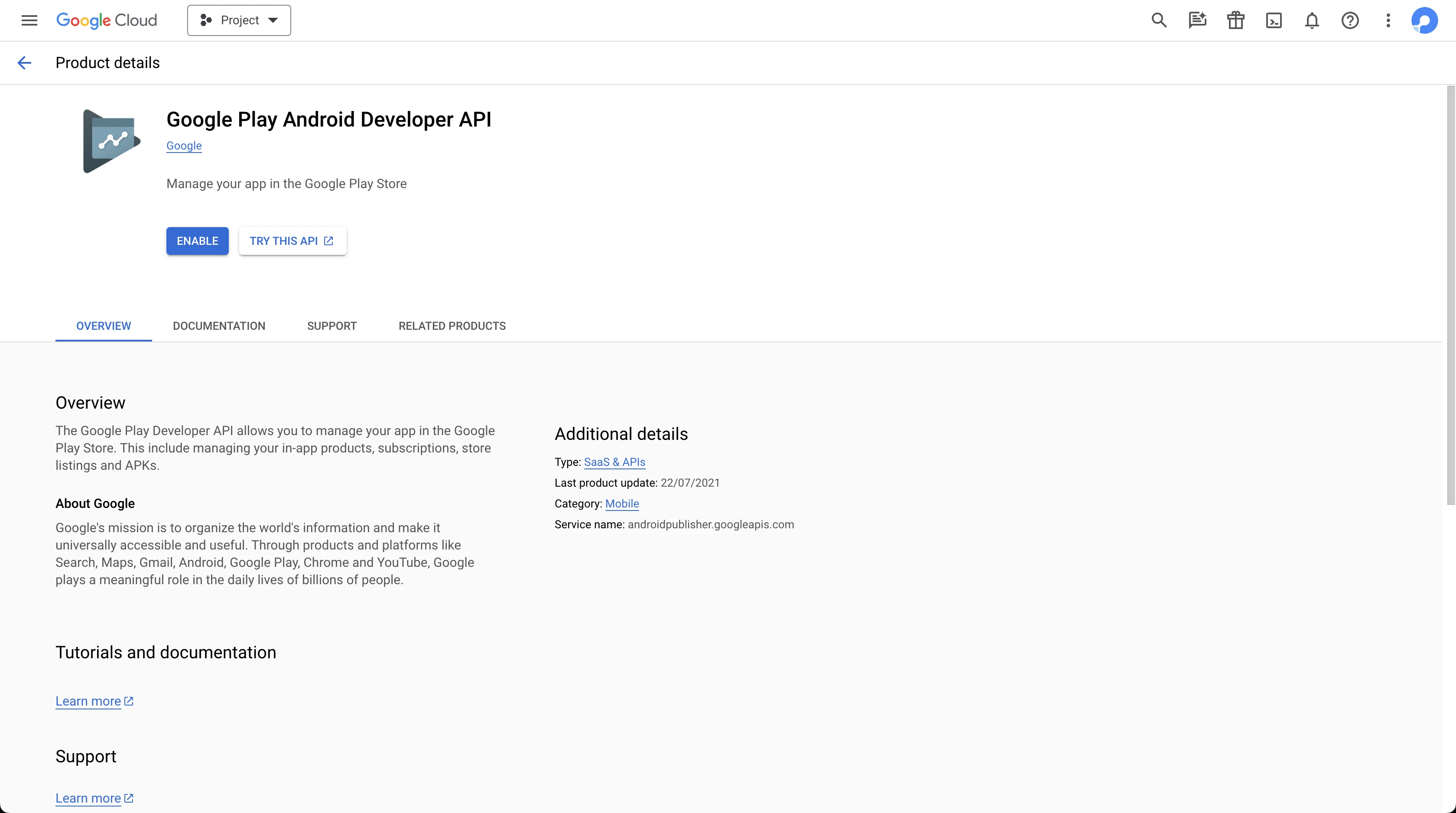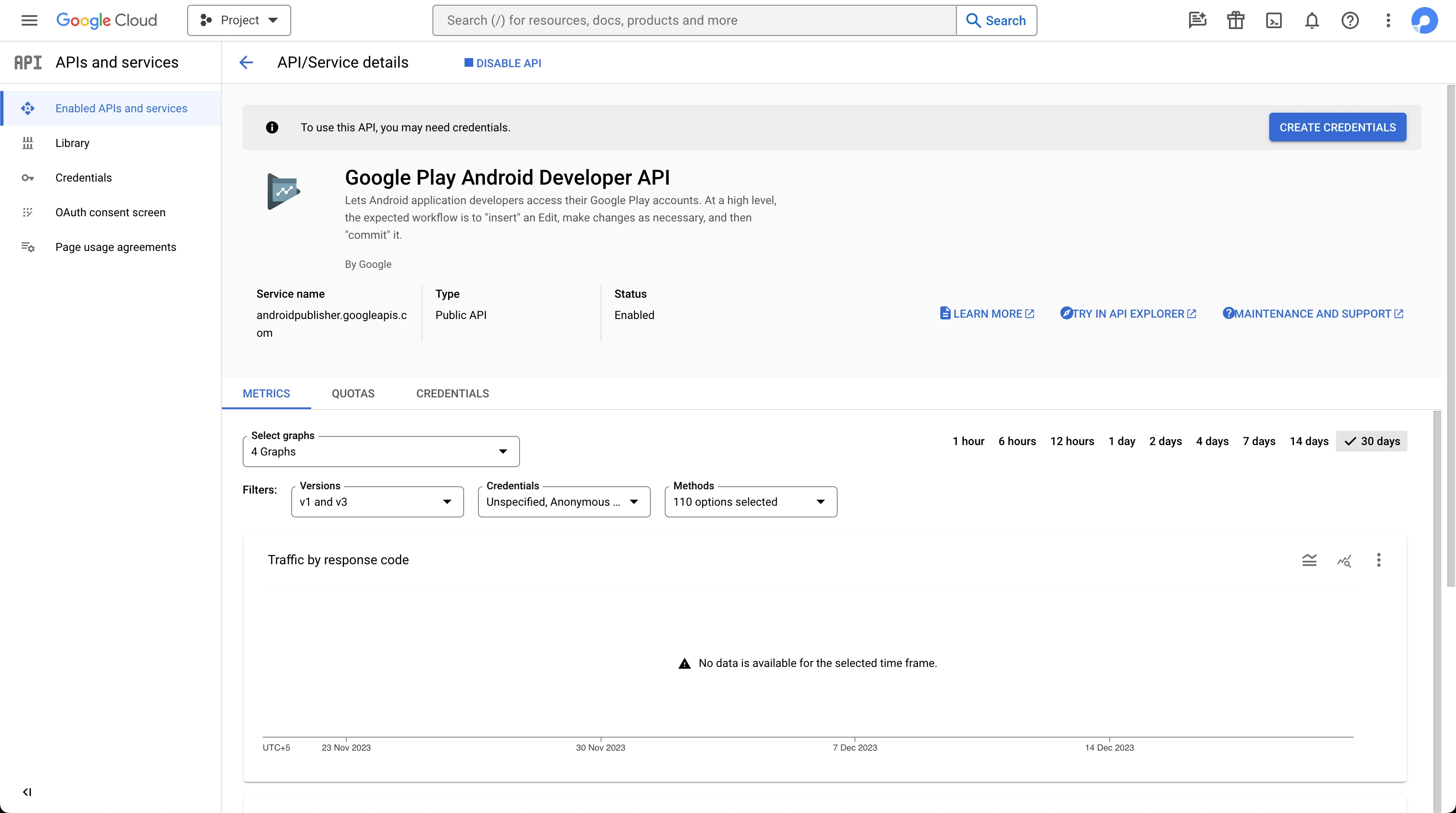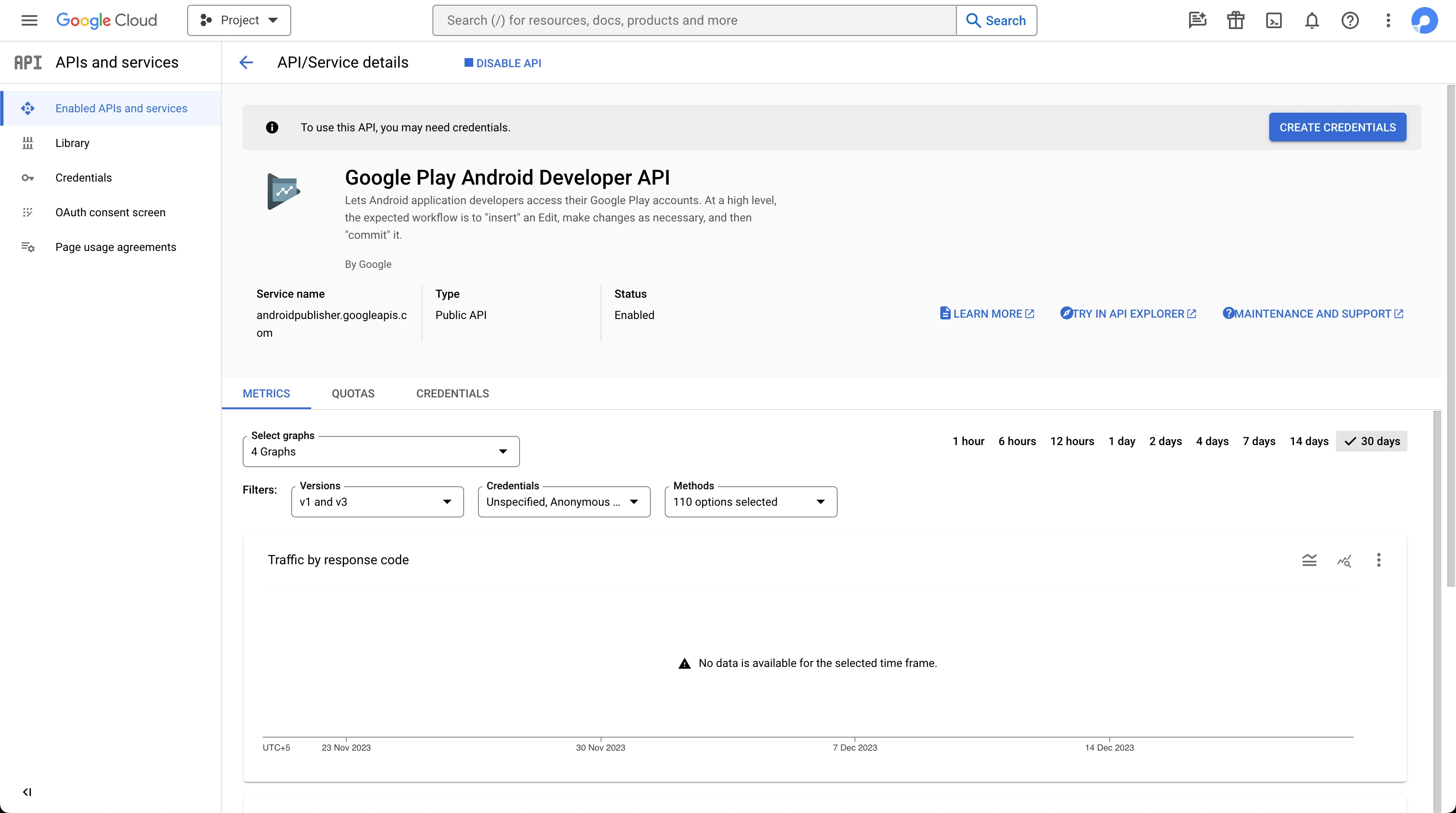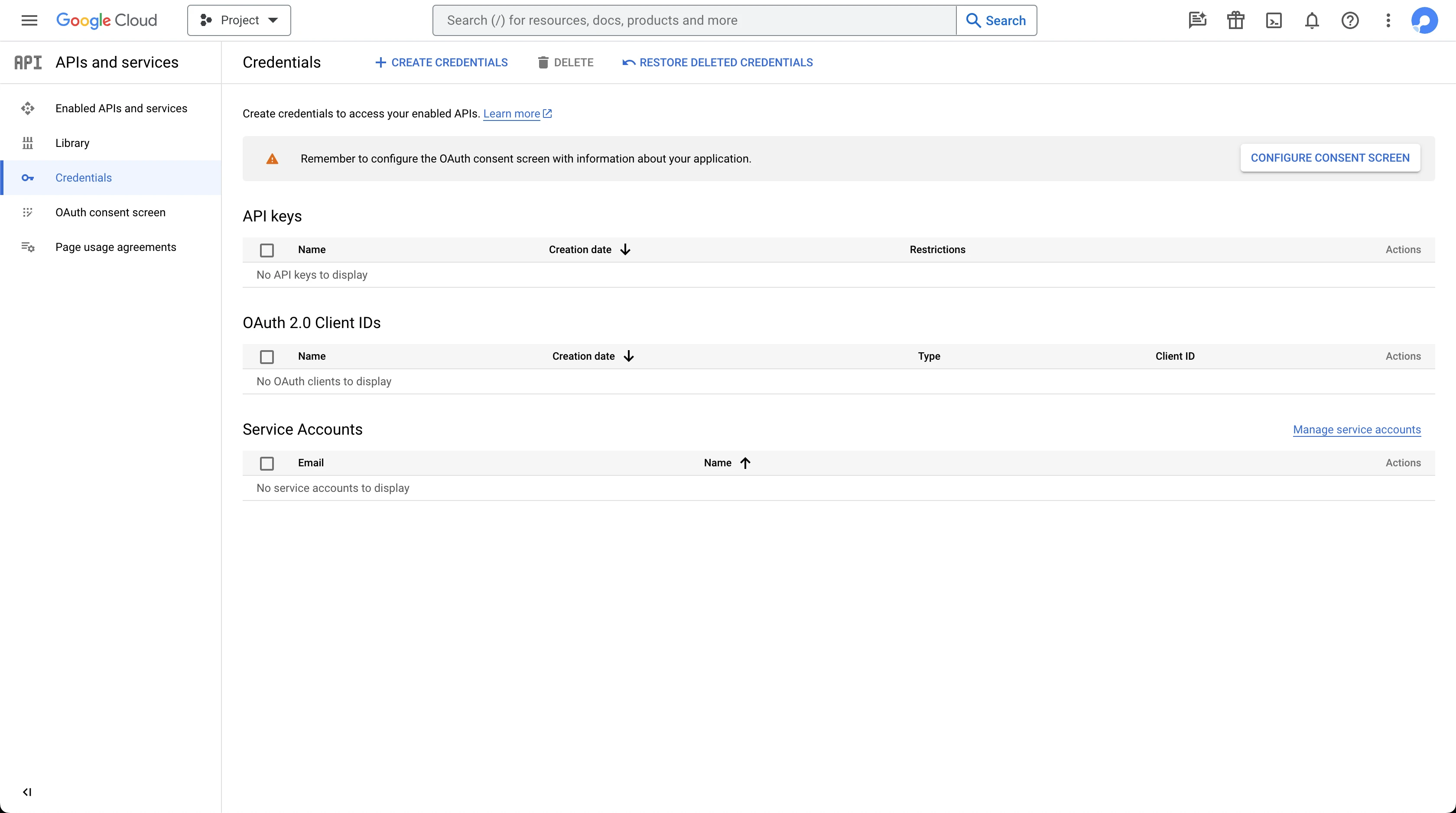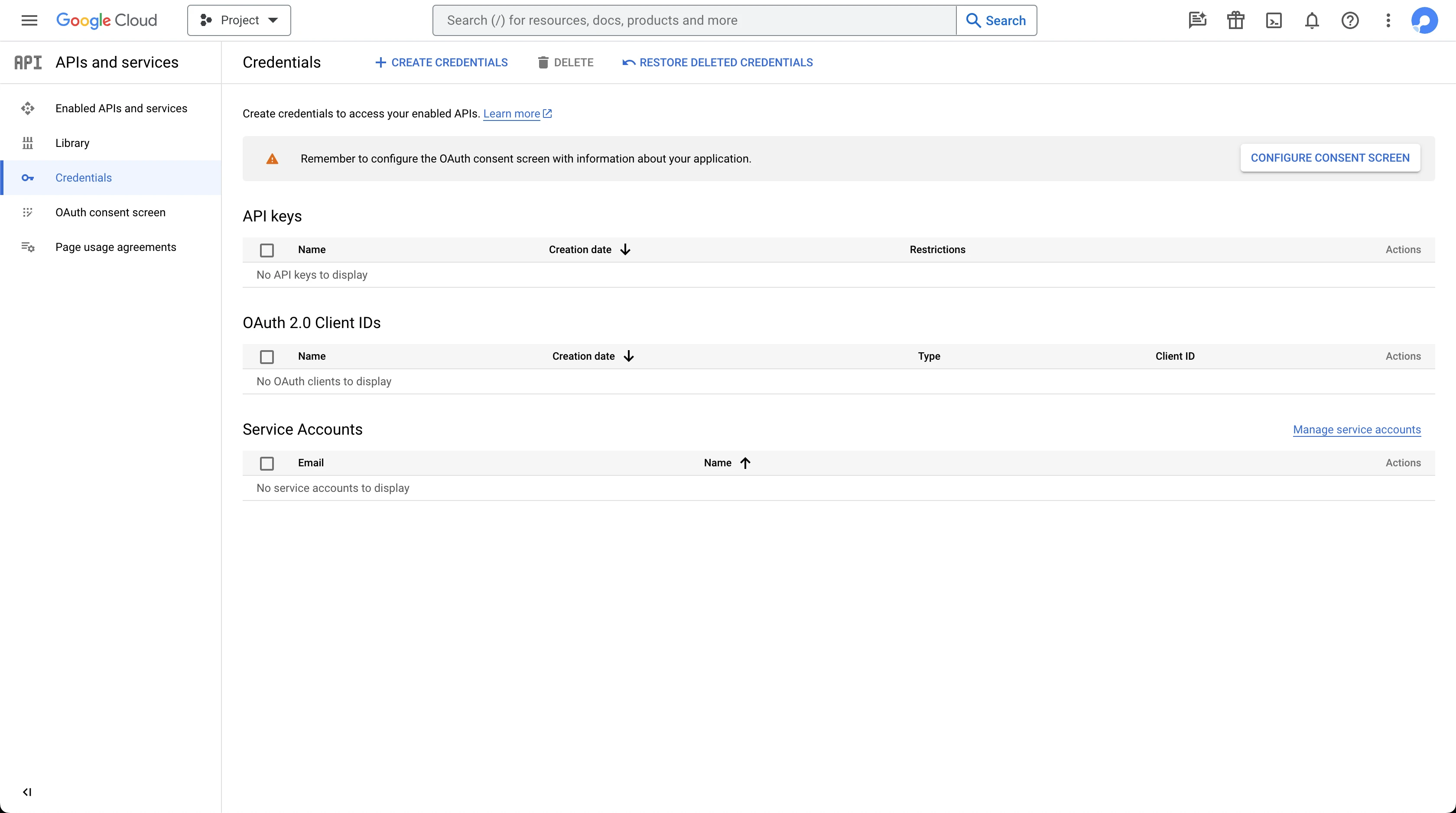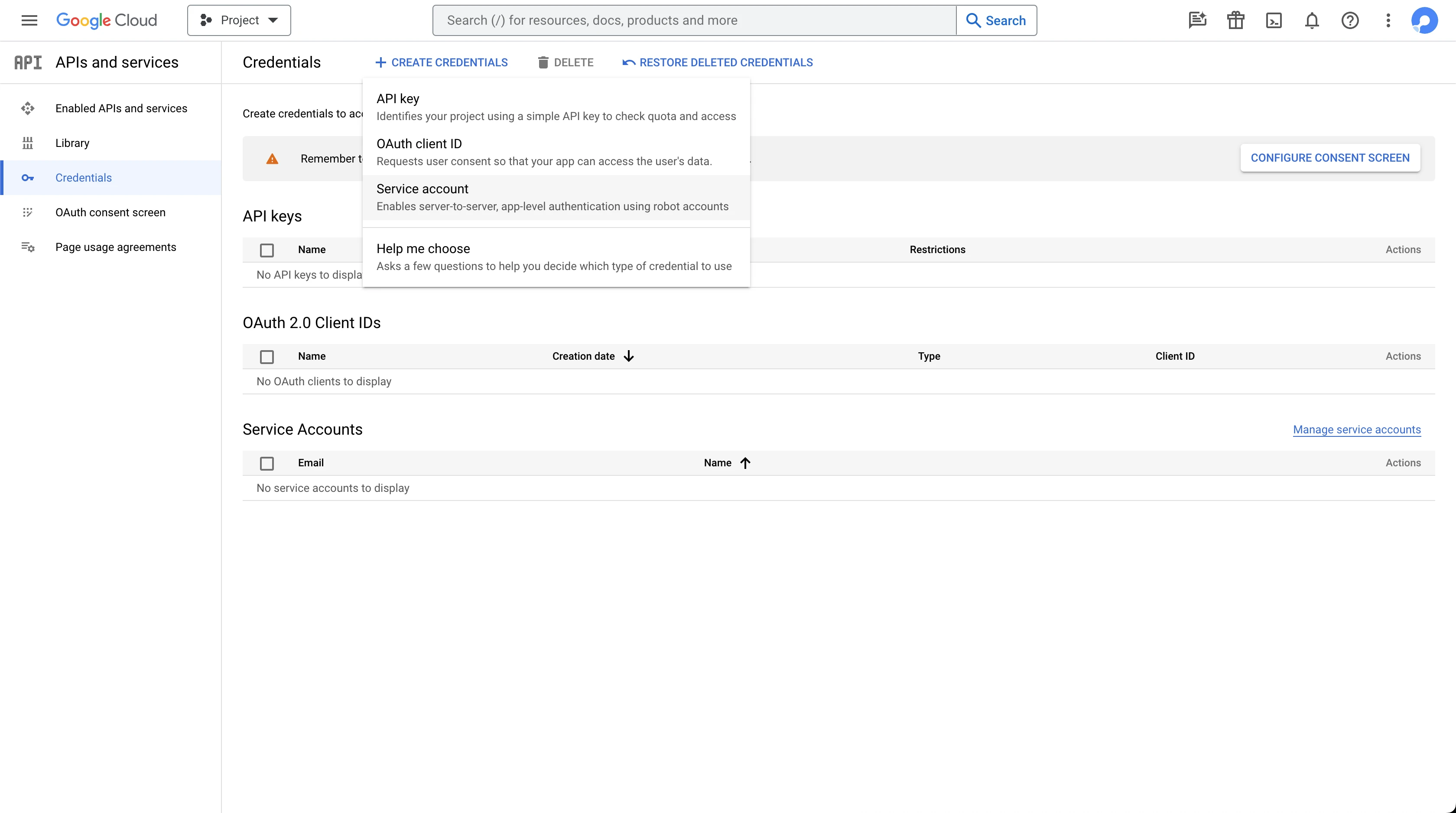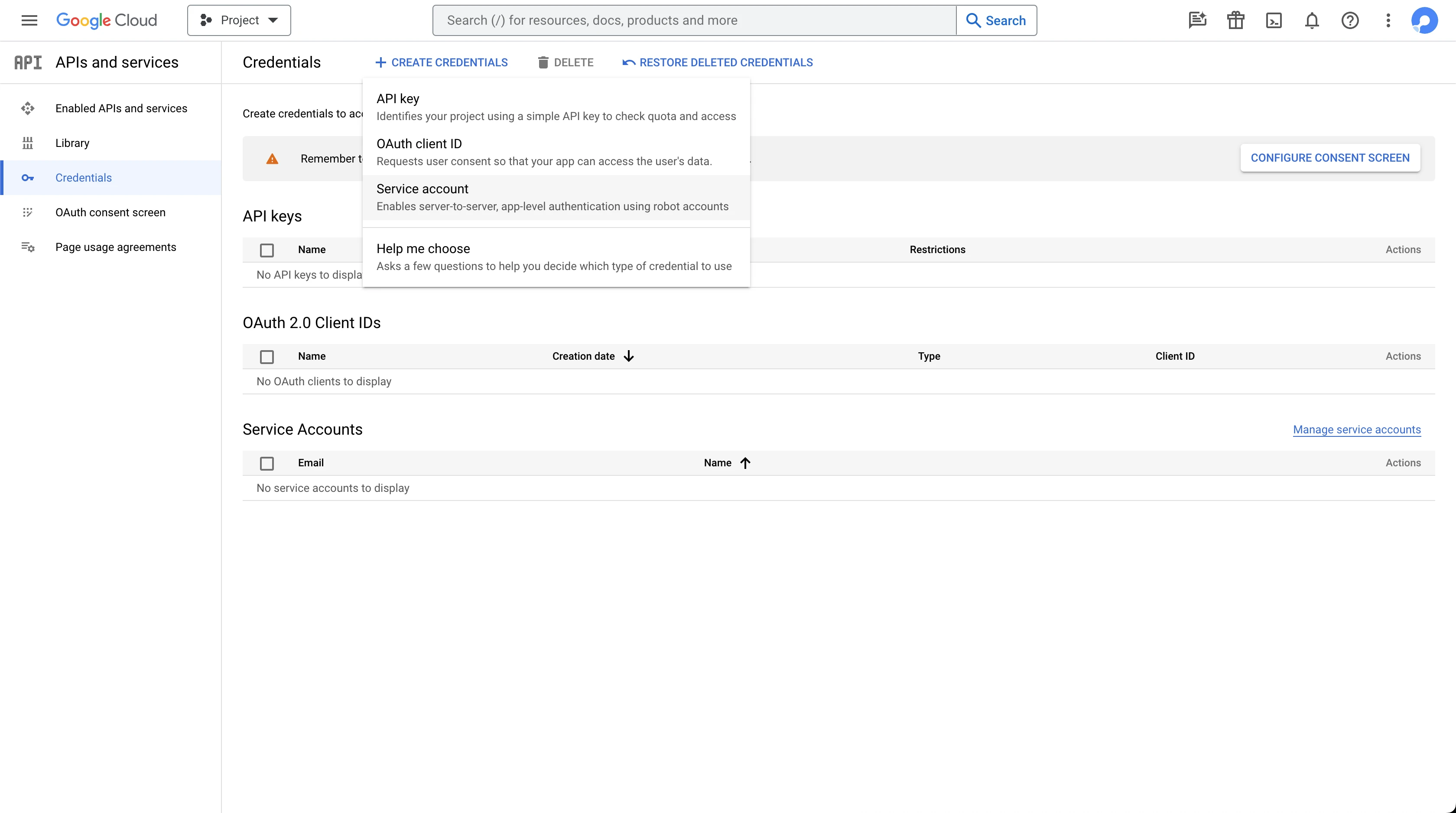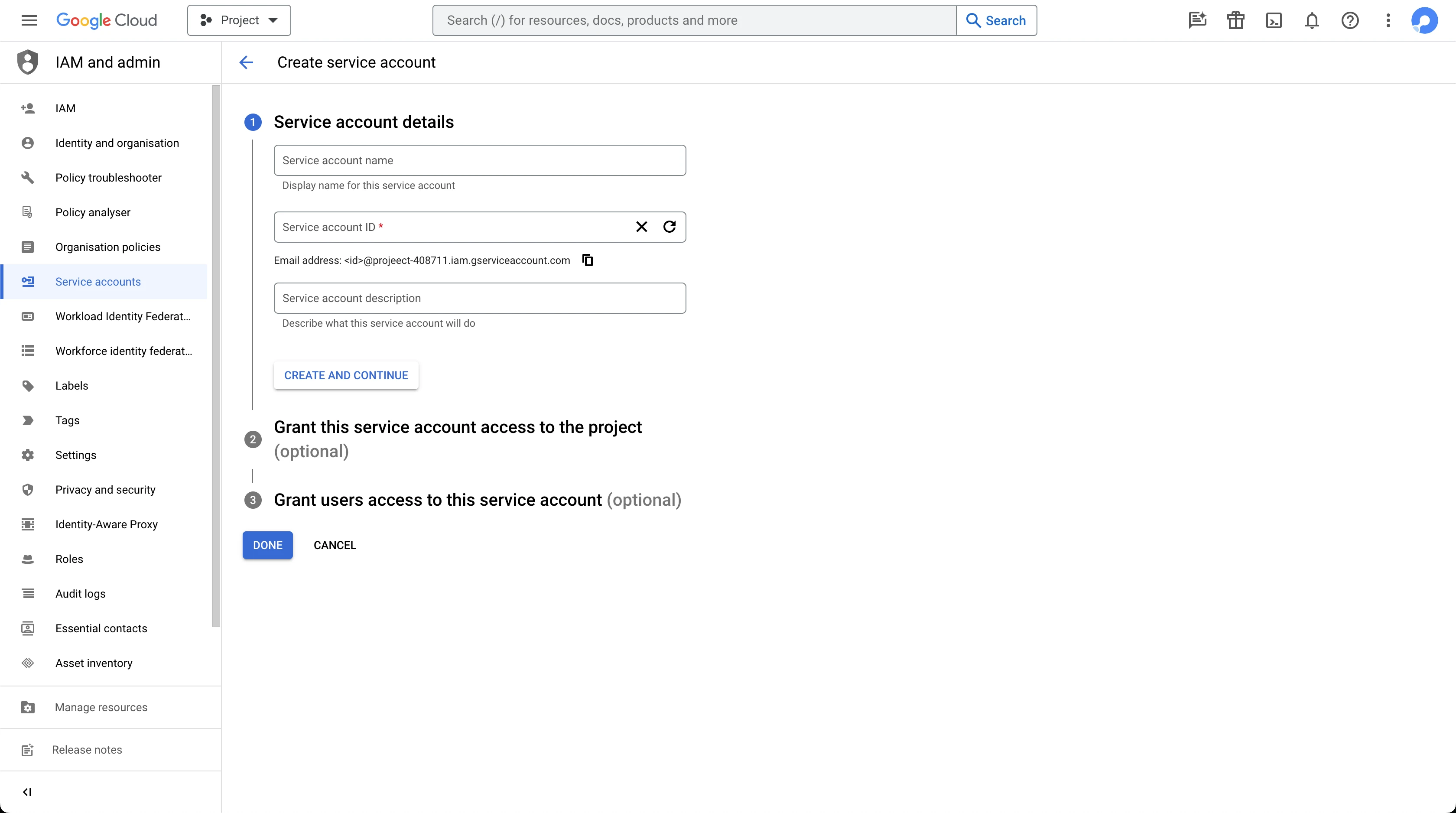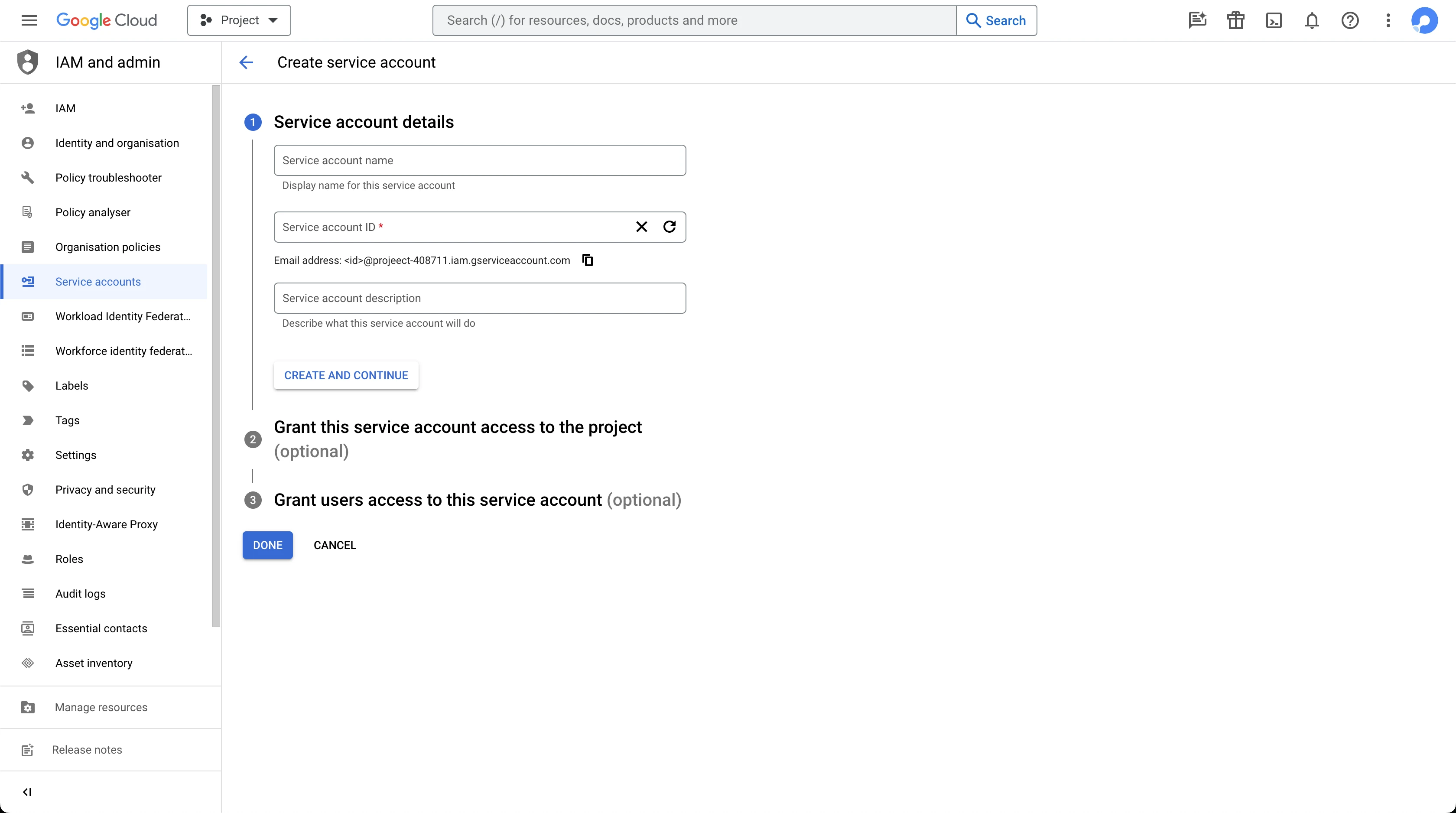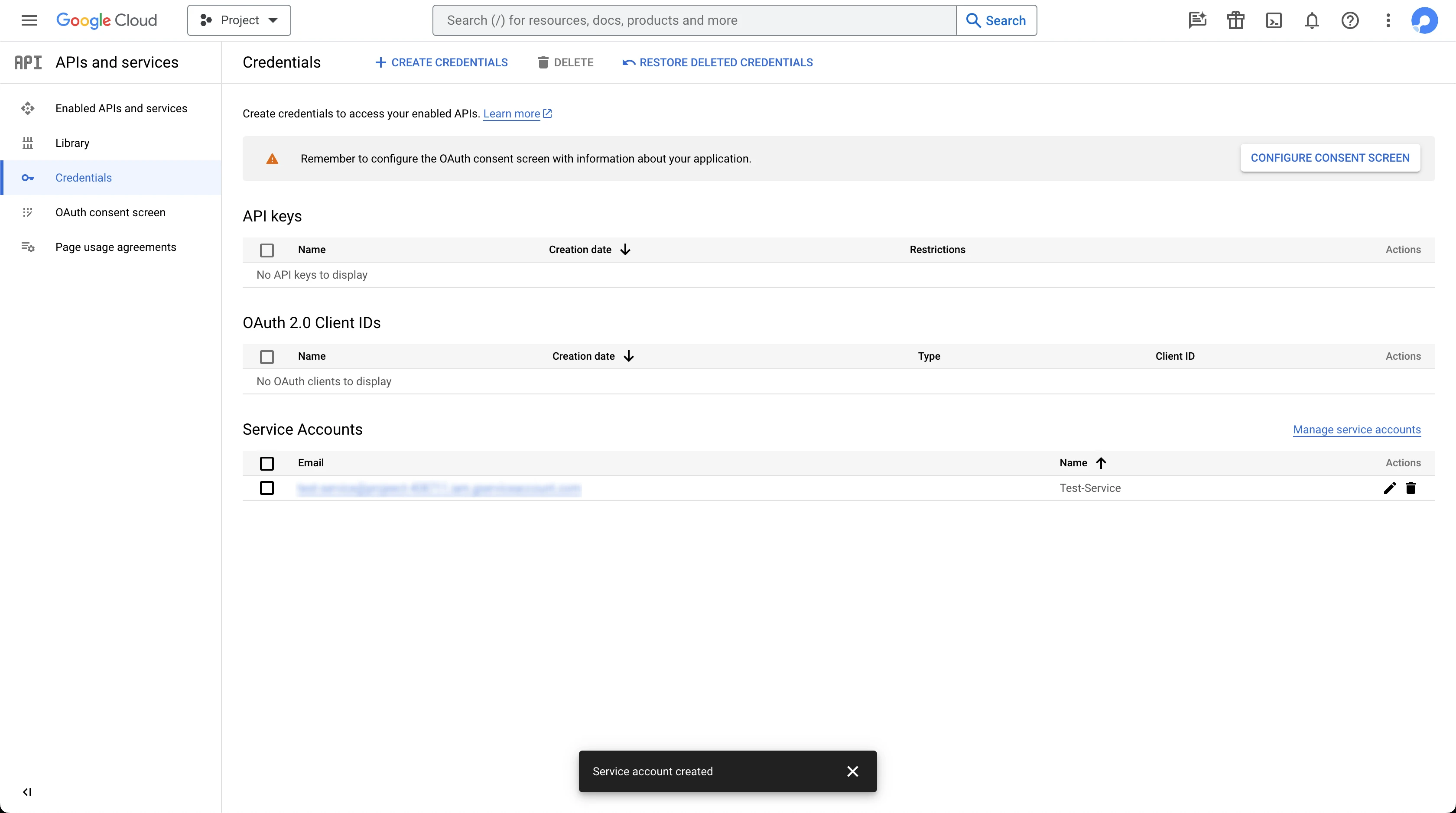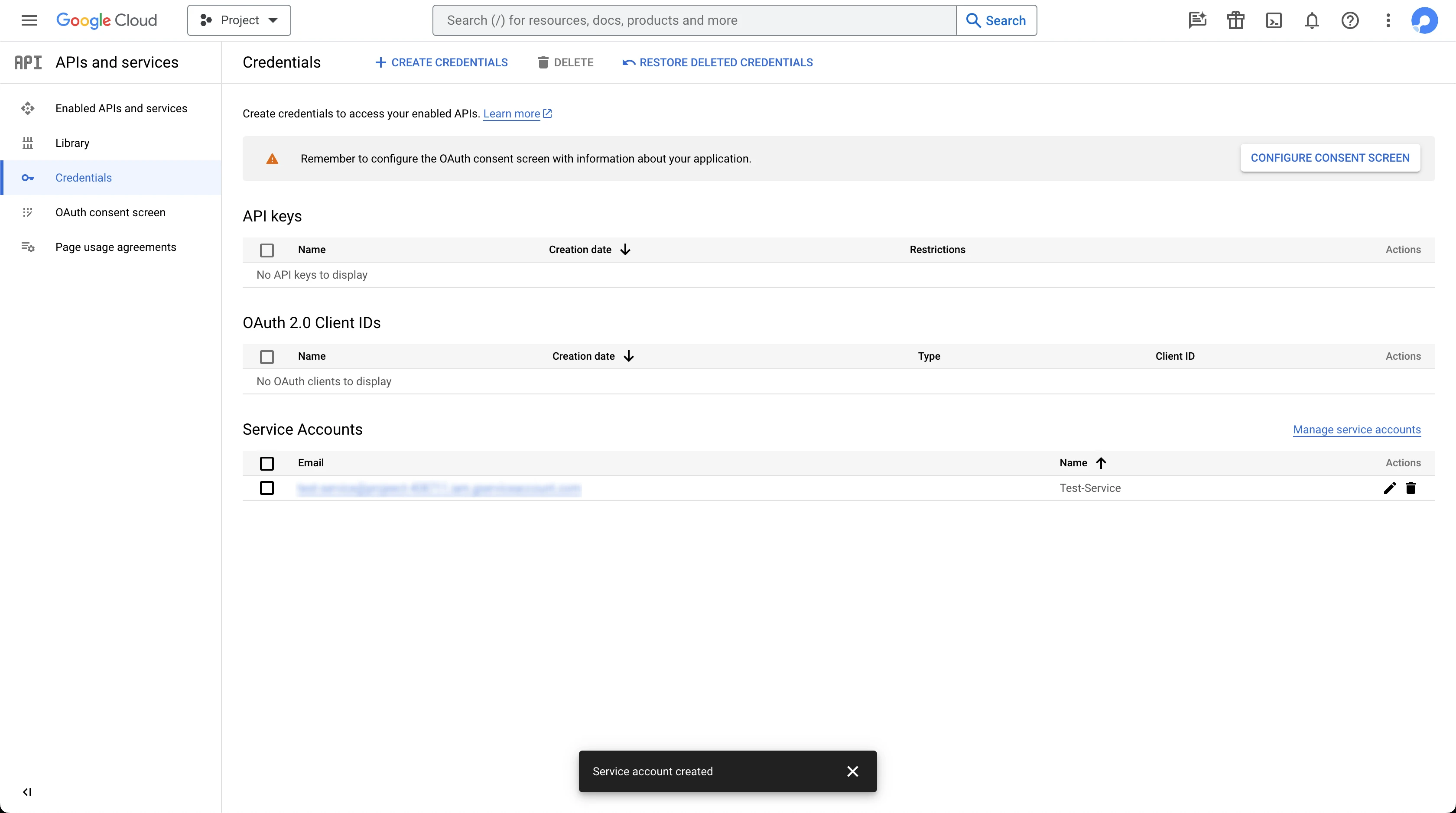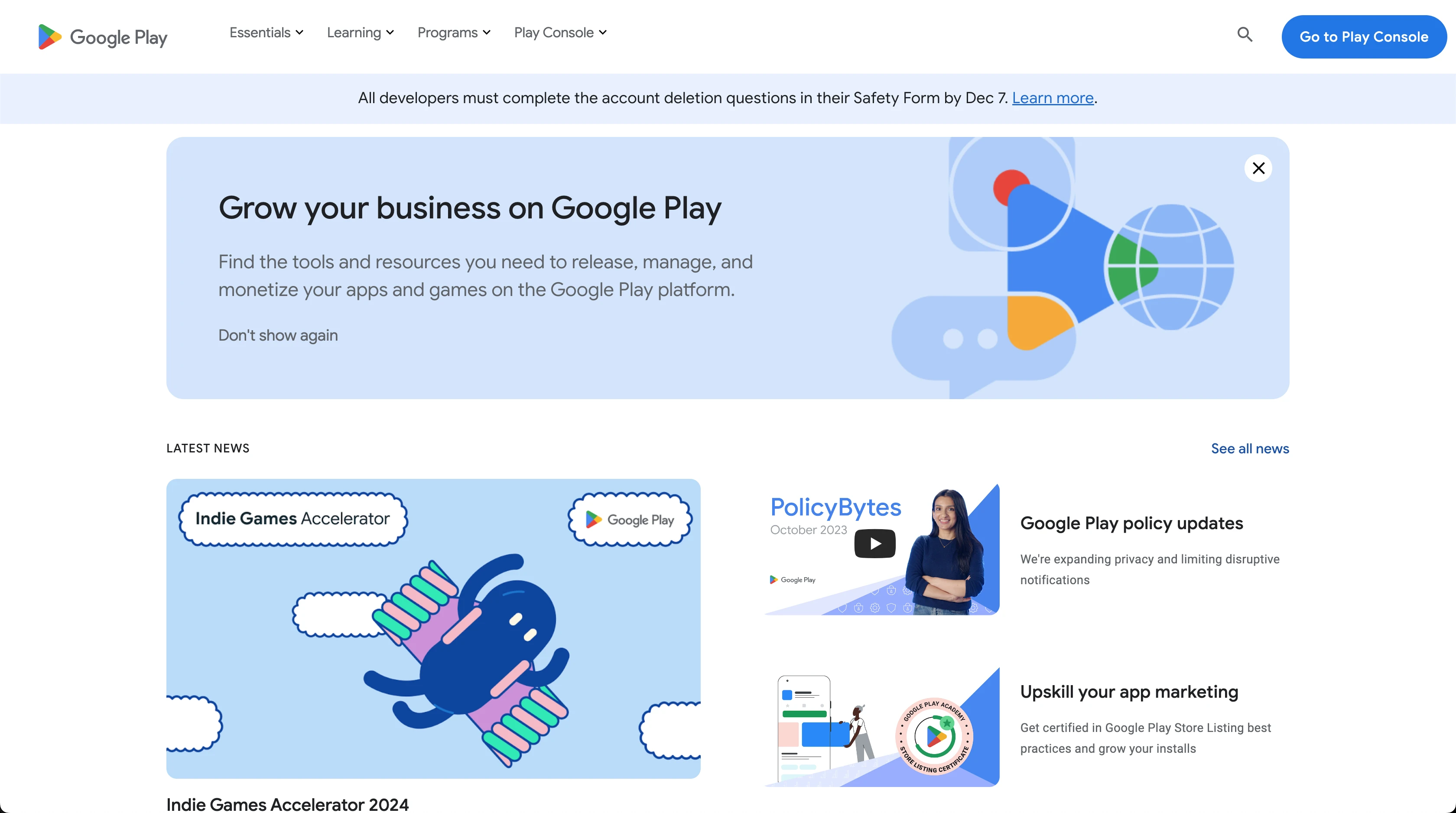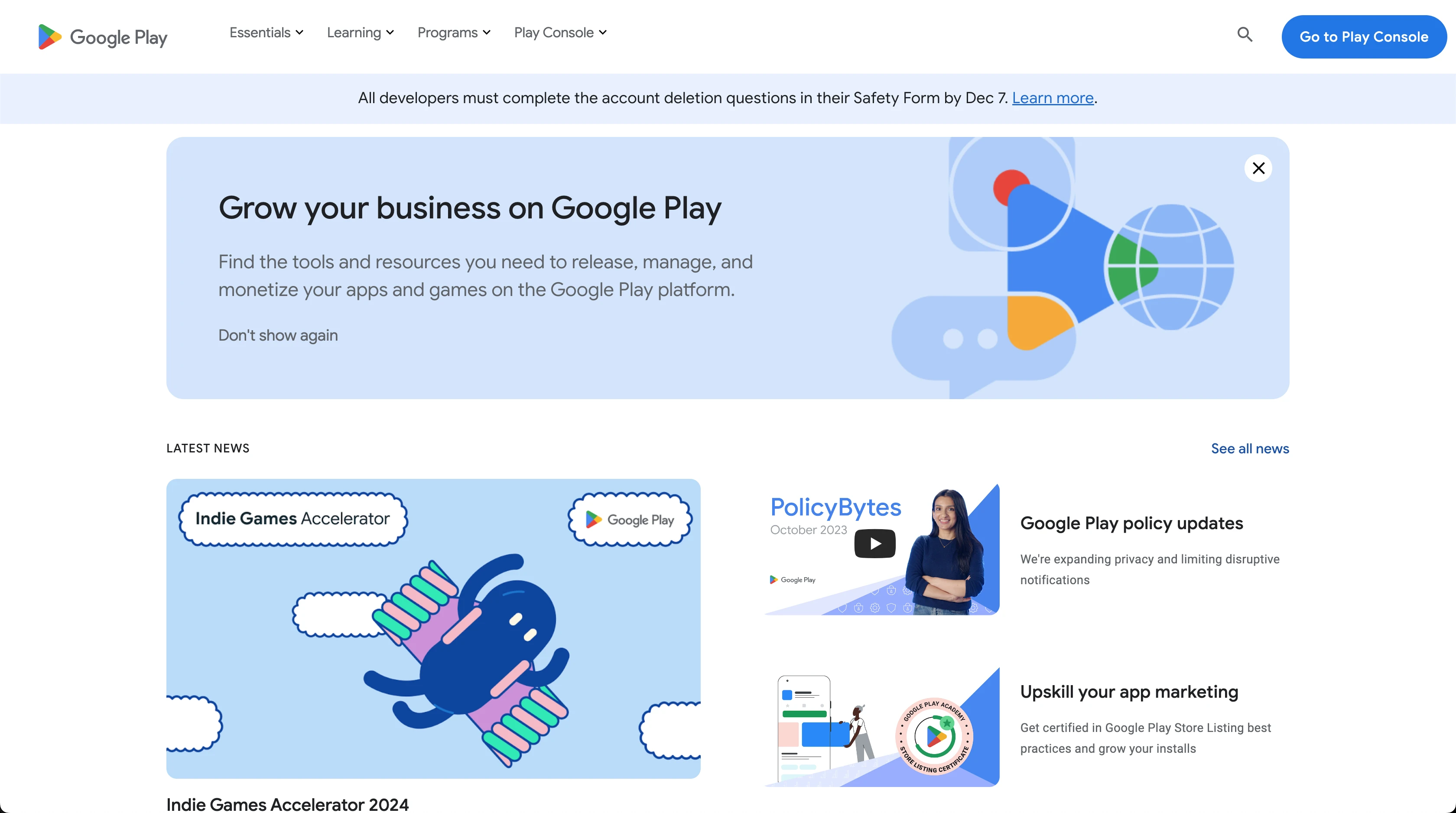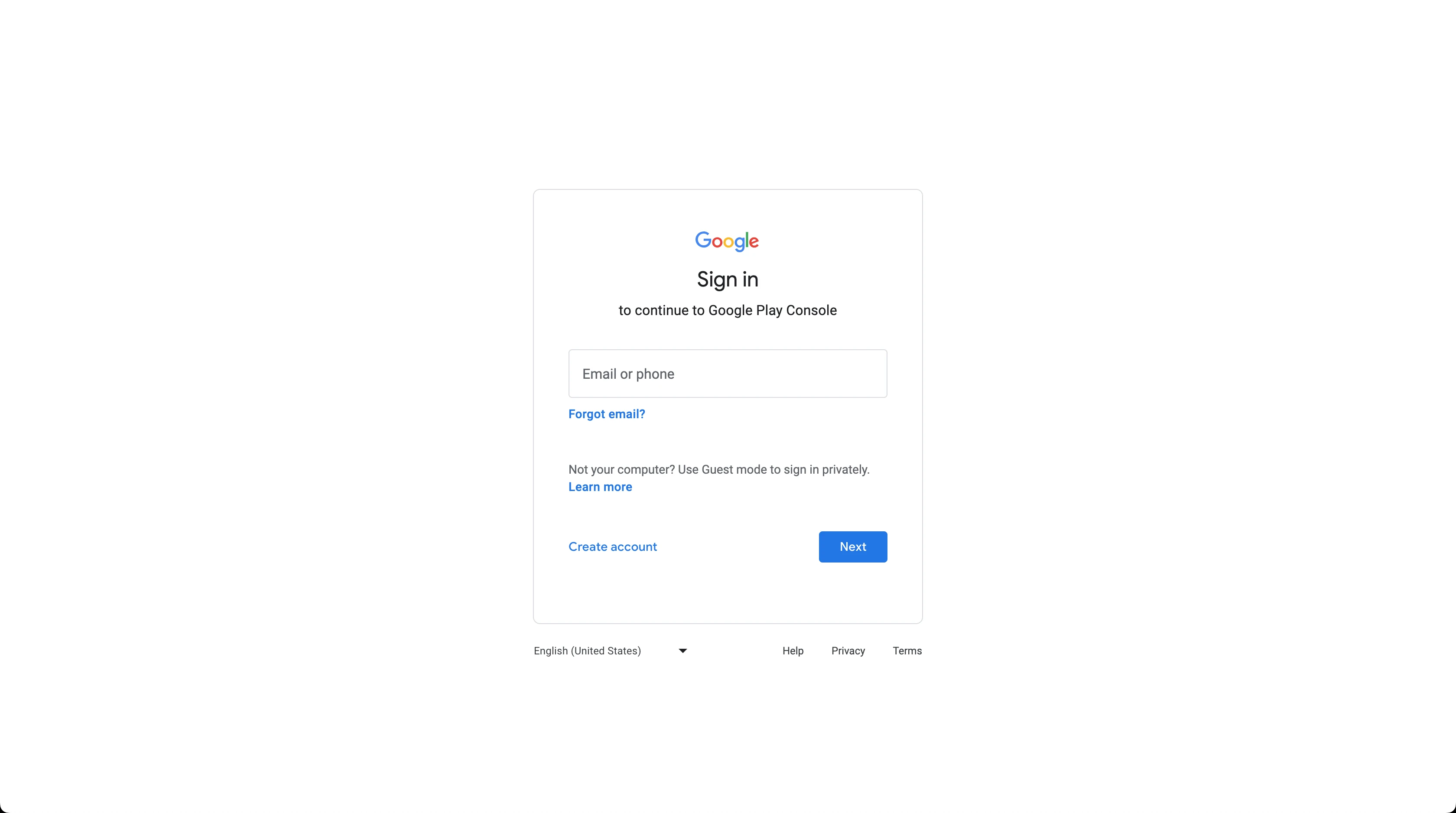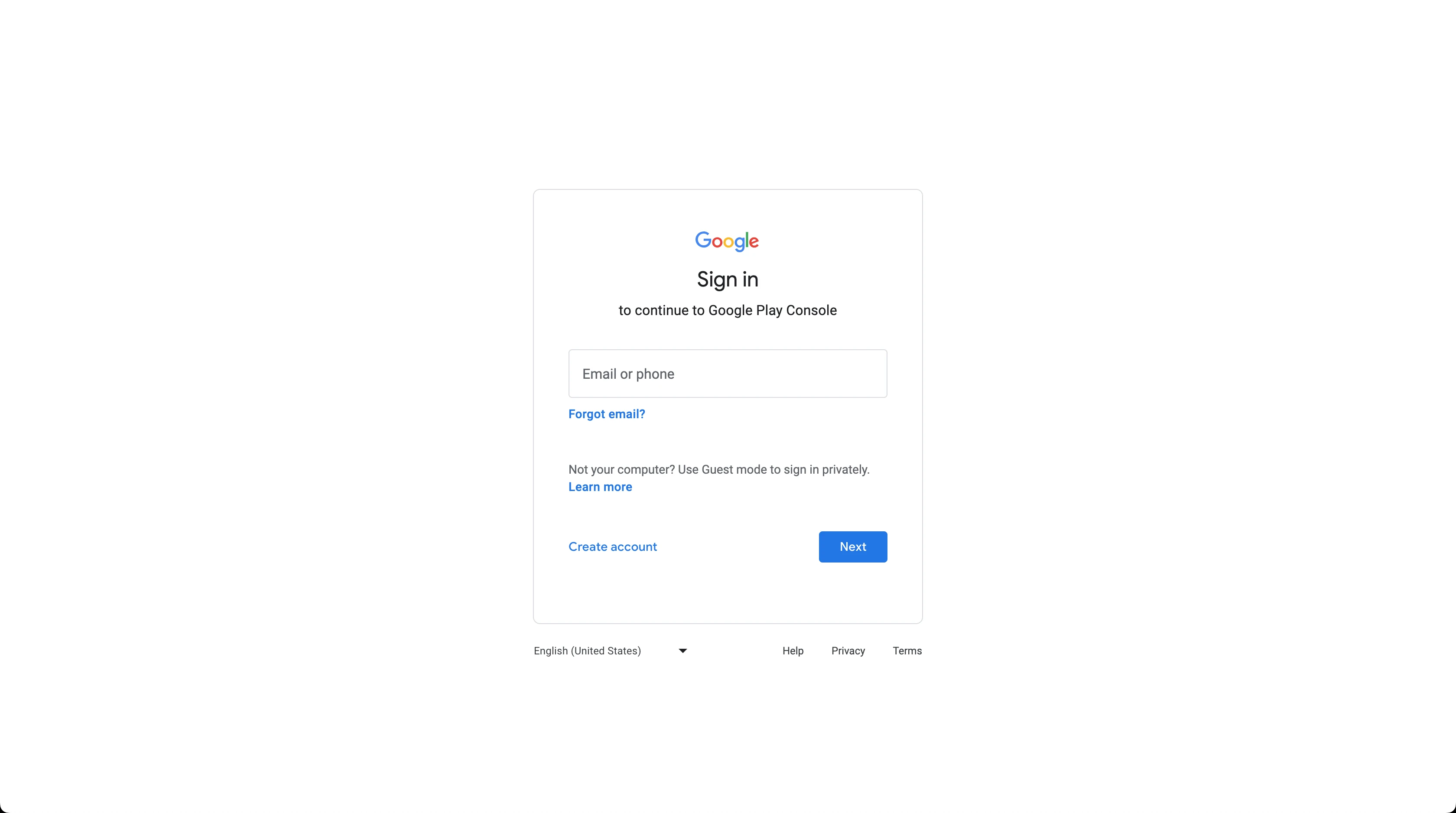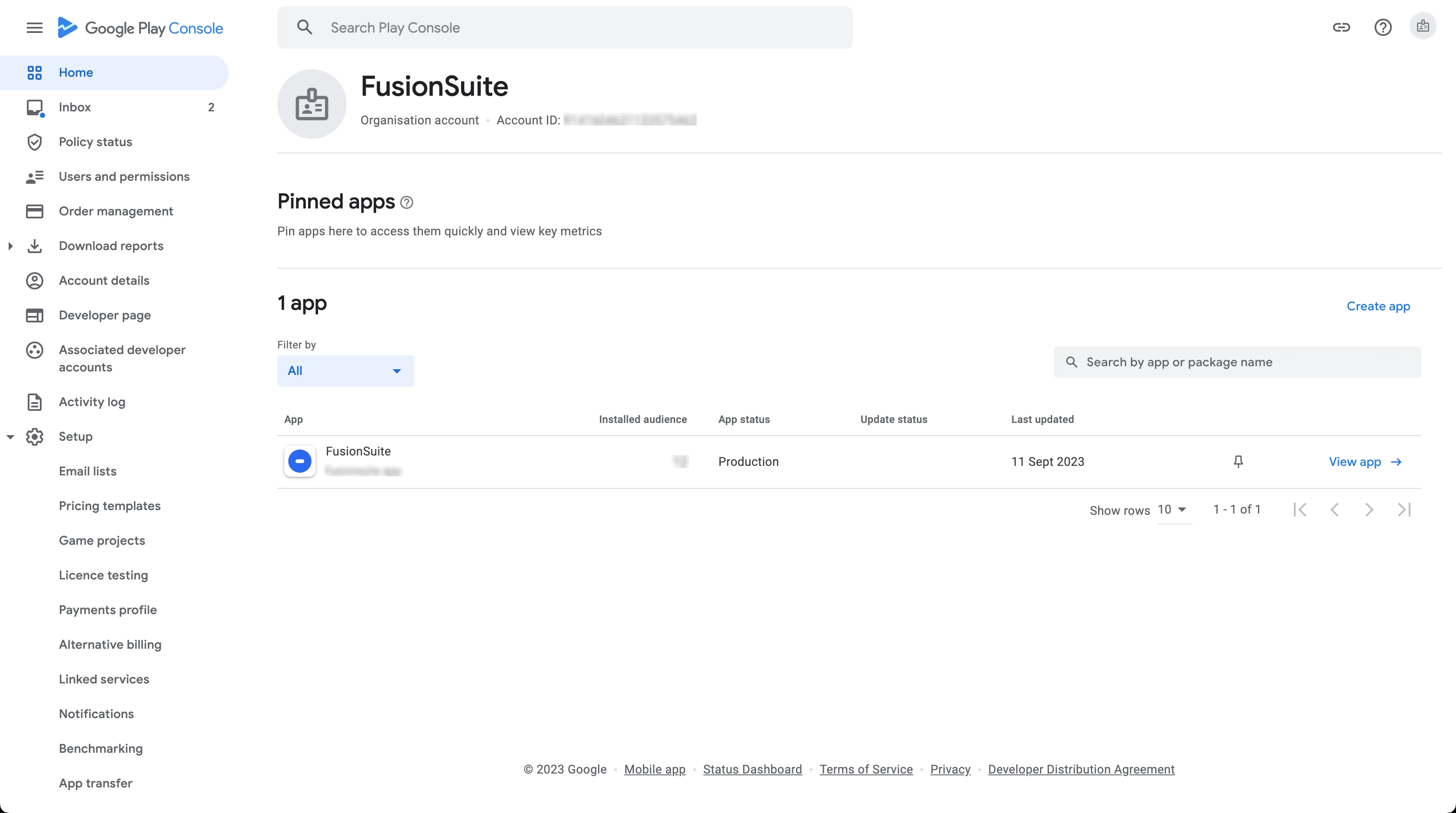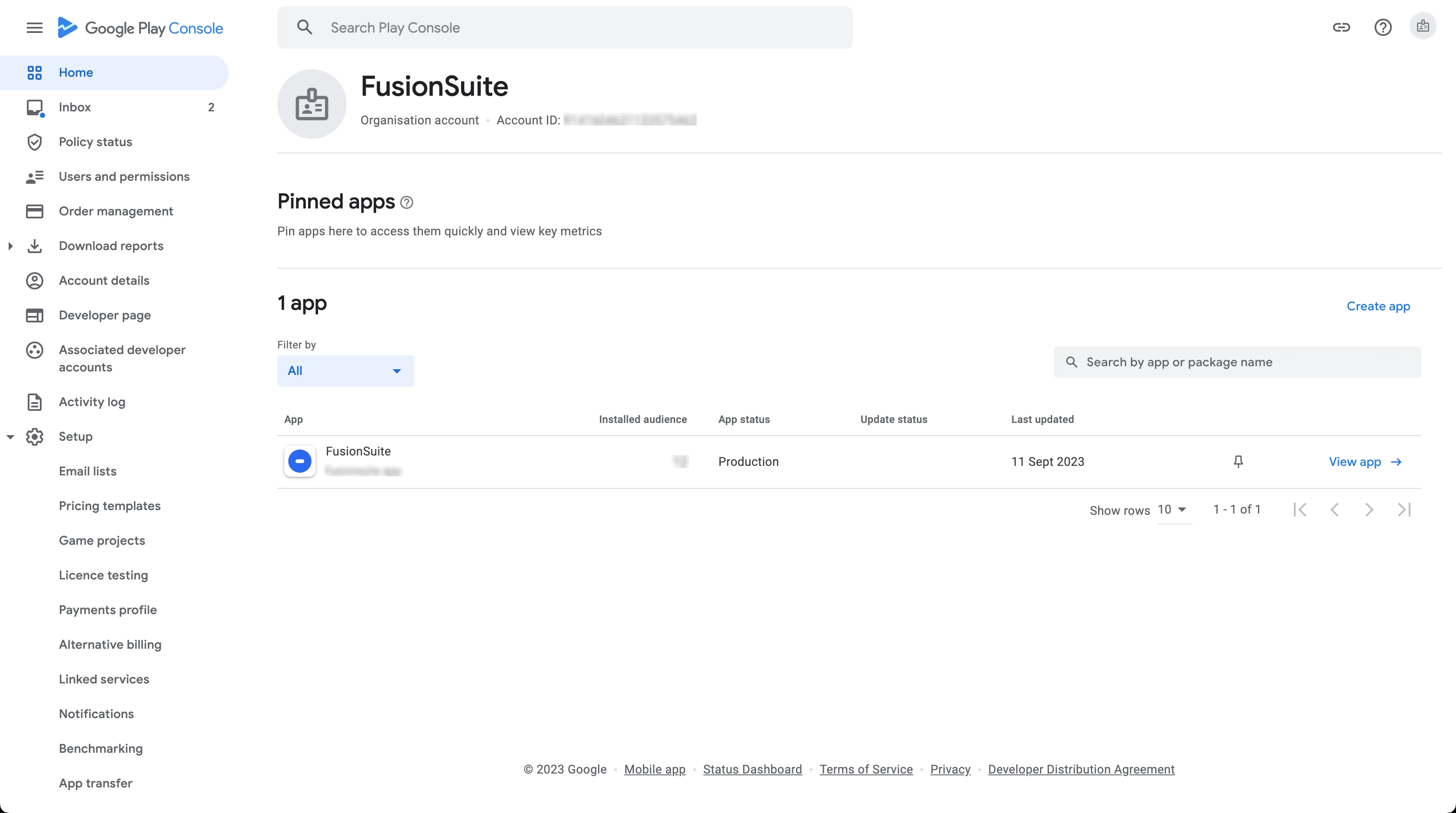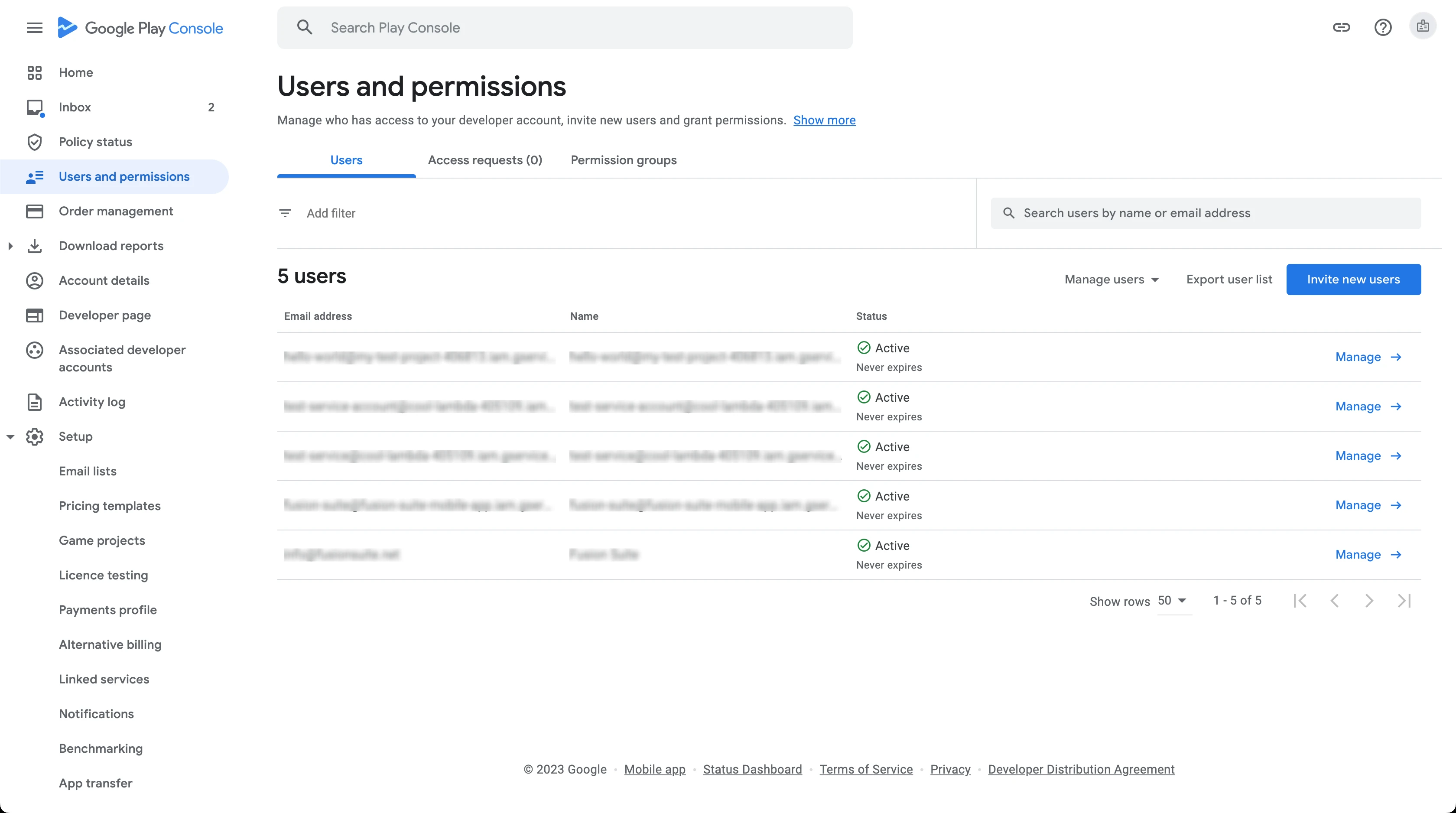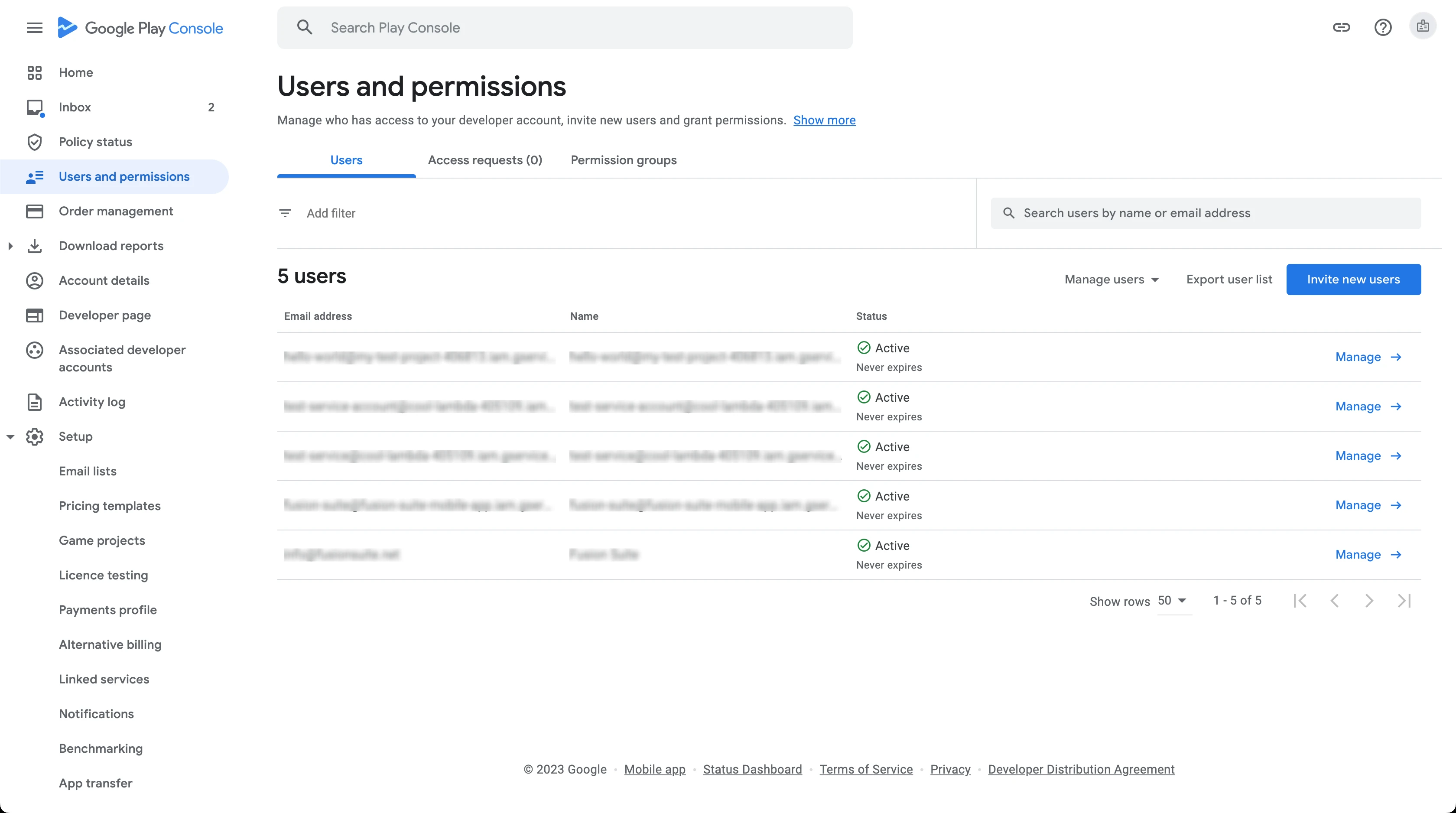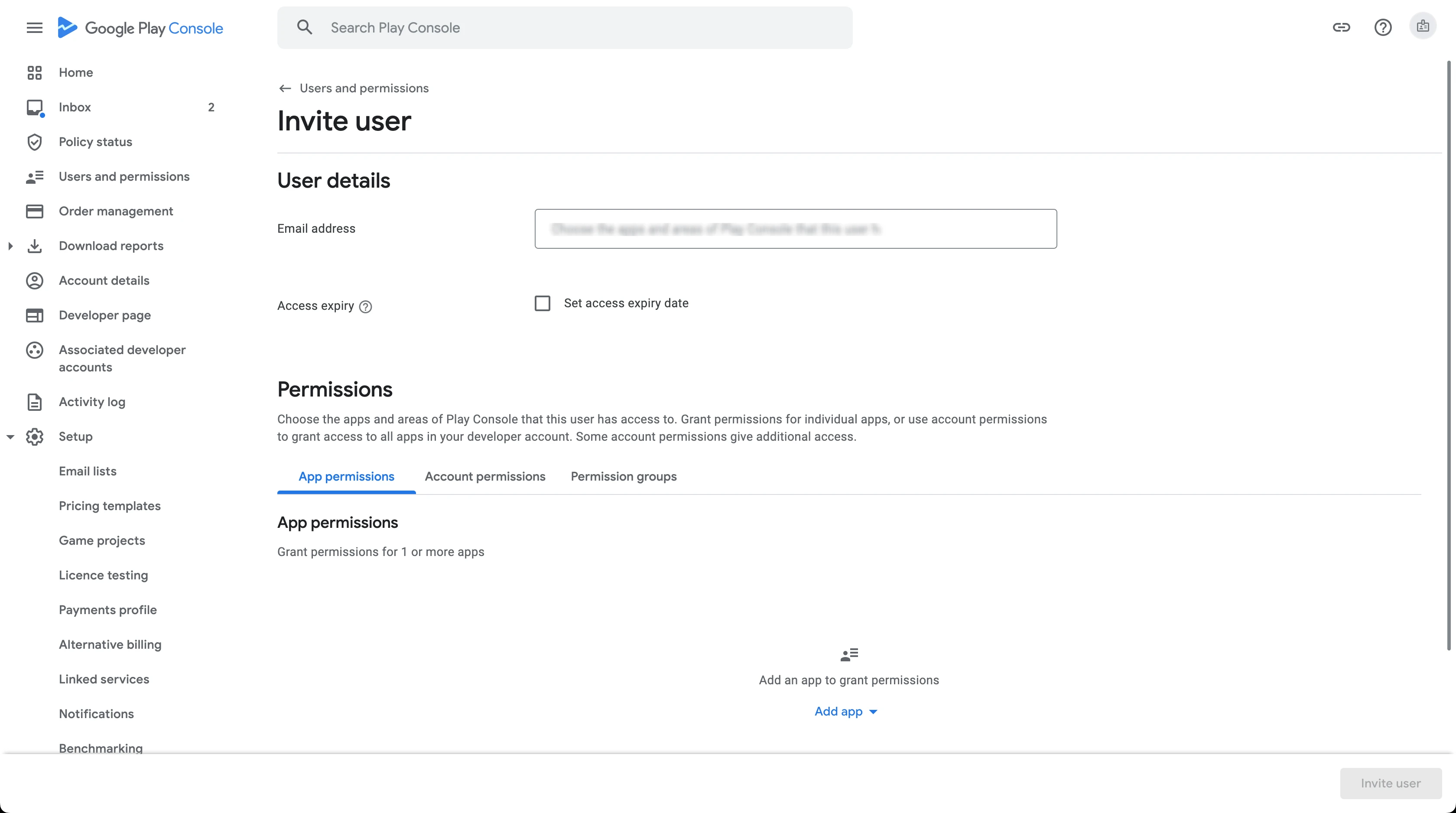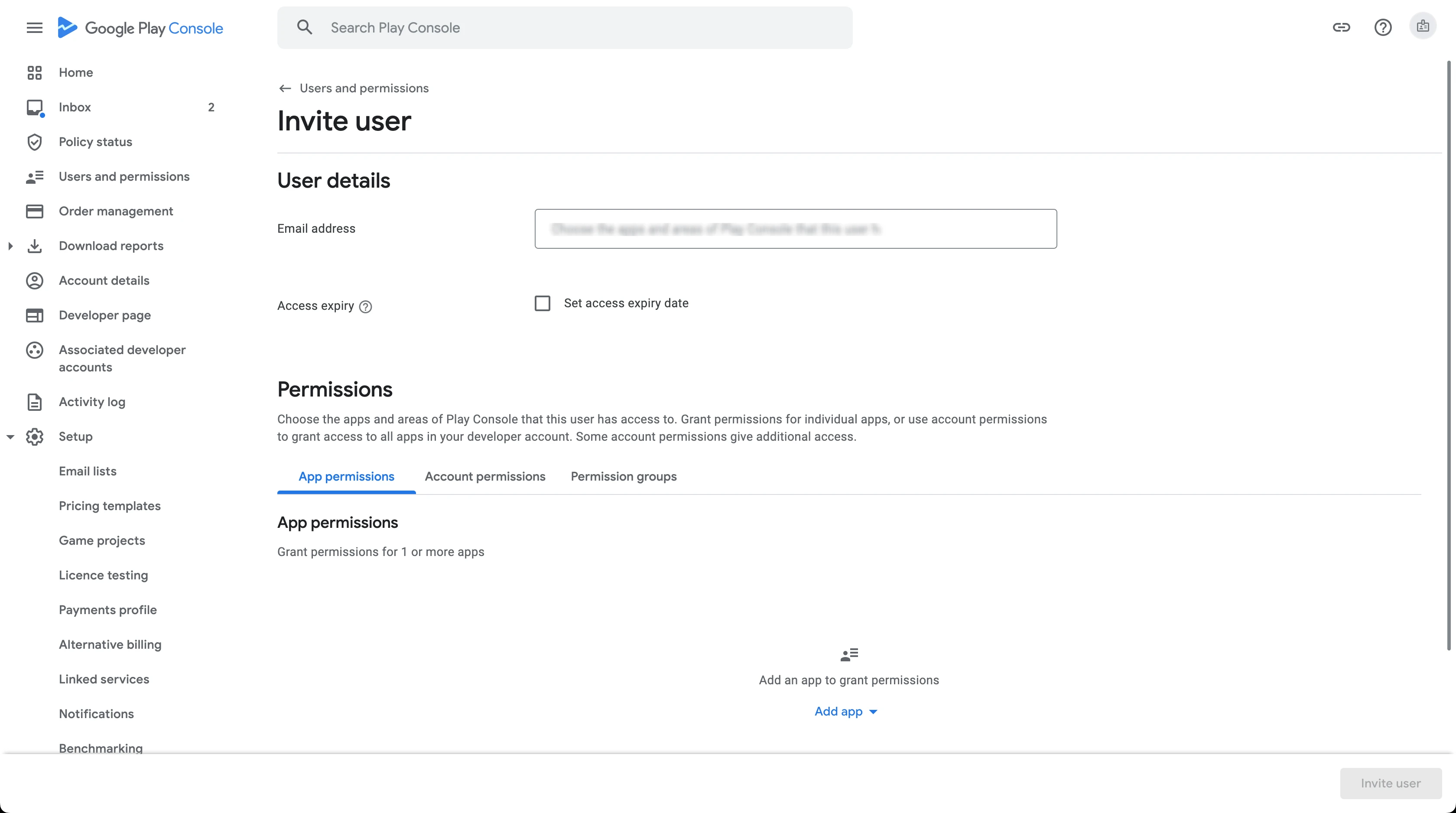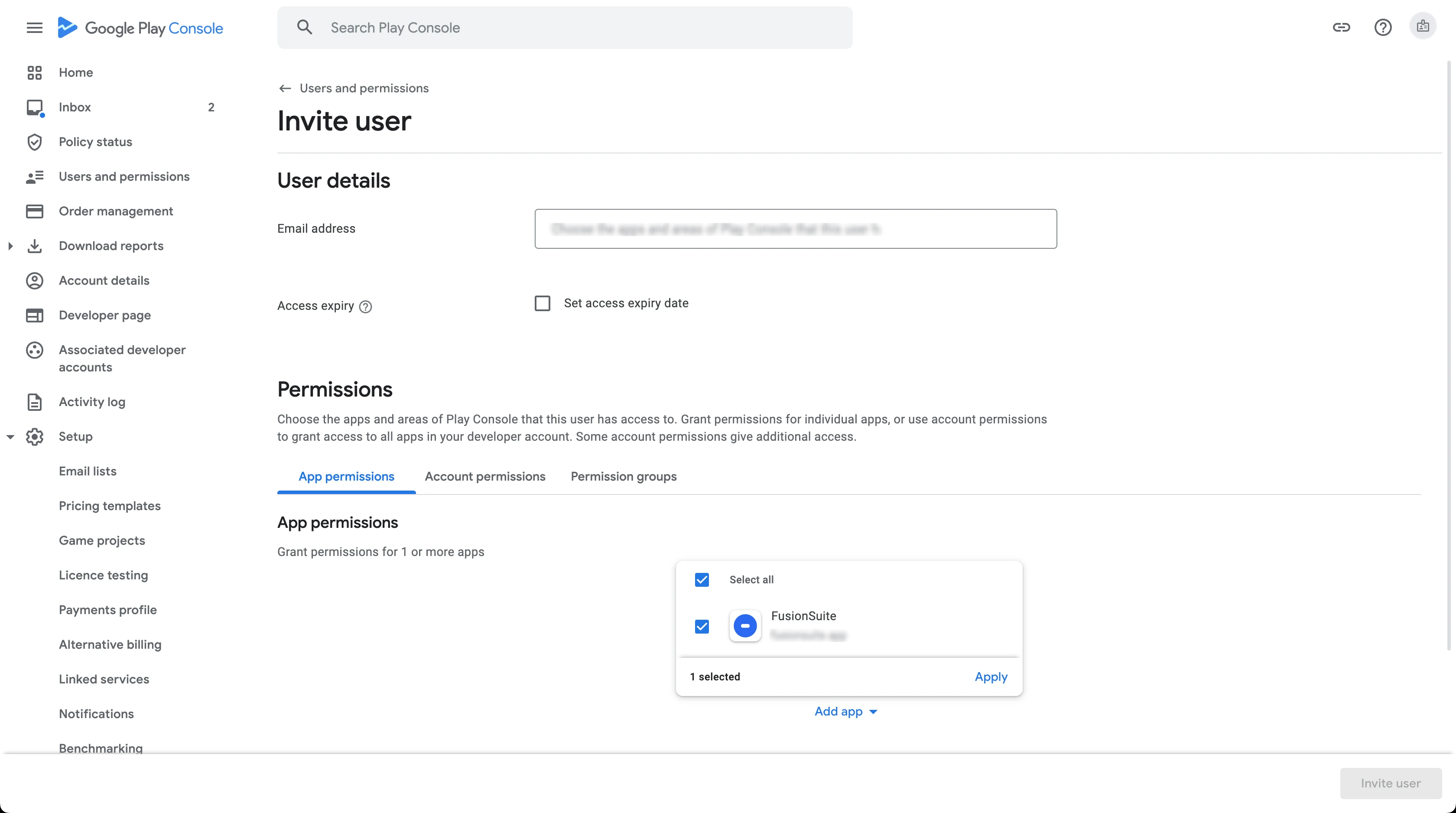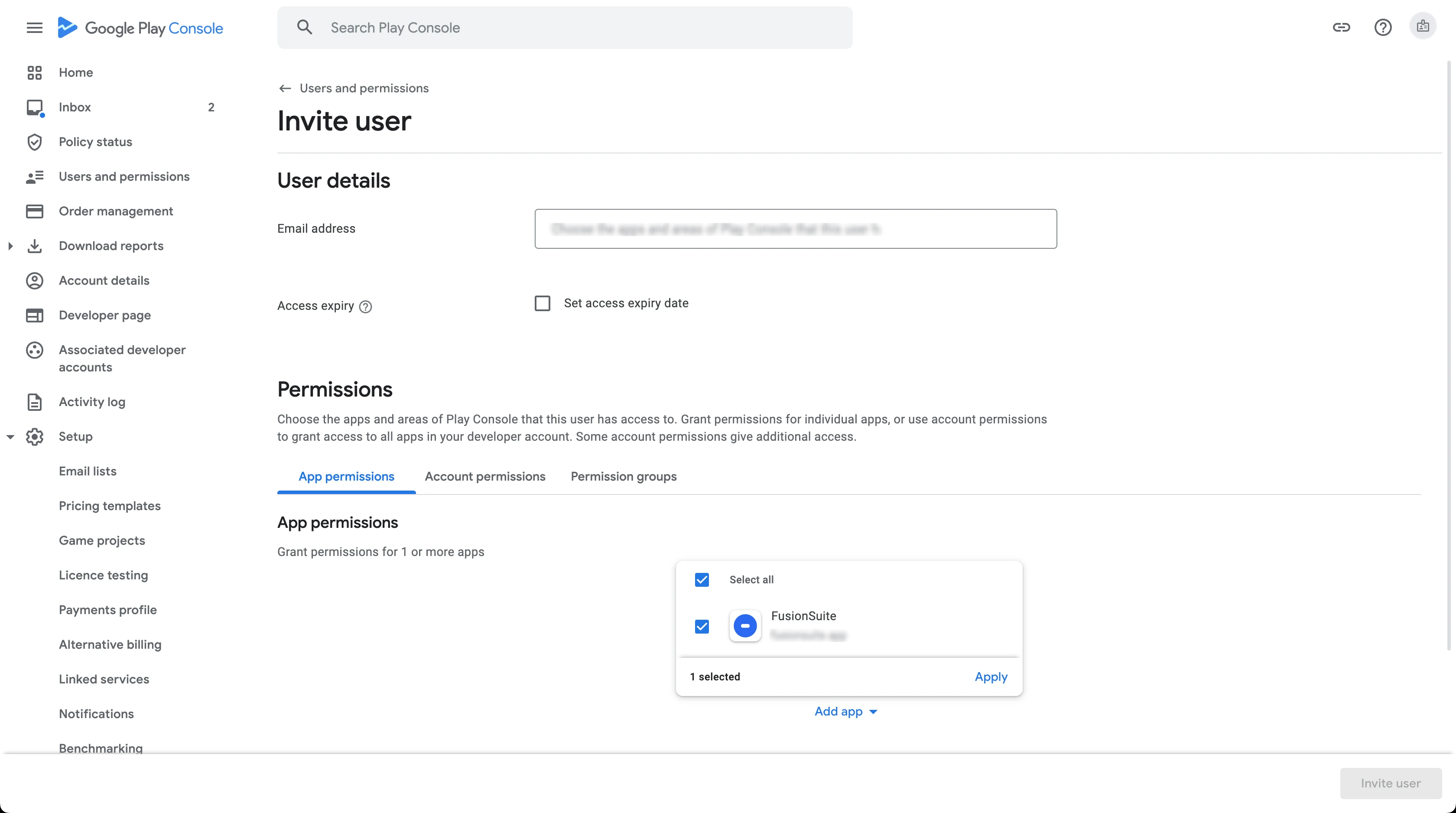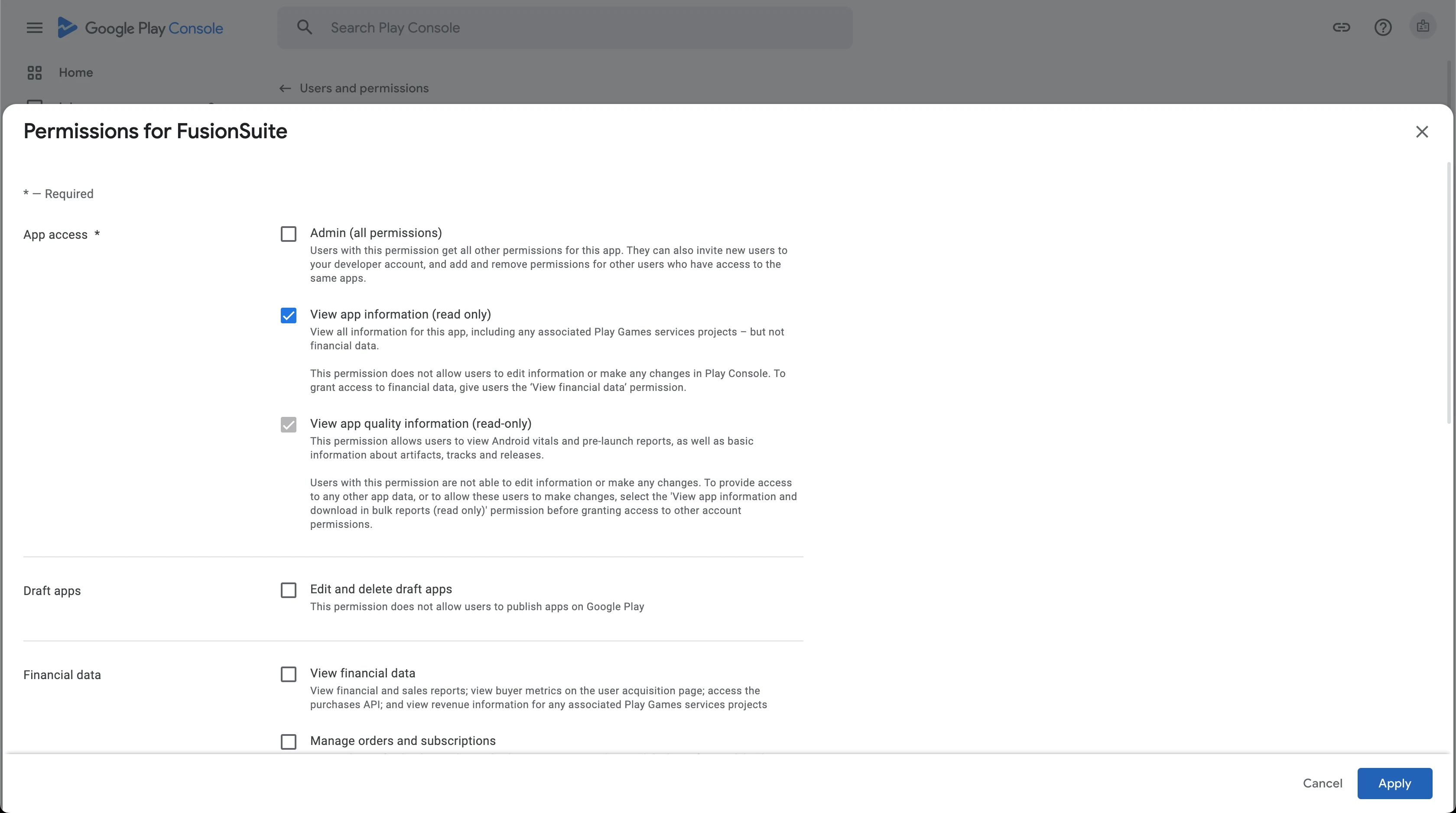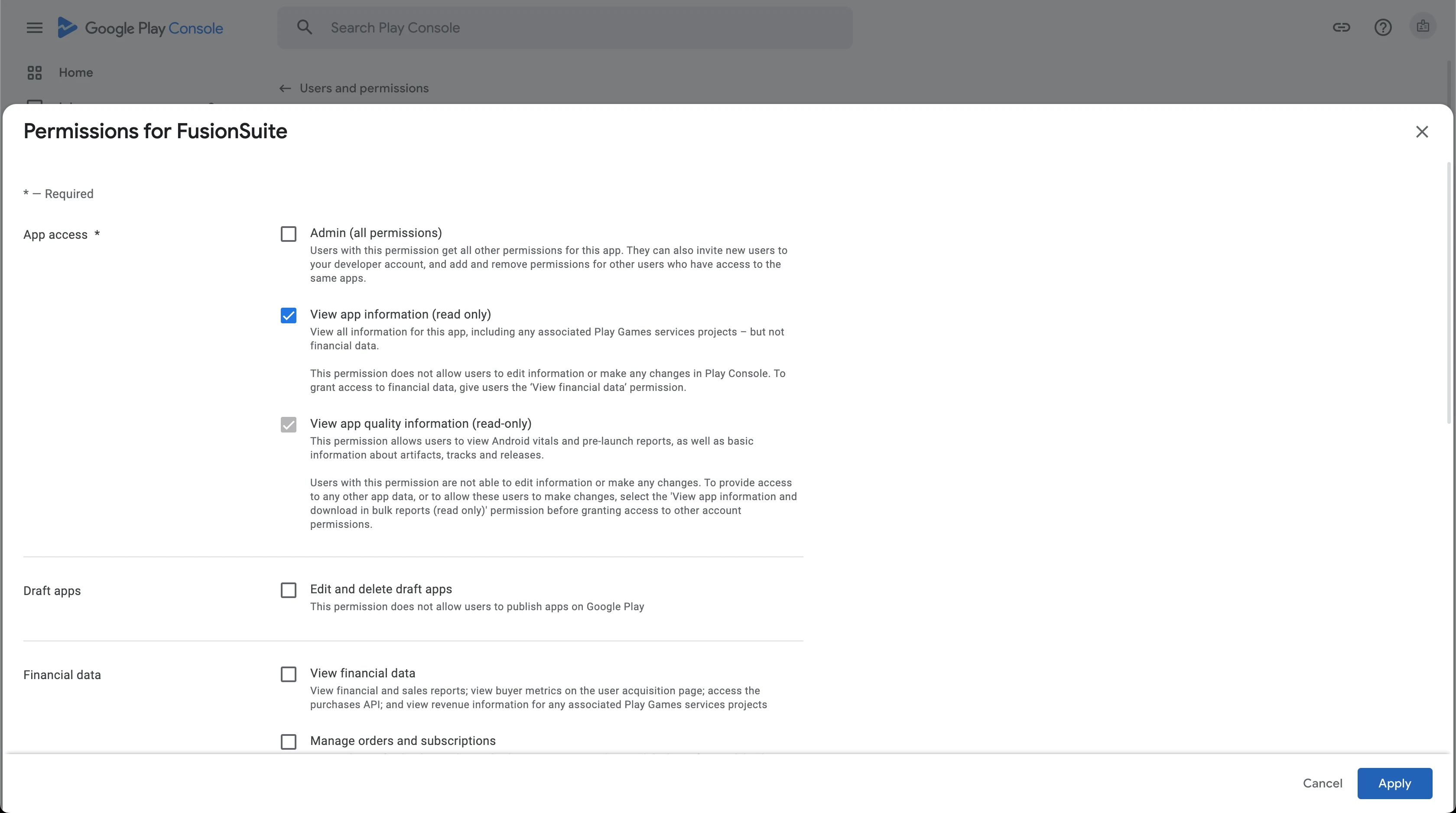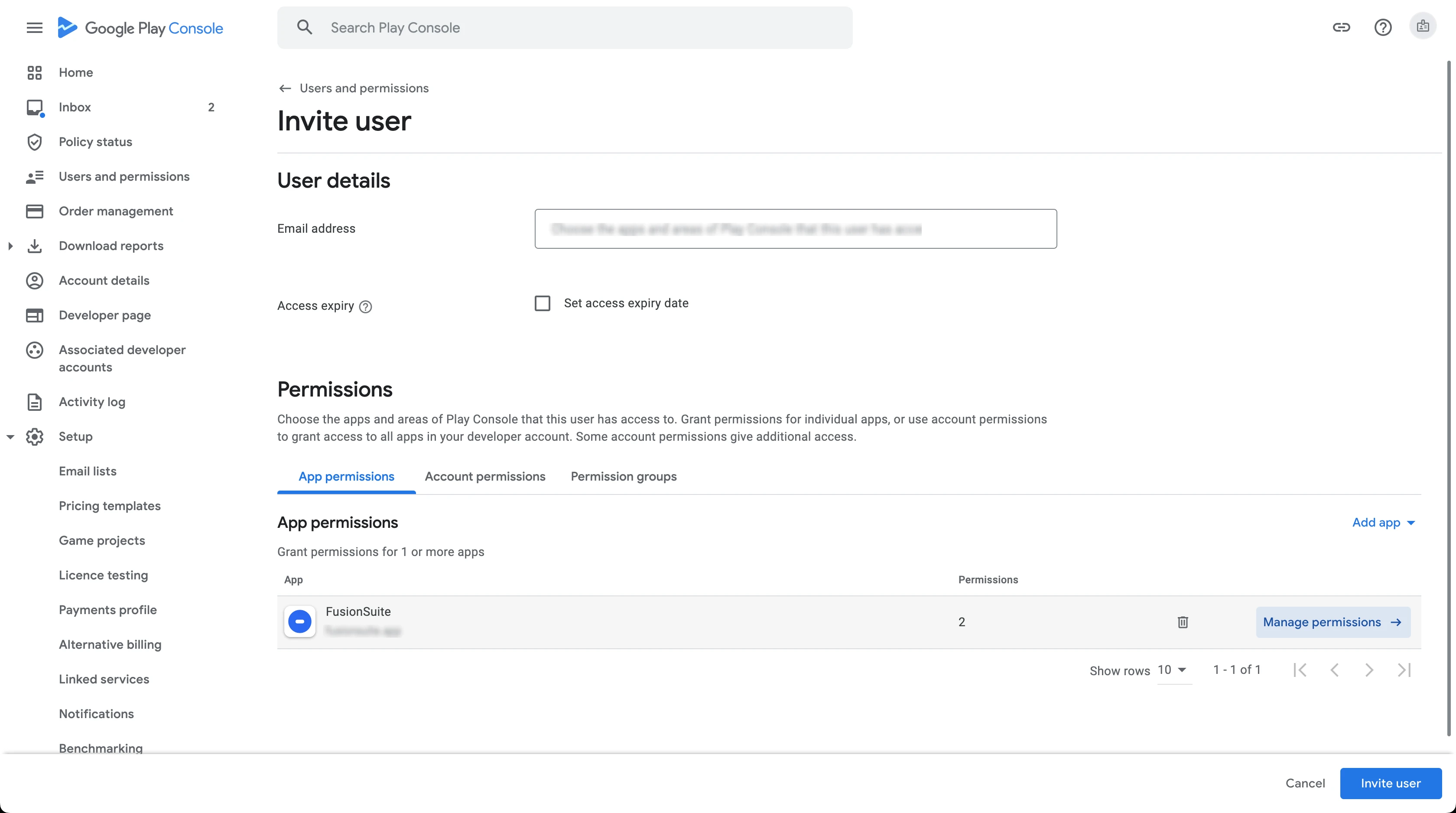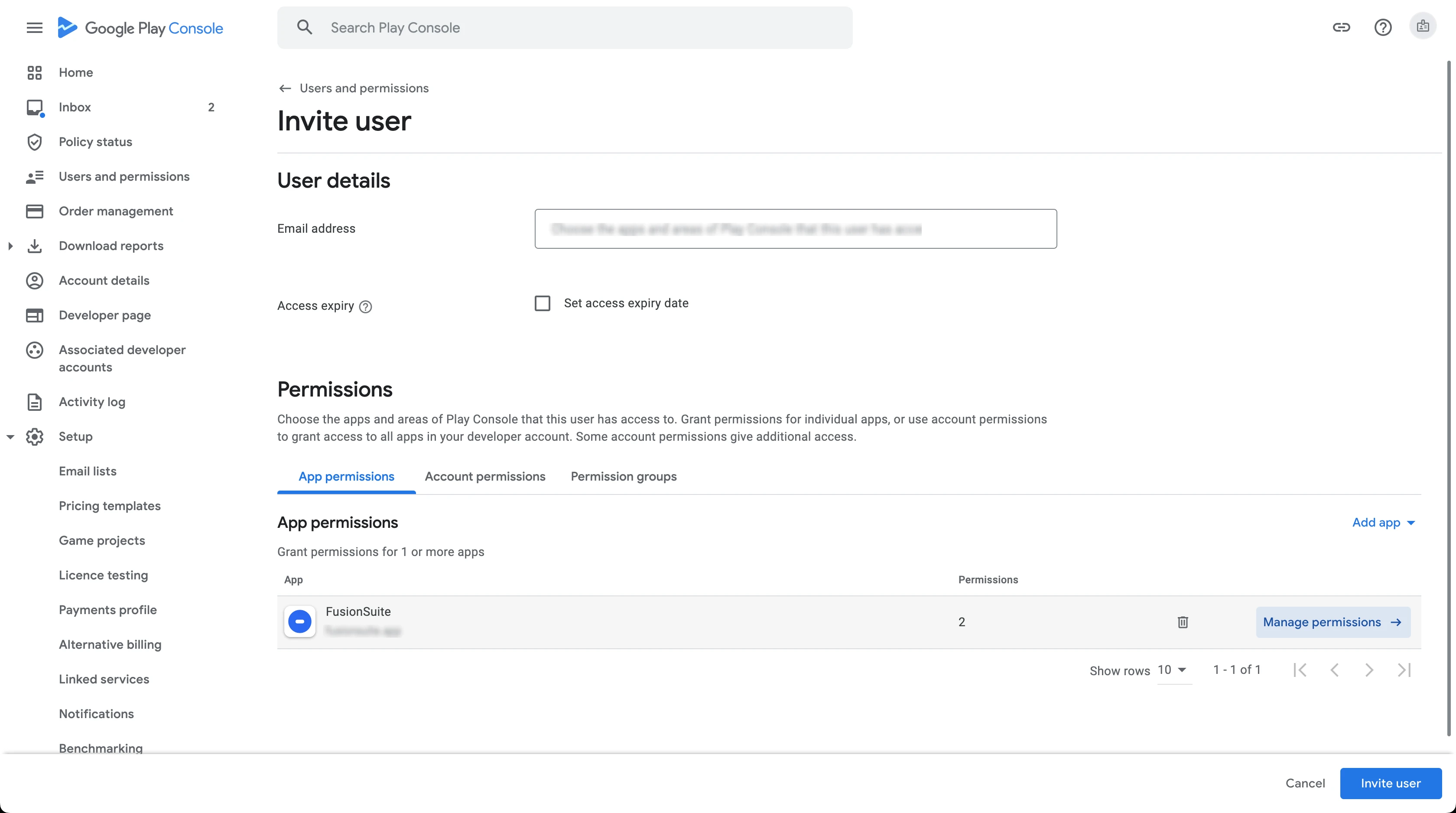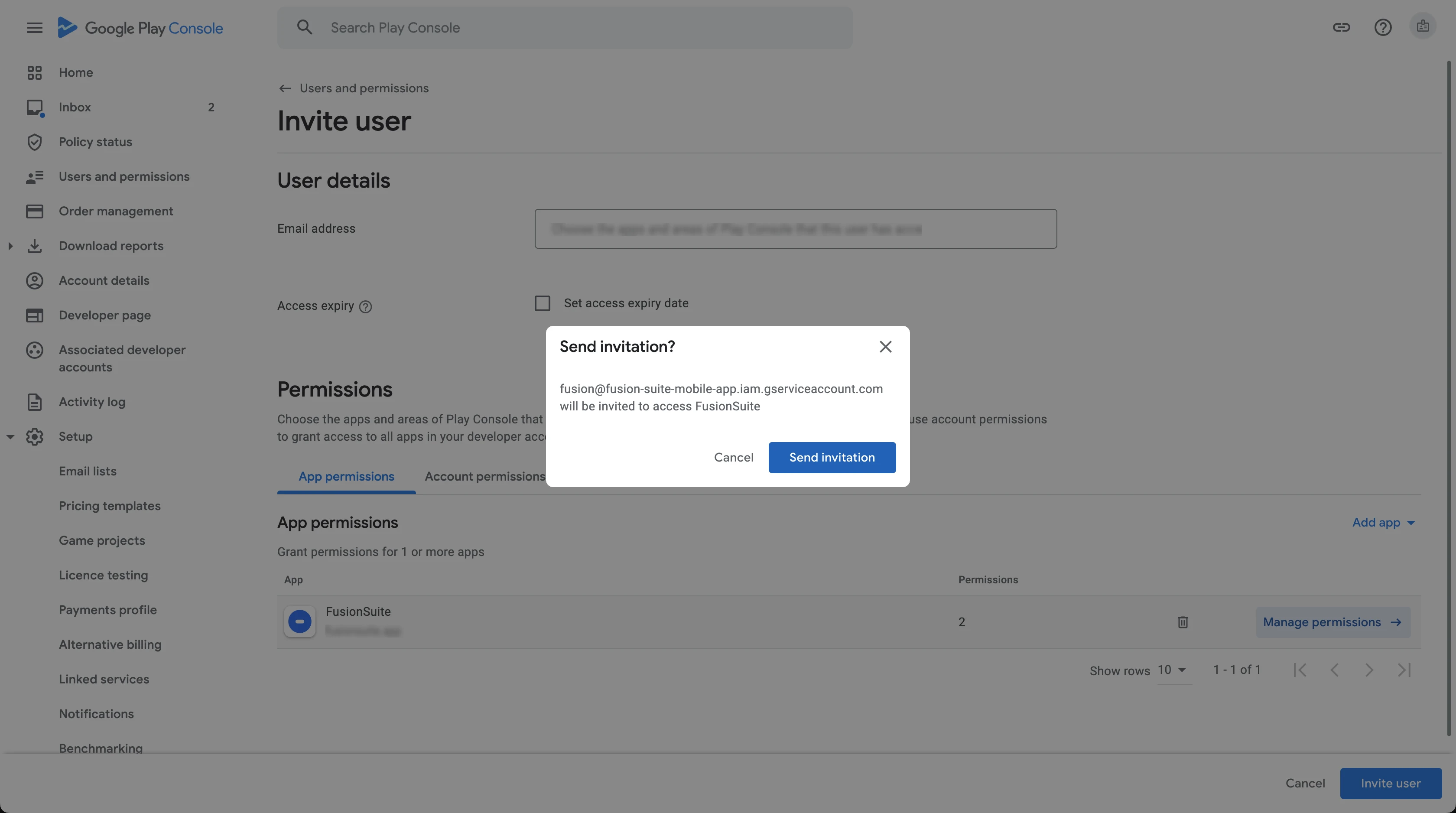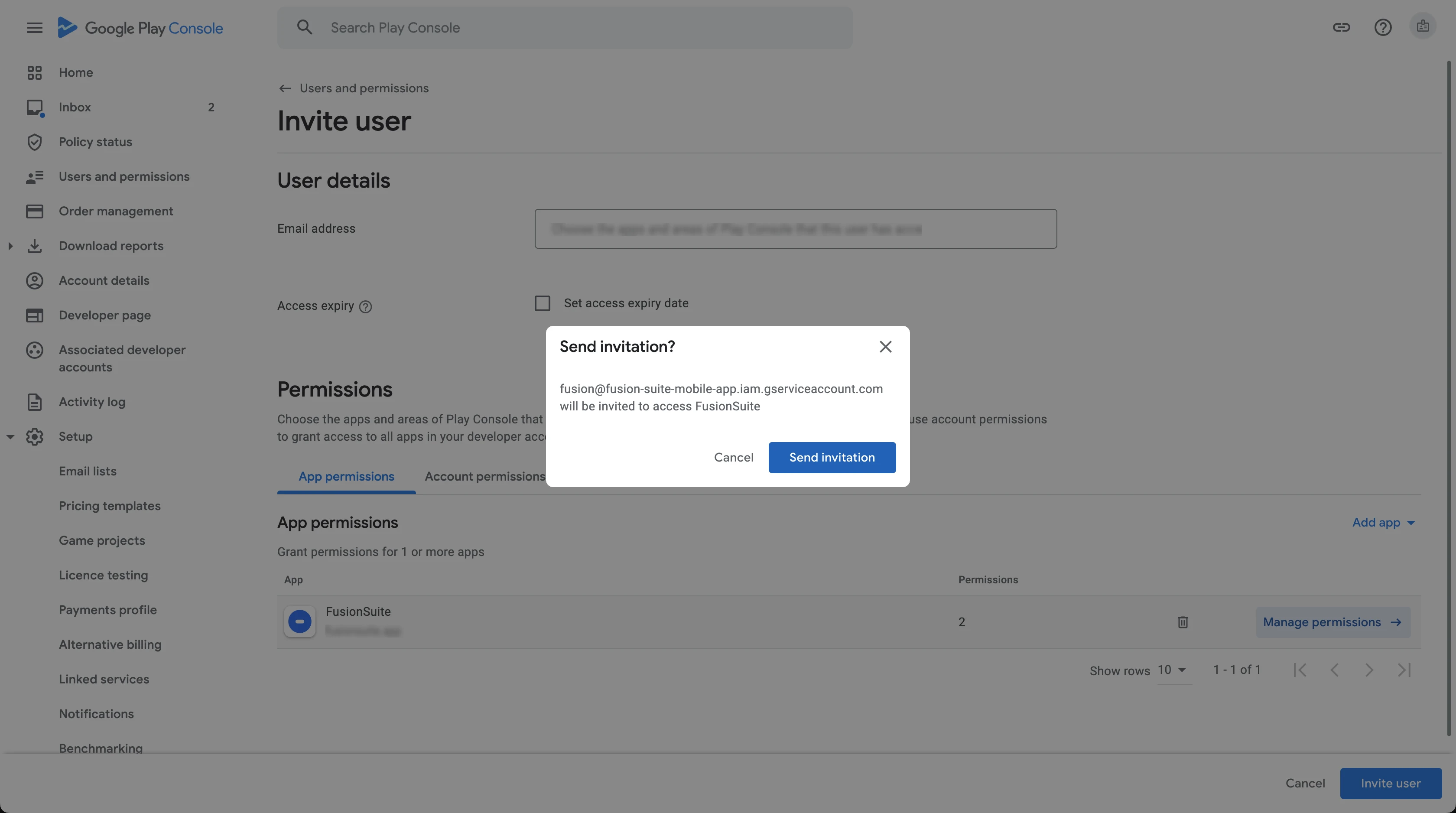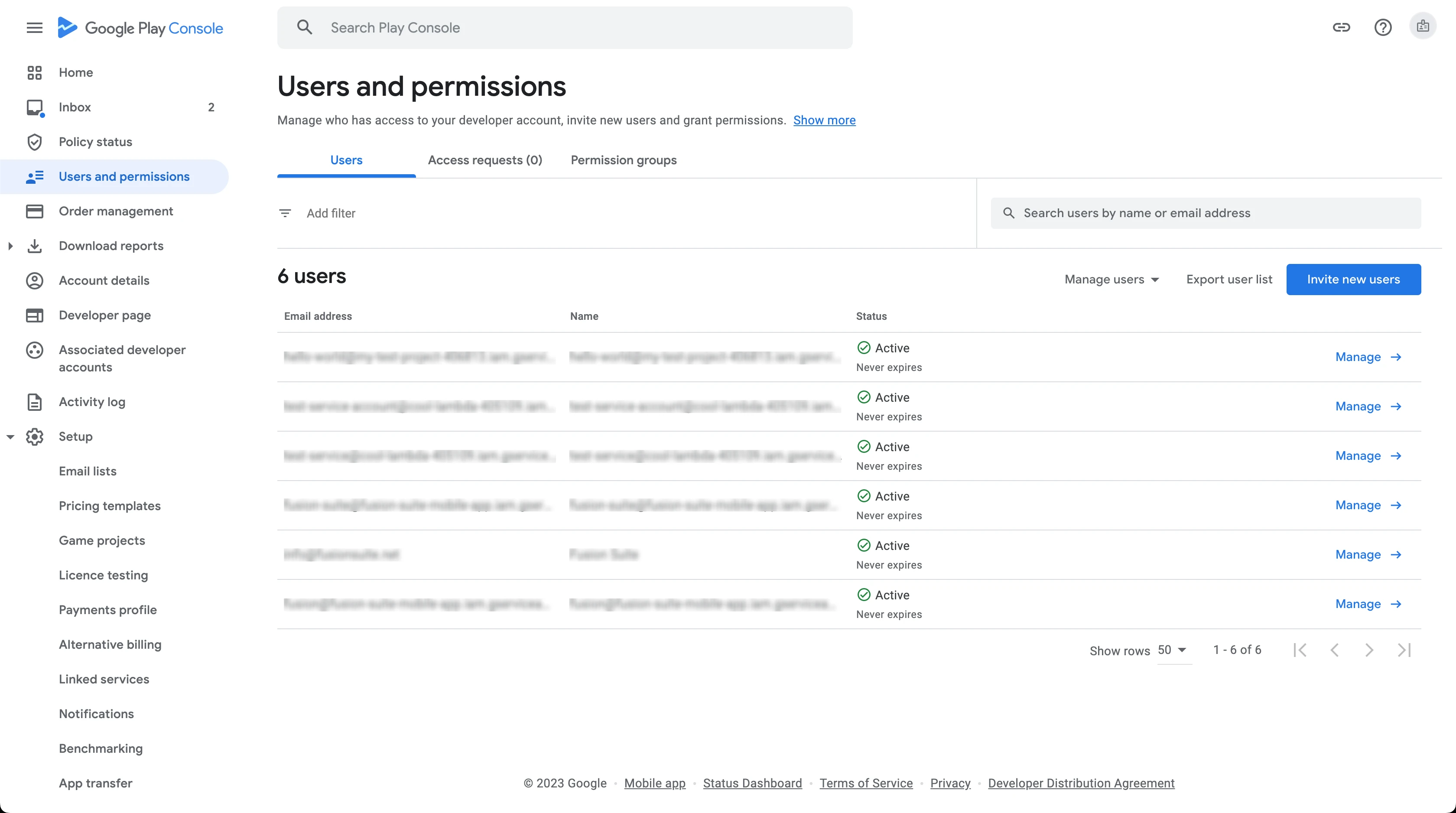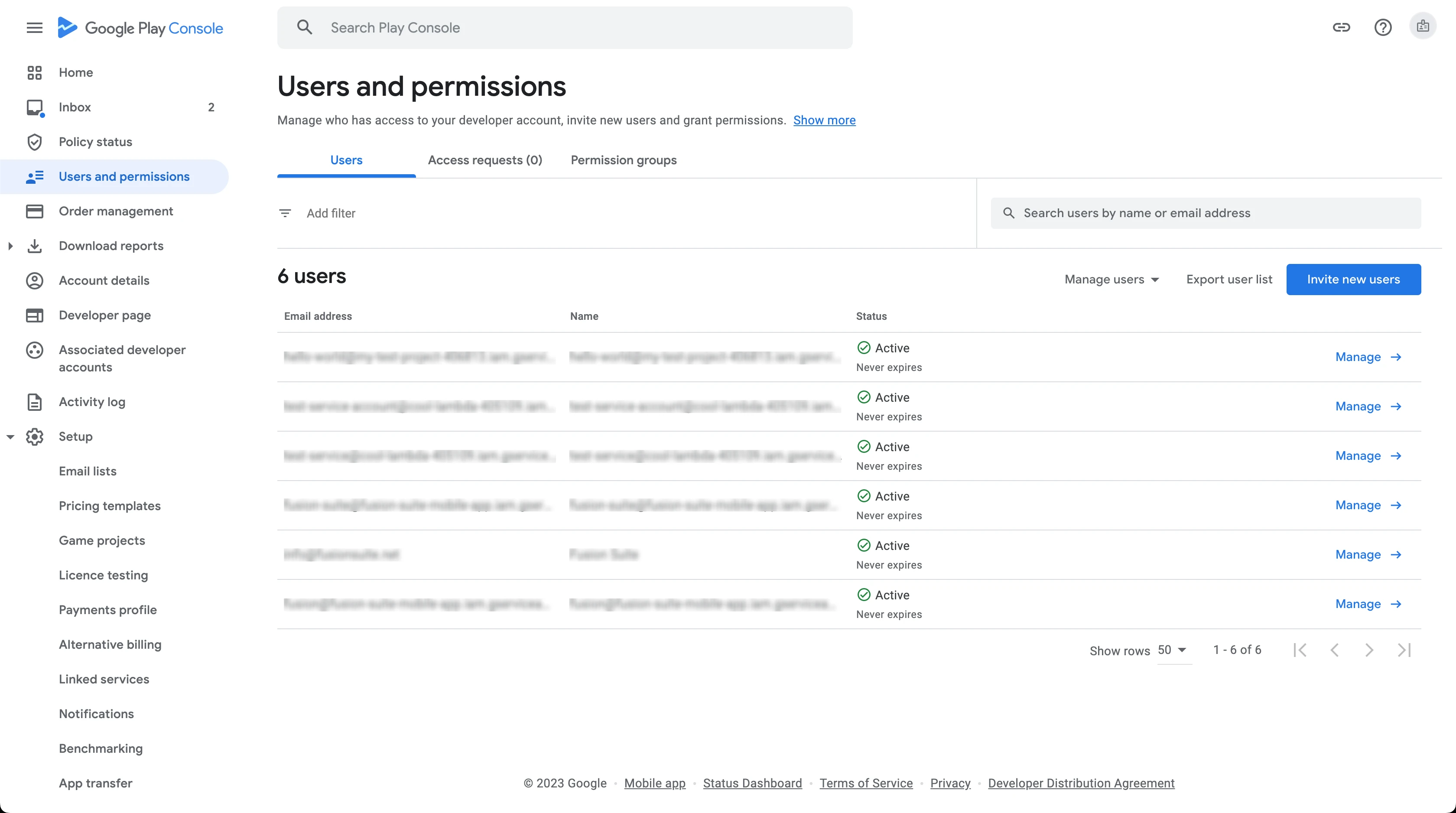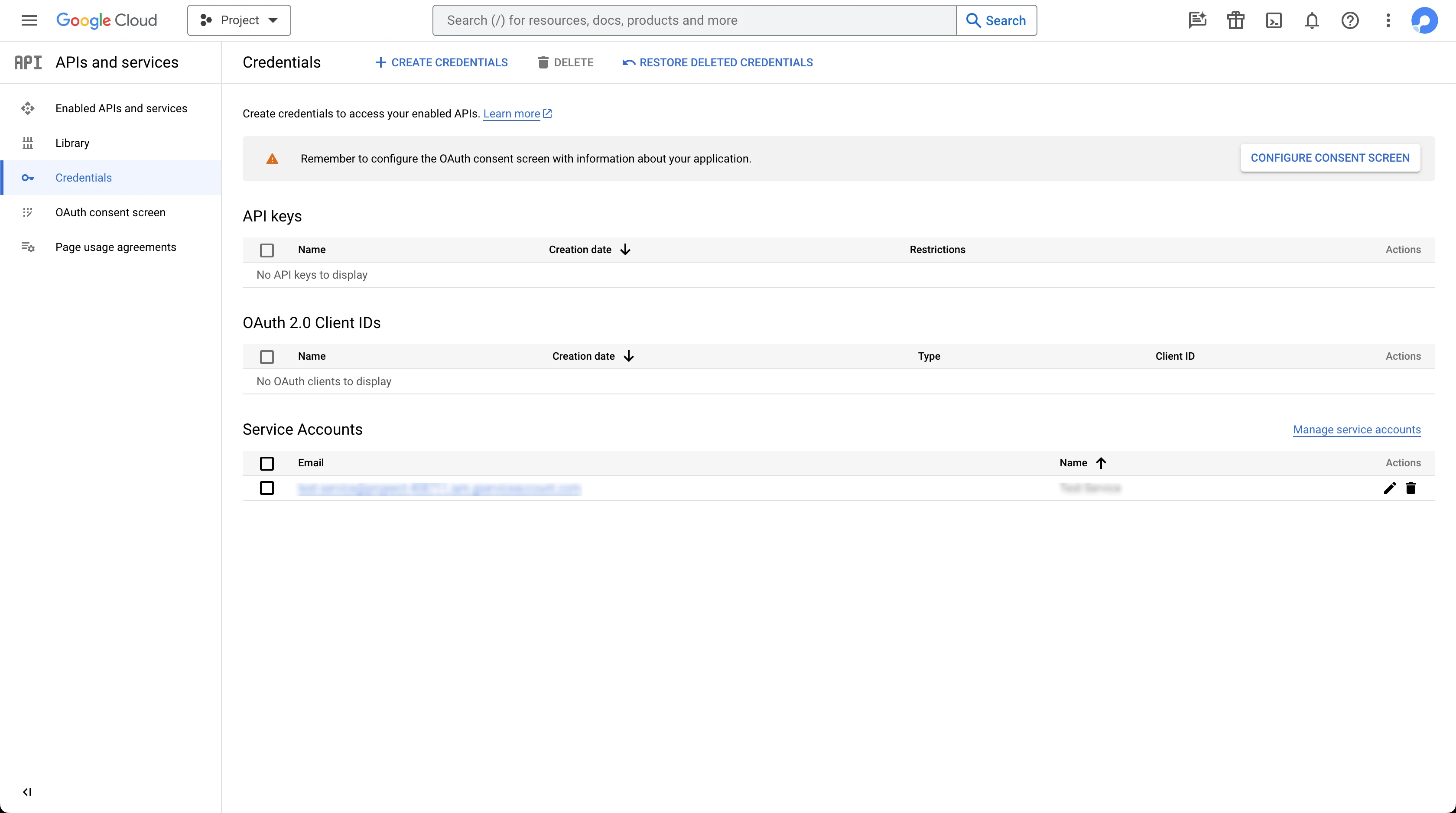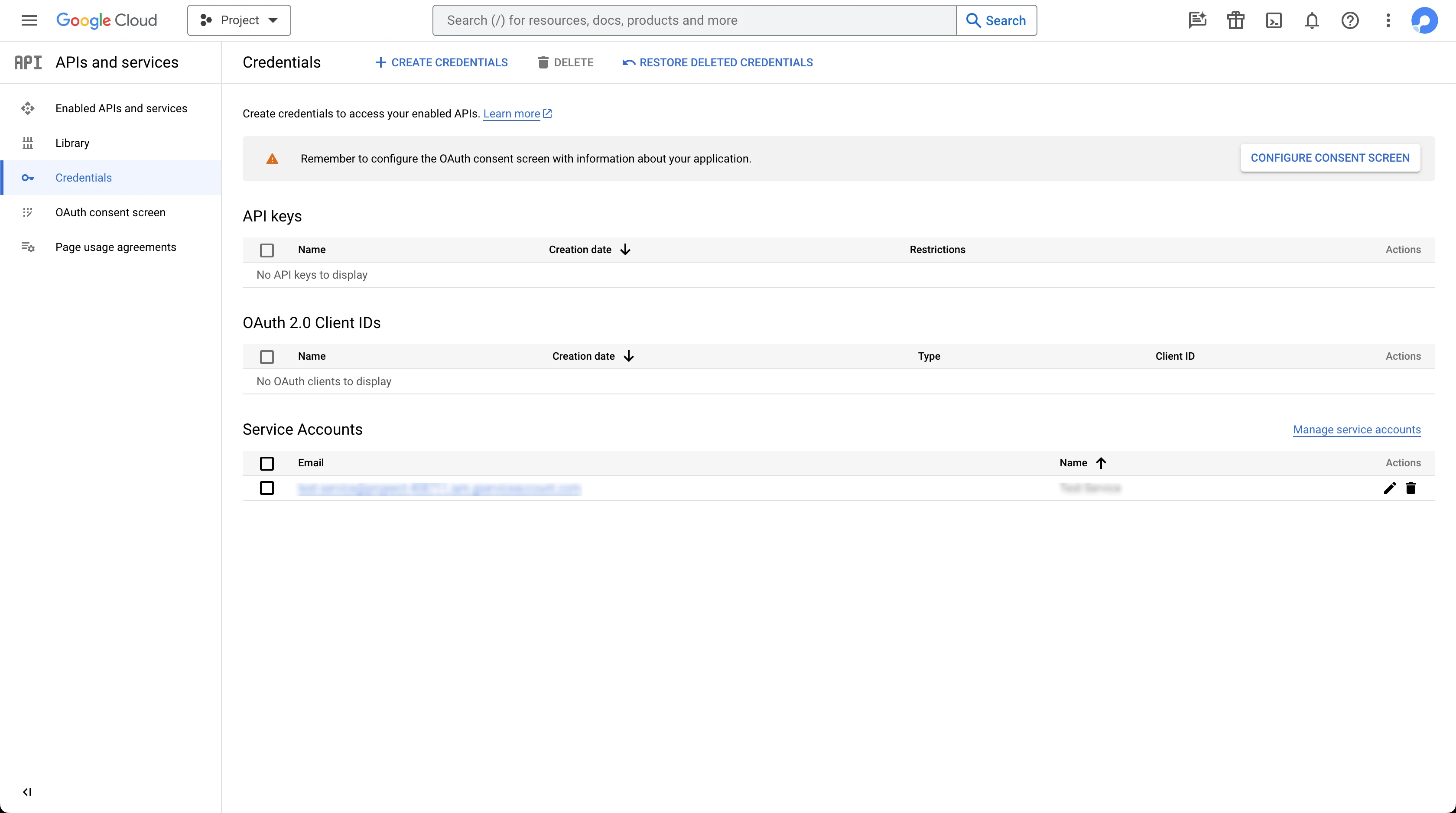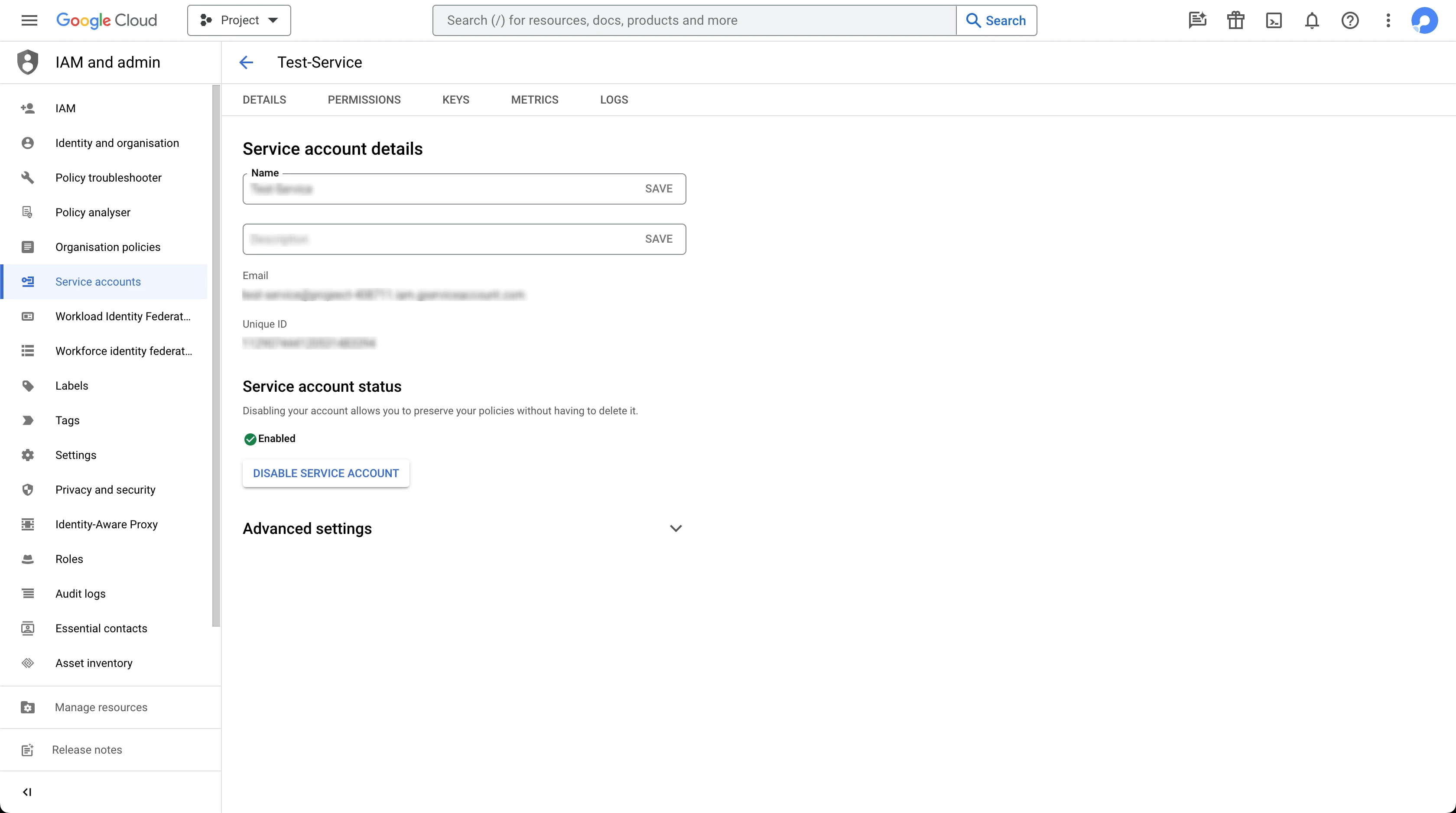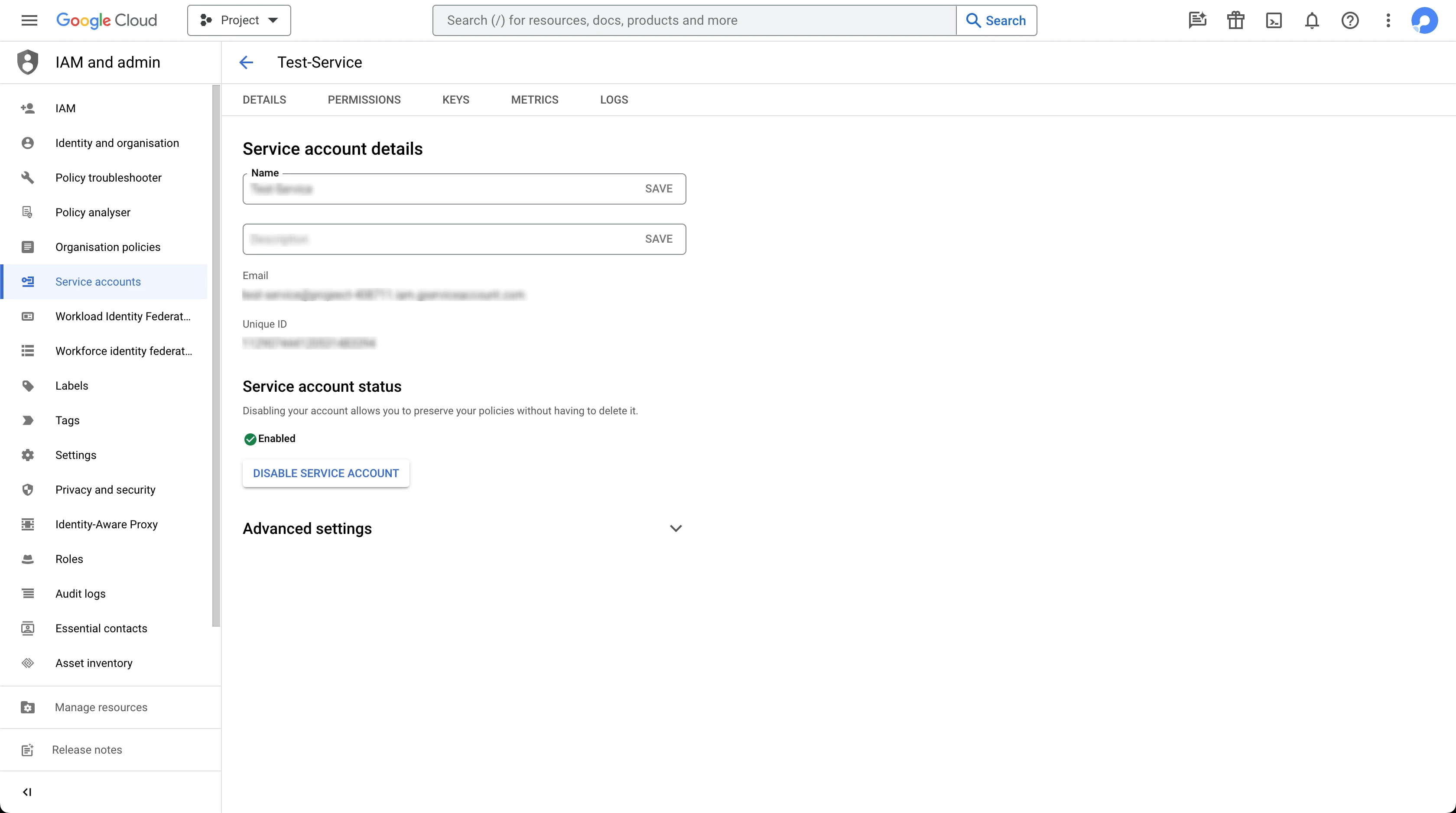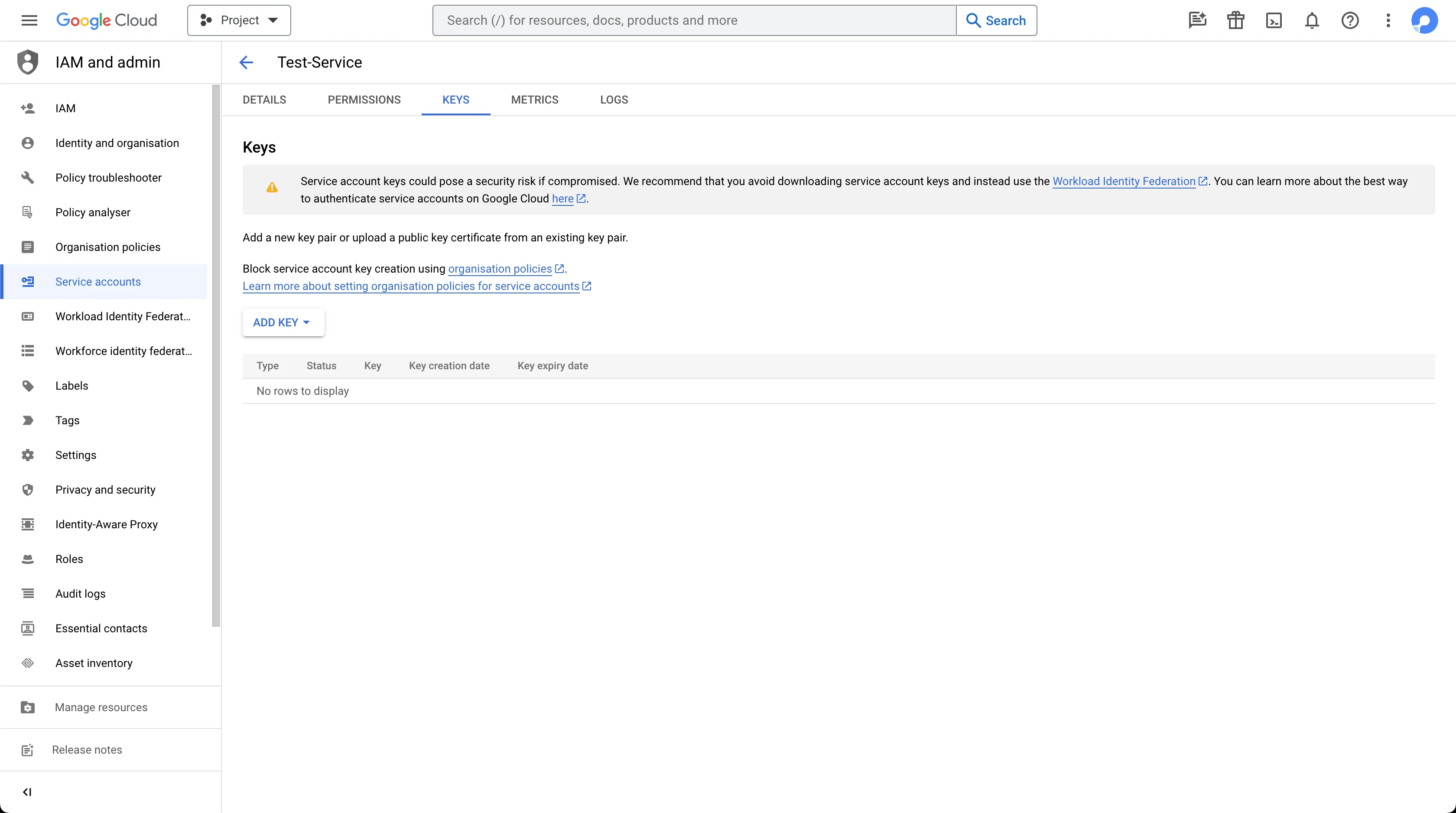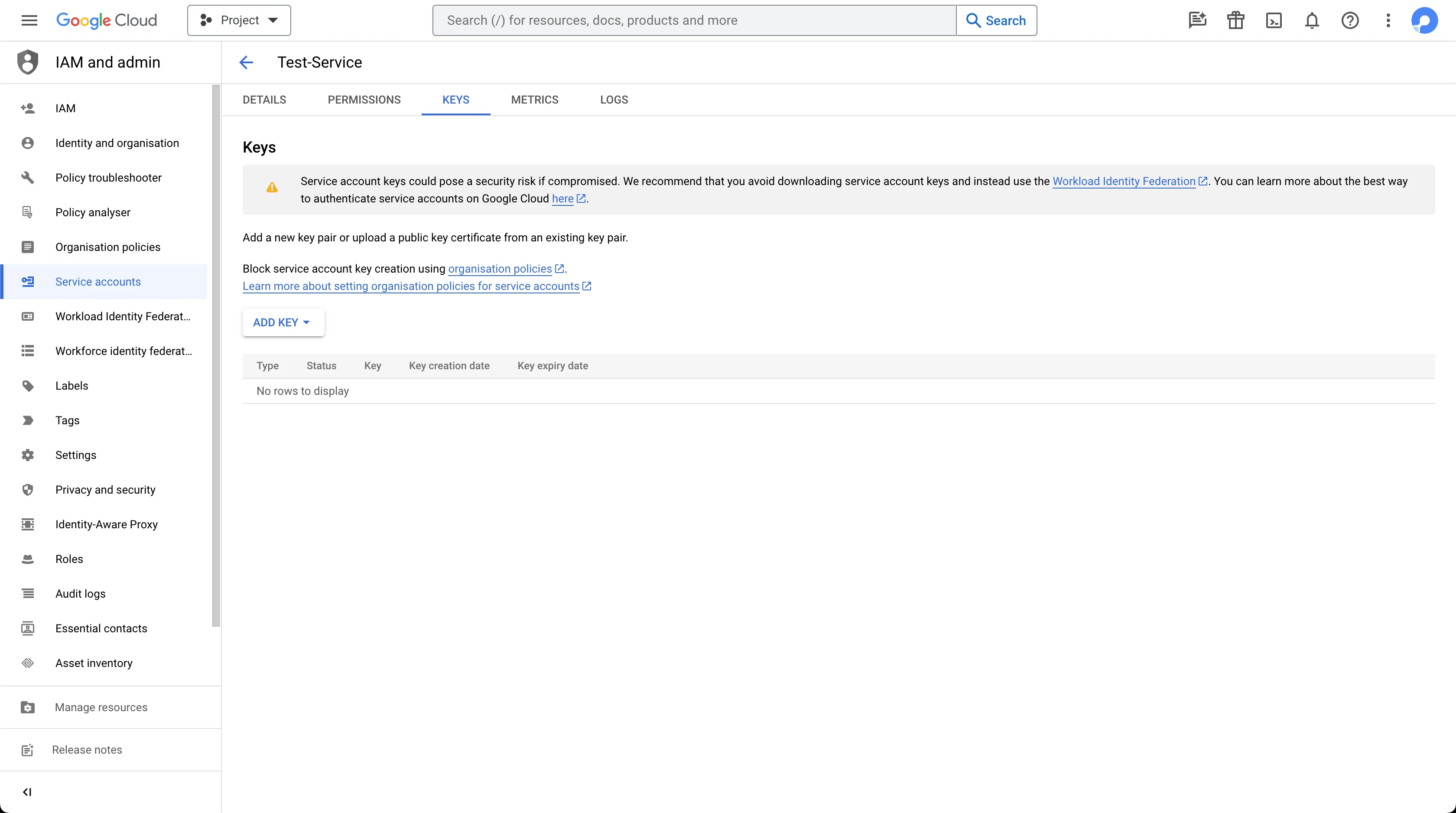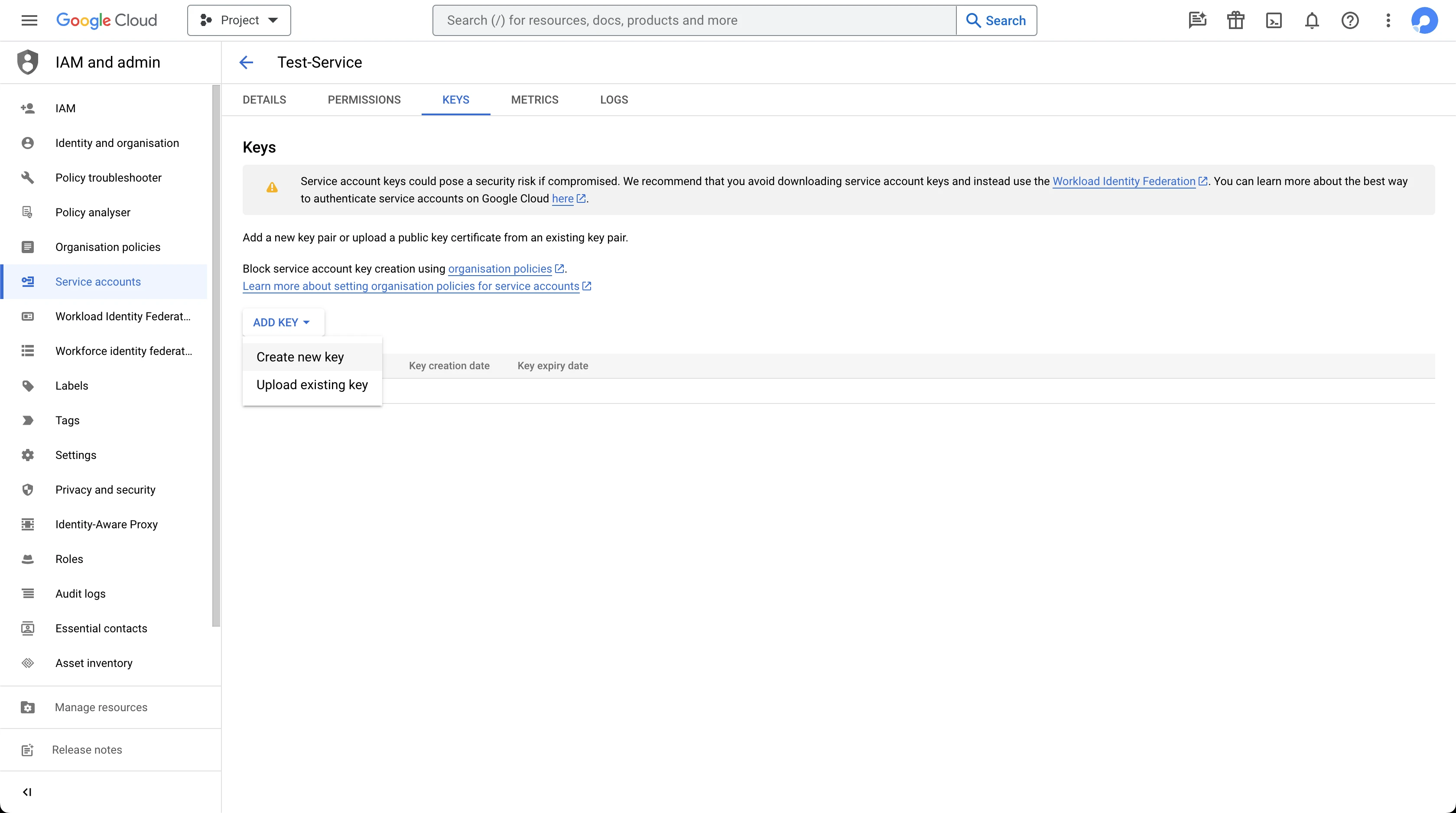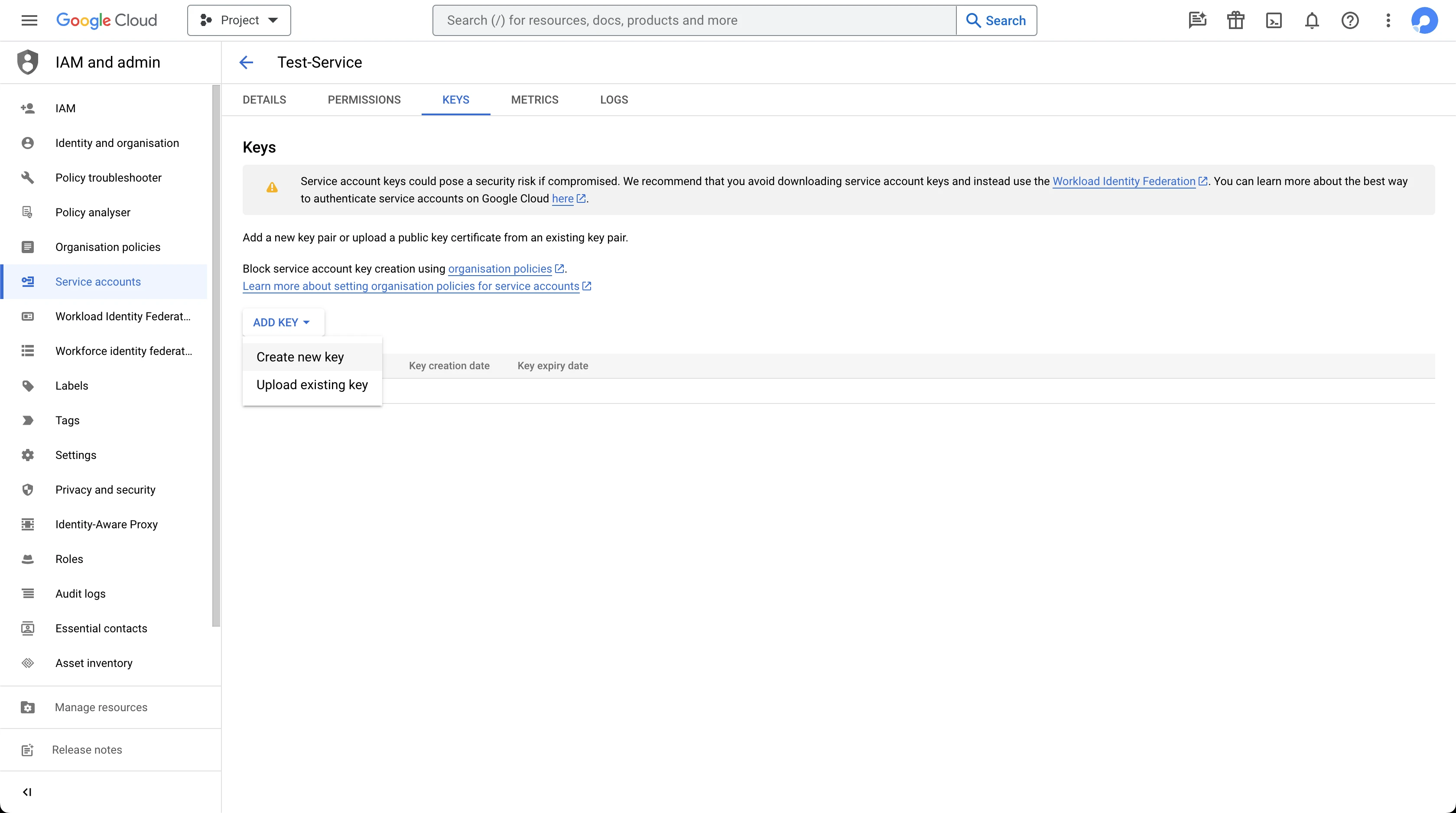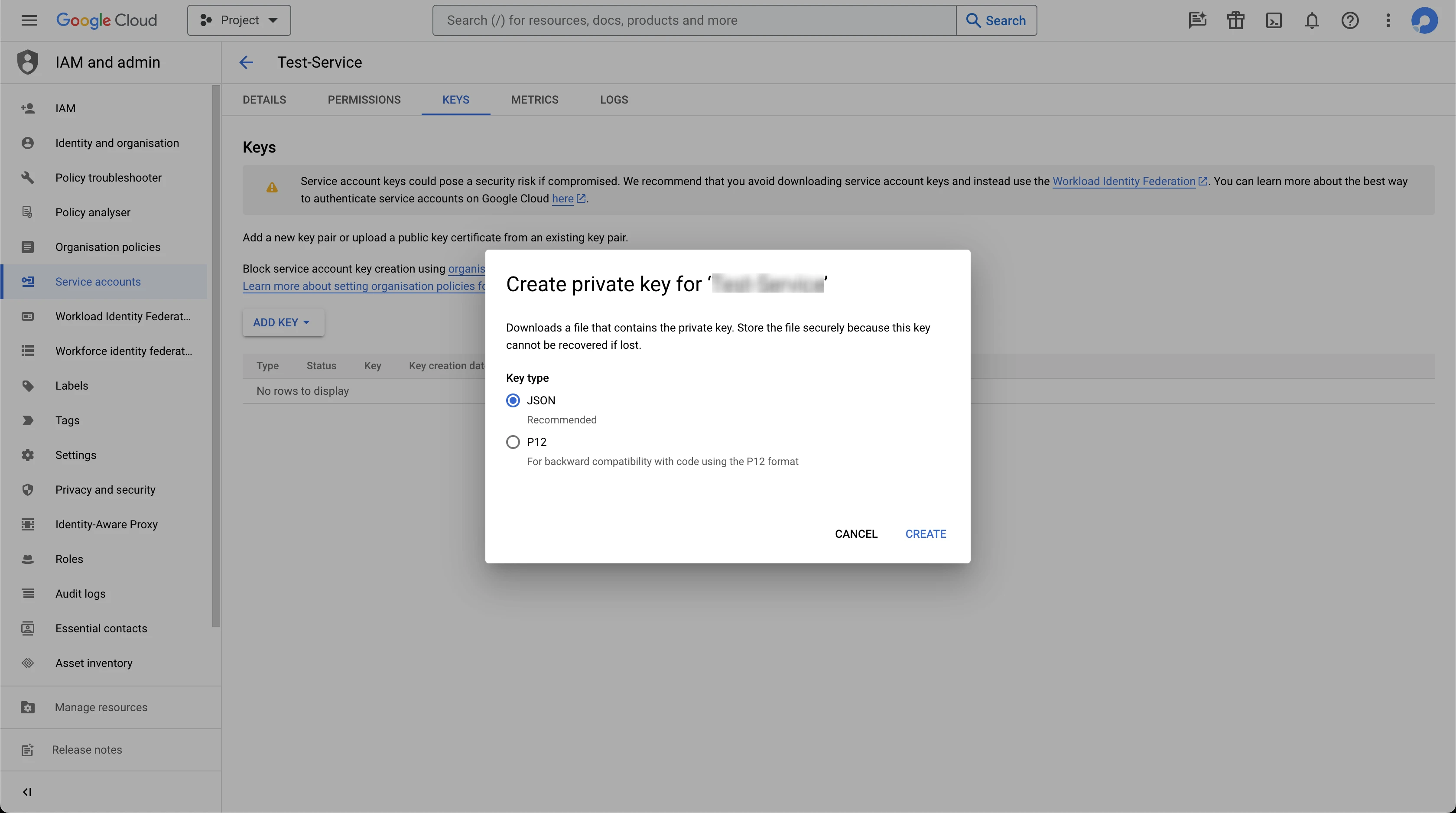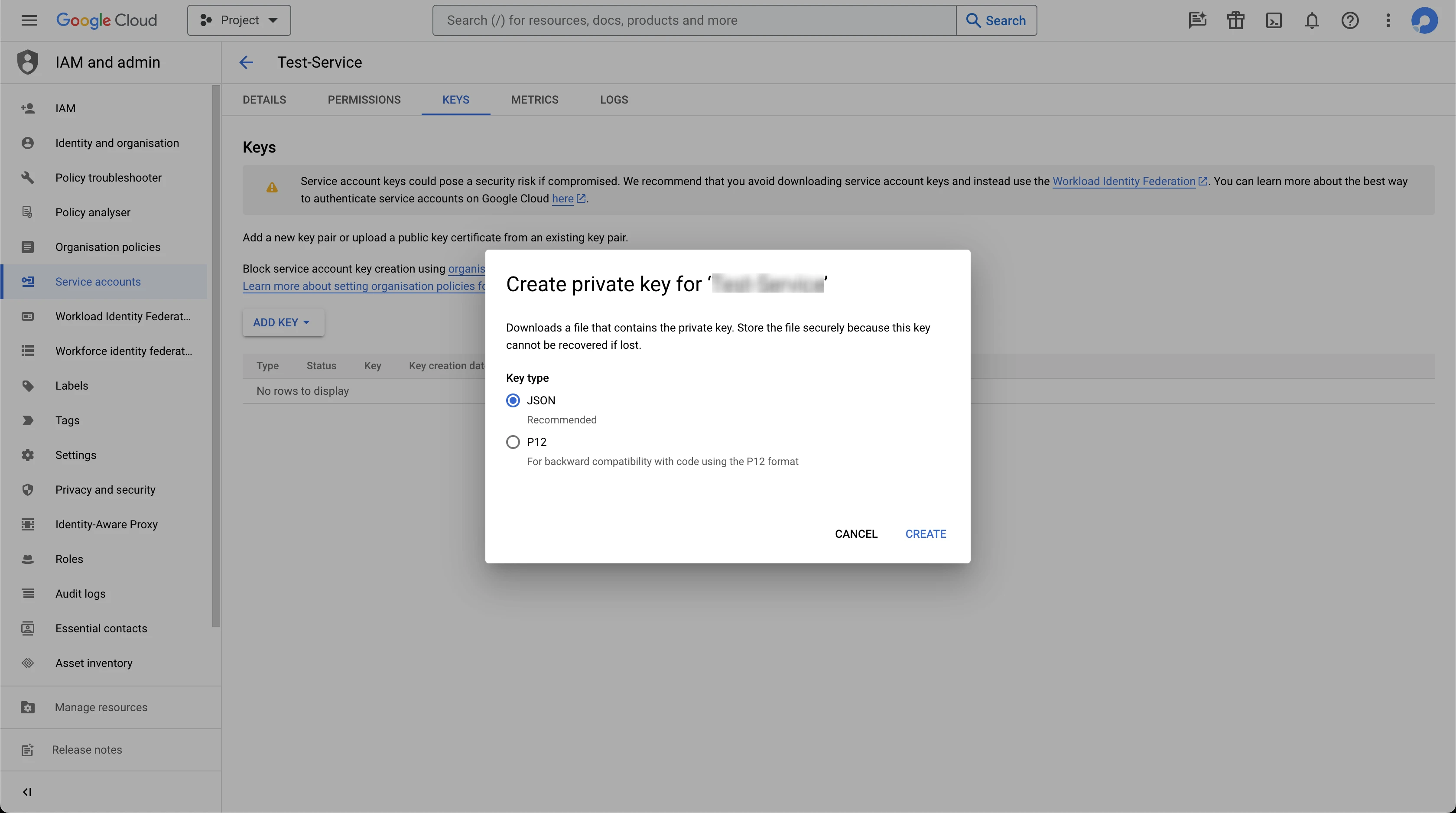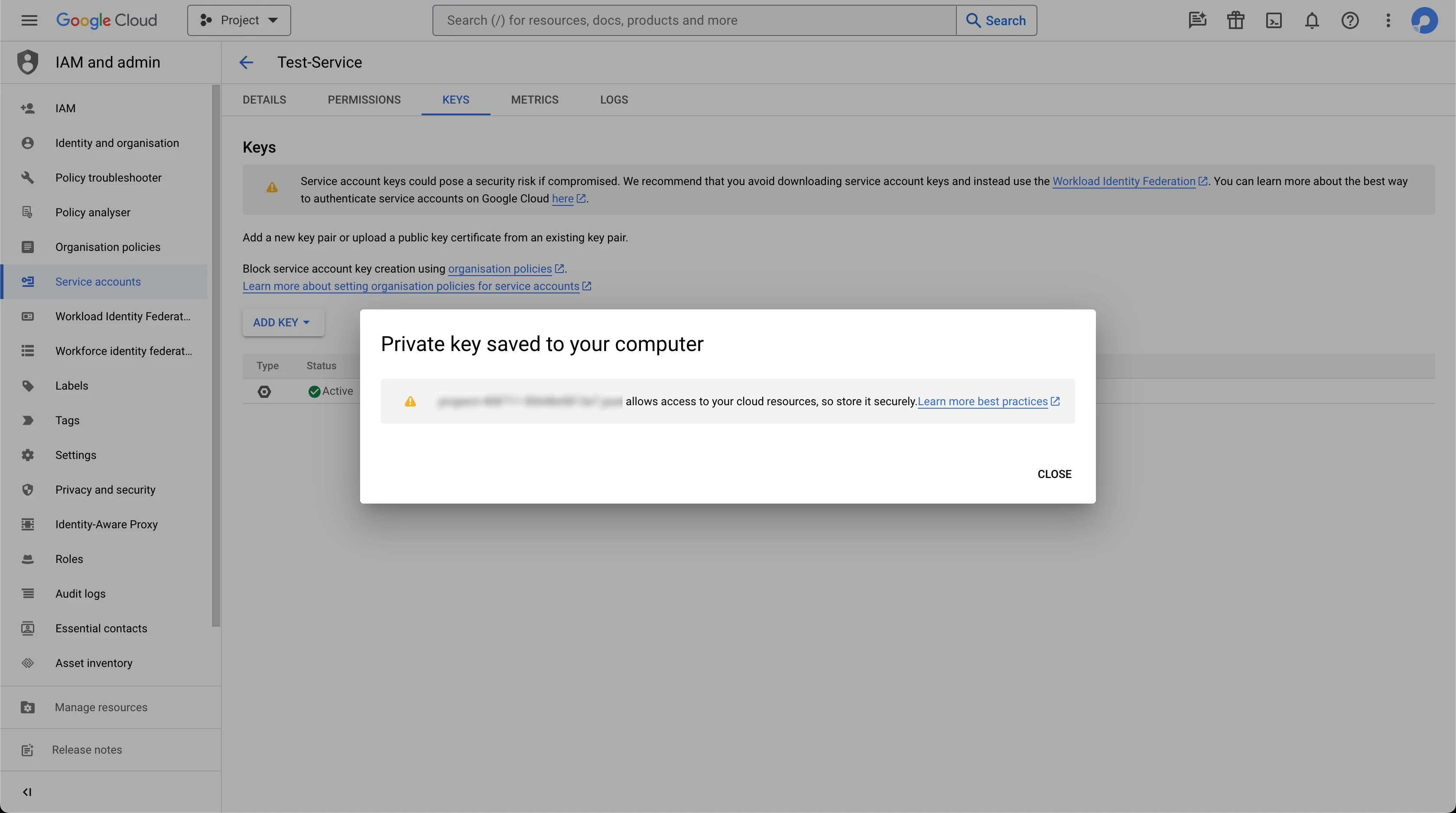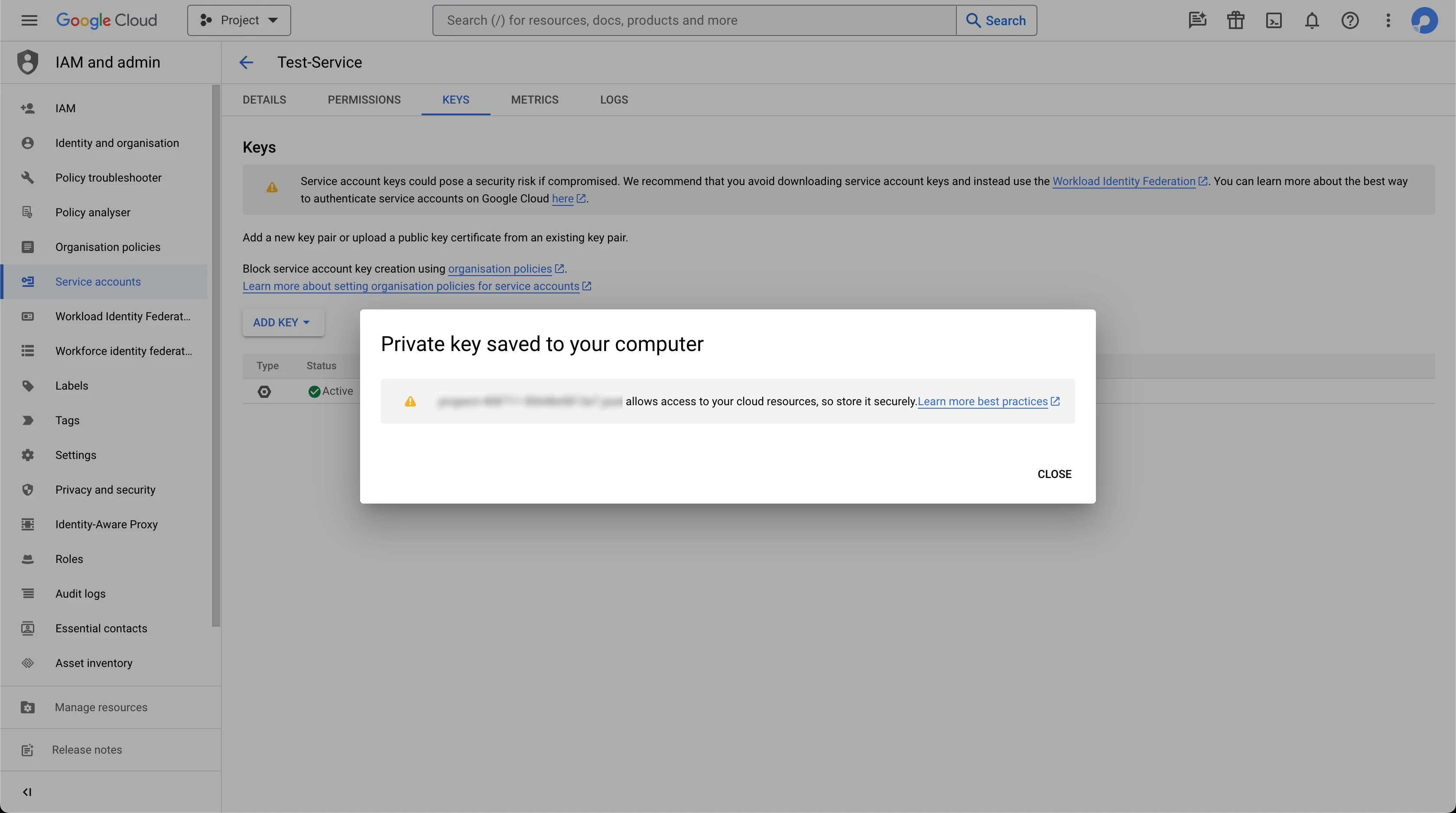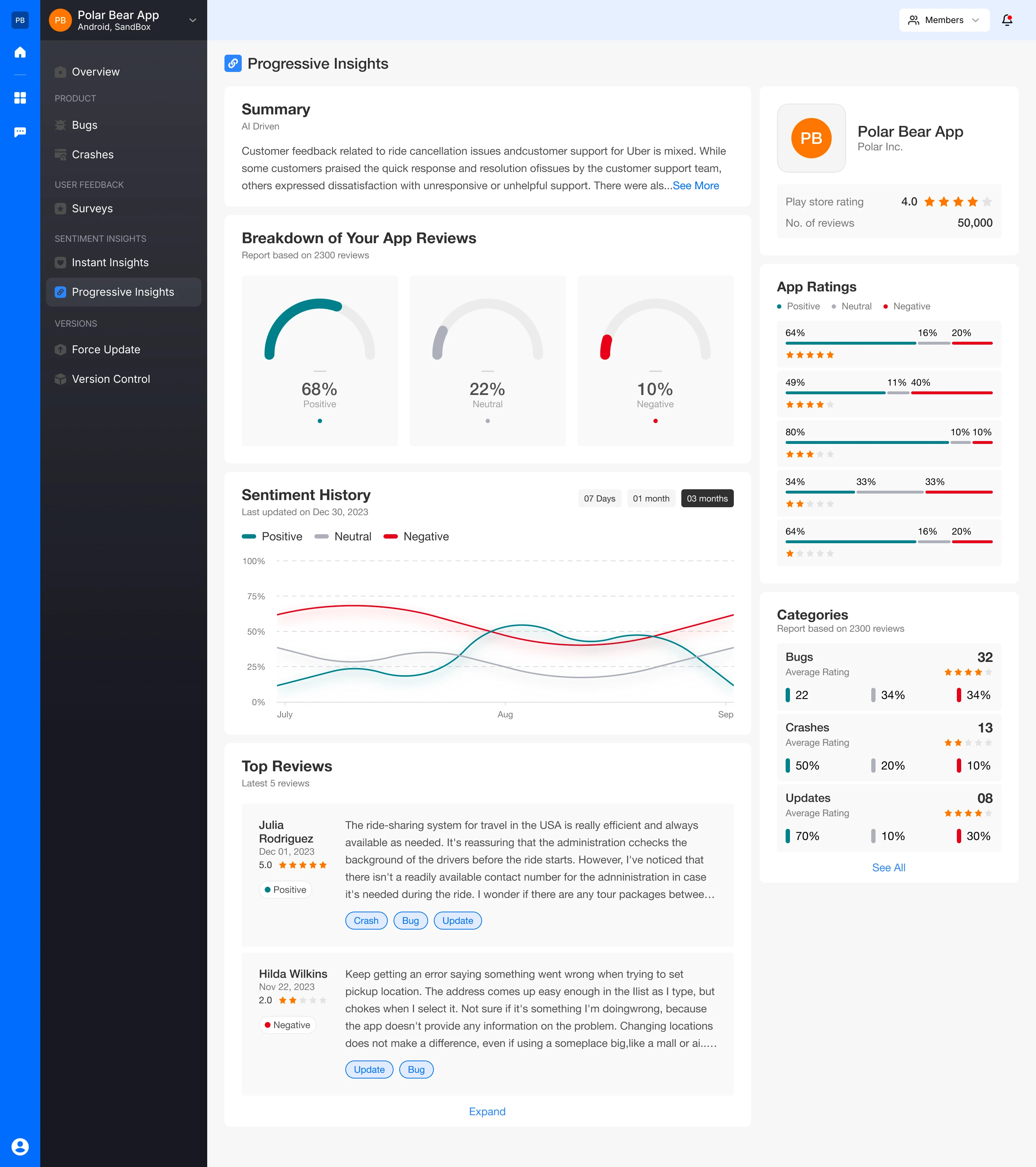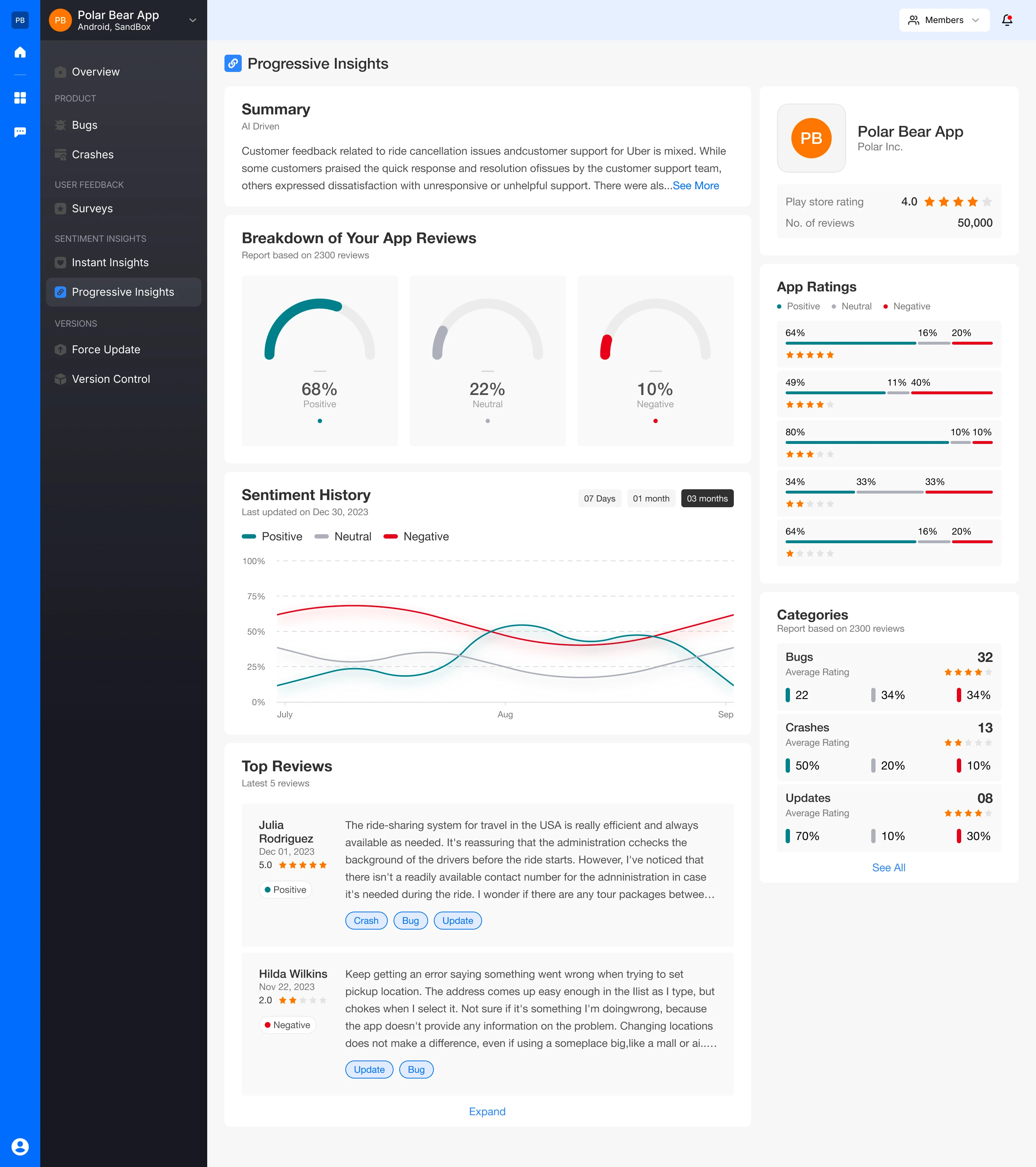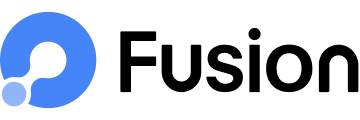Progressive Insights - AI Insights by API Integration
Fusion requires the API Integration of your App from the respective store to perform progressive analysis based on your user feedback.
API Integration for Play Store
Integrate your app's API from the Play Store to activate progressive analysis. Additionally, select the country from which you want to retrieve analysis data.
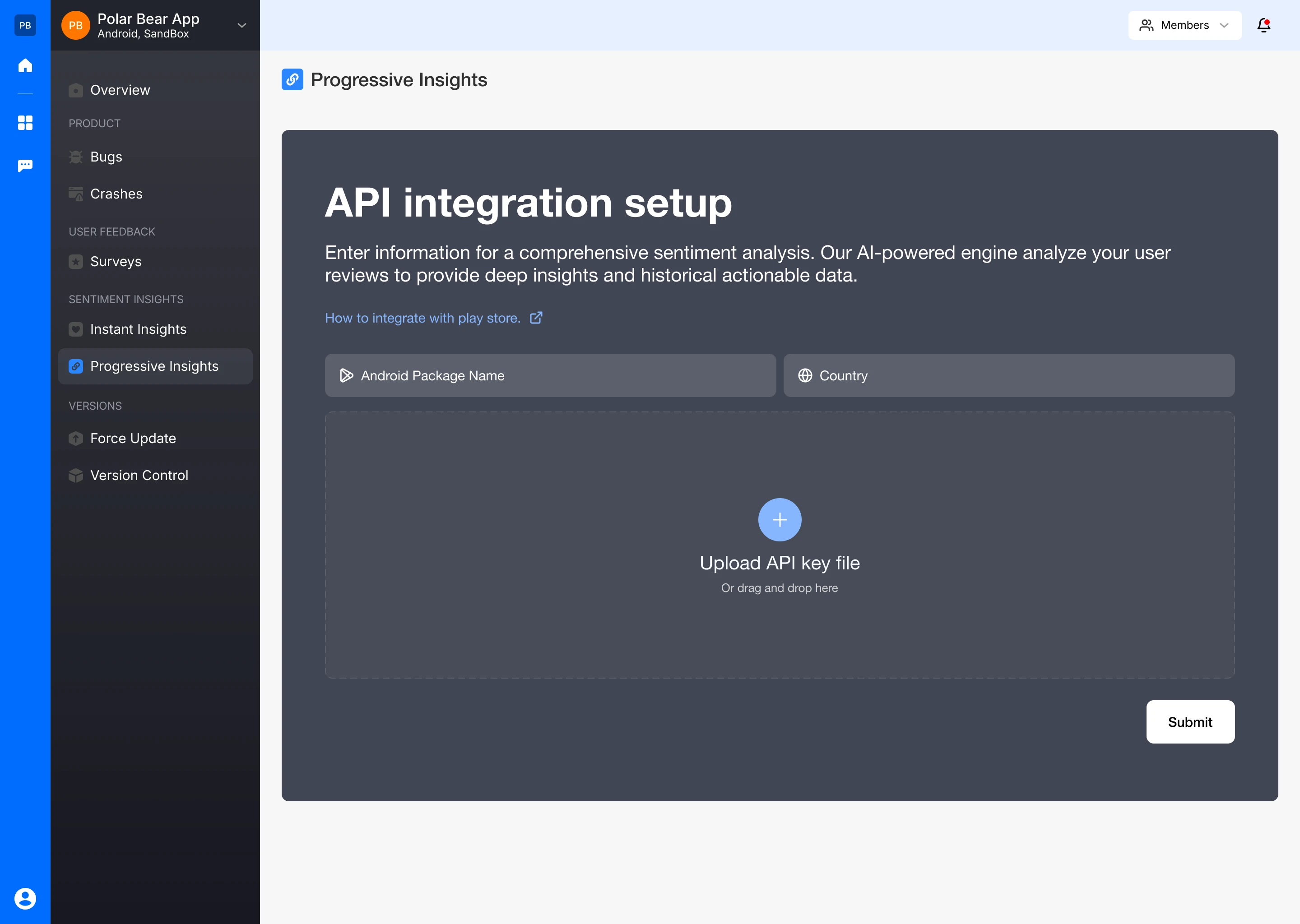
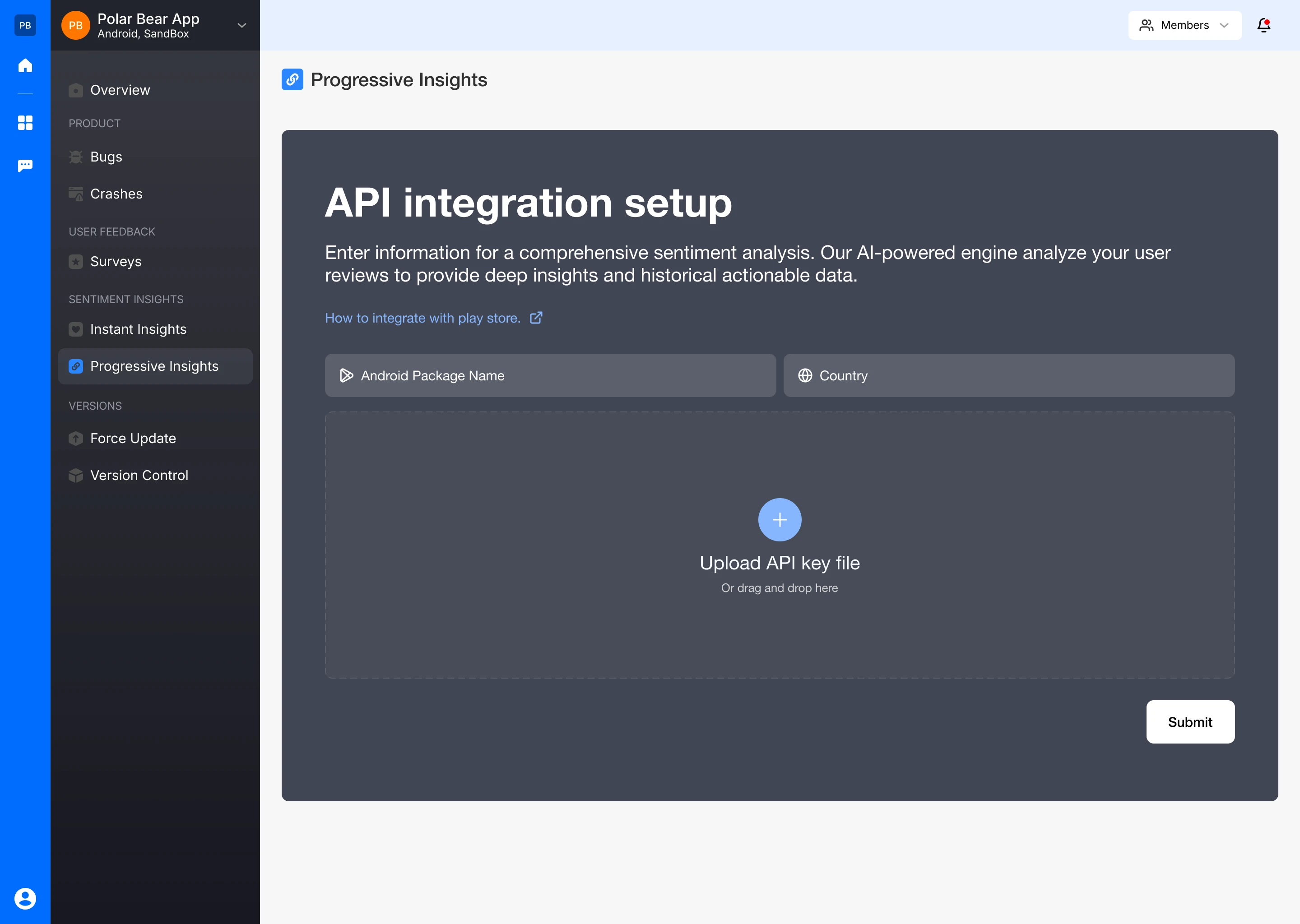
Please follow the below-mentioned procedure to obtain the API key file and package name.
- Sign in to the google cloud console and create a project.
- Enter the project details
- Project created. Now, go to APIs and services
- Enable API's and services.
- Search for Google Play Android Developer API
- Go to the Google Play Android Developer API
- Go to enable.
- Go to credentials.
- Select the service account.
- Fill All the details.
- Click Done to save settings.
- Copy Service Account Email.
- Go to Play console.
- Sign in to your developer account.
- Go to users and permissions.
- Click invite new users.
- Paste copied link here.
- Select your App and Apply.
- Select view App information (read only) and go to apply.
- Go to Invite user
- Confirm to send invitation.
- Go back to Google account and then go to the credentials tab.
- Add Service Account.
- Go to Add Key.
- Go create new key.
- Select JSON.
- Private key will be saved automatically.
- Progressive Insights from the Playstore will be displayed along with the App rating.