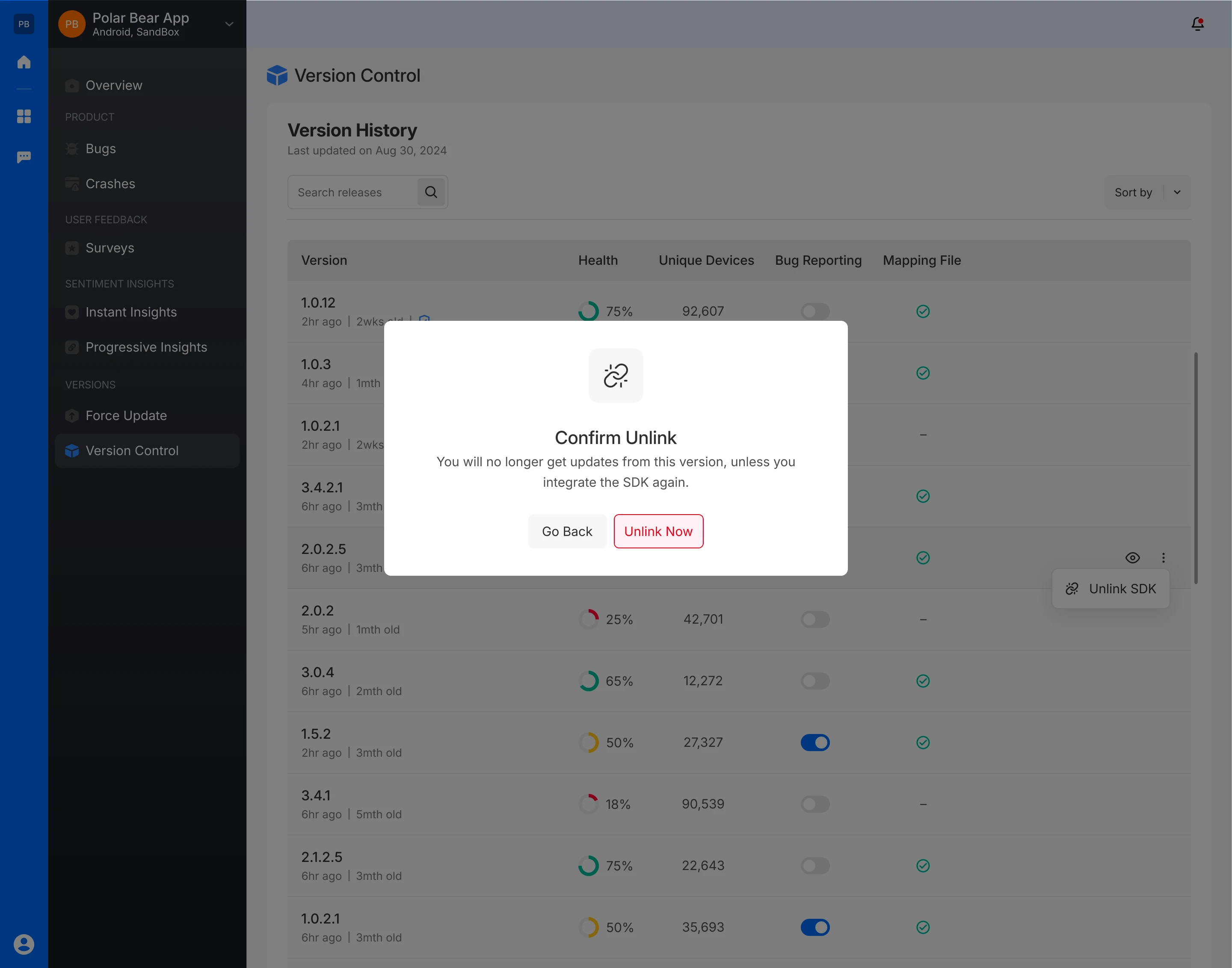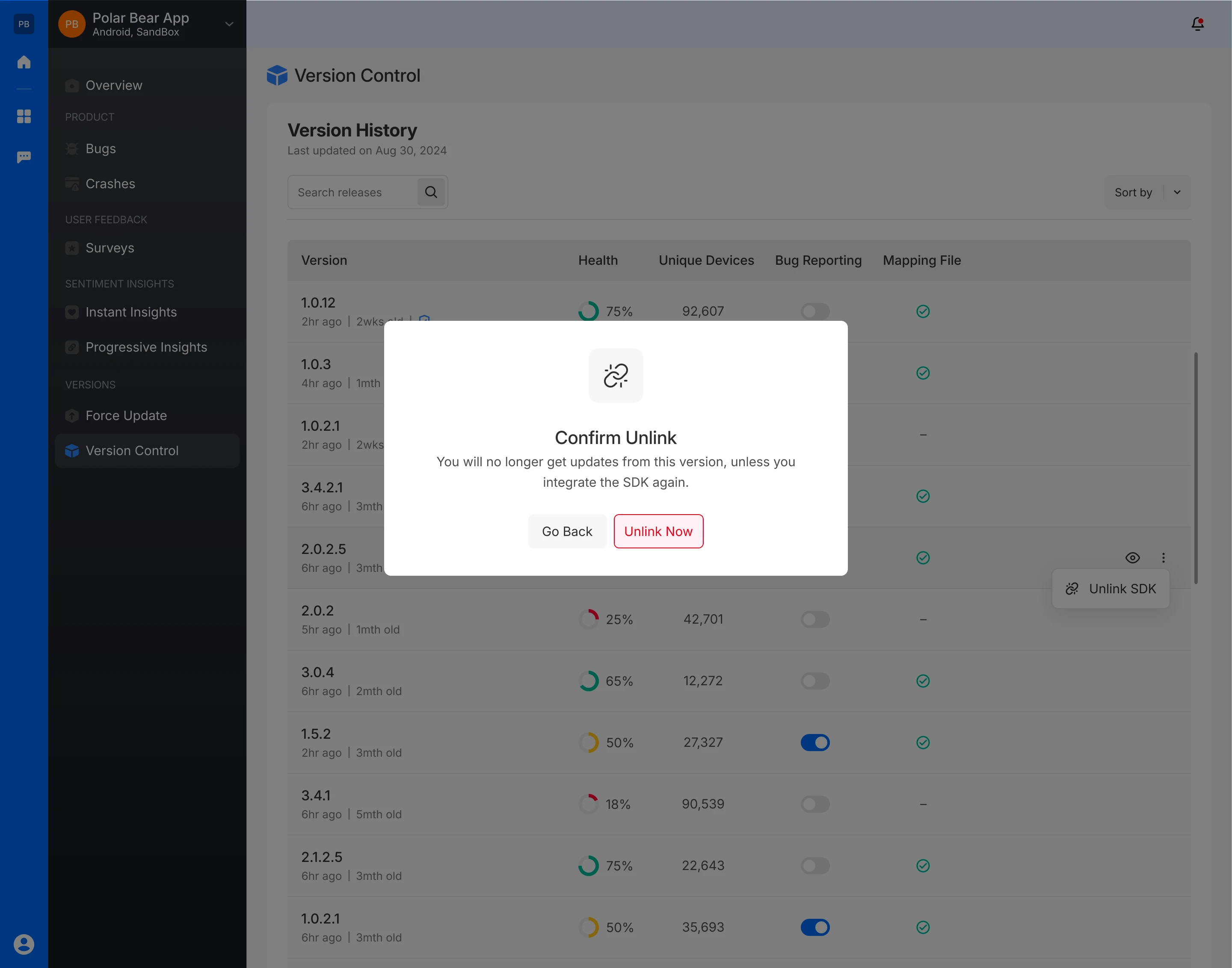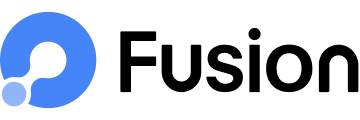How to access a mapping file?
To access the mapping file in an Android project, follow these technical steps:
- In Android Studio, change the view from "Android" to "Project" to see the full directory structure.
- In the Project pane, expand the app directory.
- Continue expanding the following path: app → build → outputs → mapping → release.
- Inside the release directory, find and open the mapping.txt file.
This mapping.txt file contains the mapping of obfuscated class, method, and field names to their original names, which is useful for debugging release builds of your Android application.
Unlink SDK
In Fusion's Version Control, each version entry offers the option to unlink the SDK. This feature is essential for managing your app's integration with the SDK when it is no longer required.
What Unlinking SDK Does
When you unlink the SDK from a specific app version, that version will be disconnected from the Fusion SDK. As a result, it will stop reporting crashes, and other Fusion features will no longer function. This is especially useful when phasing out the SDK from older app versions.