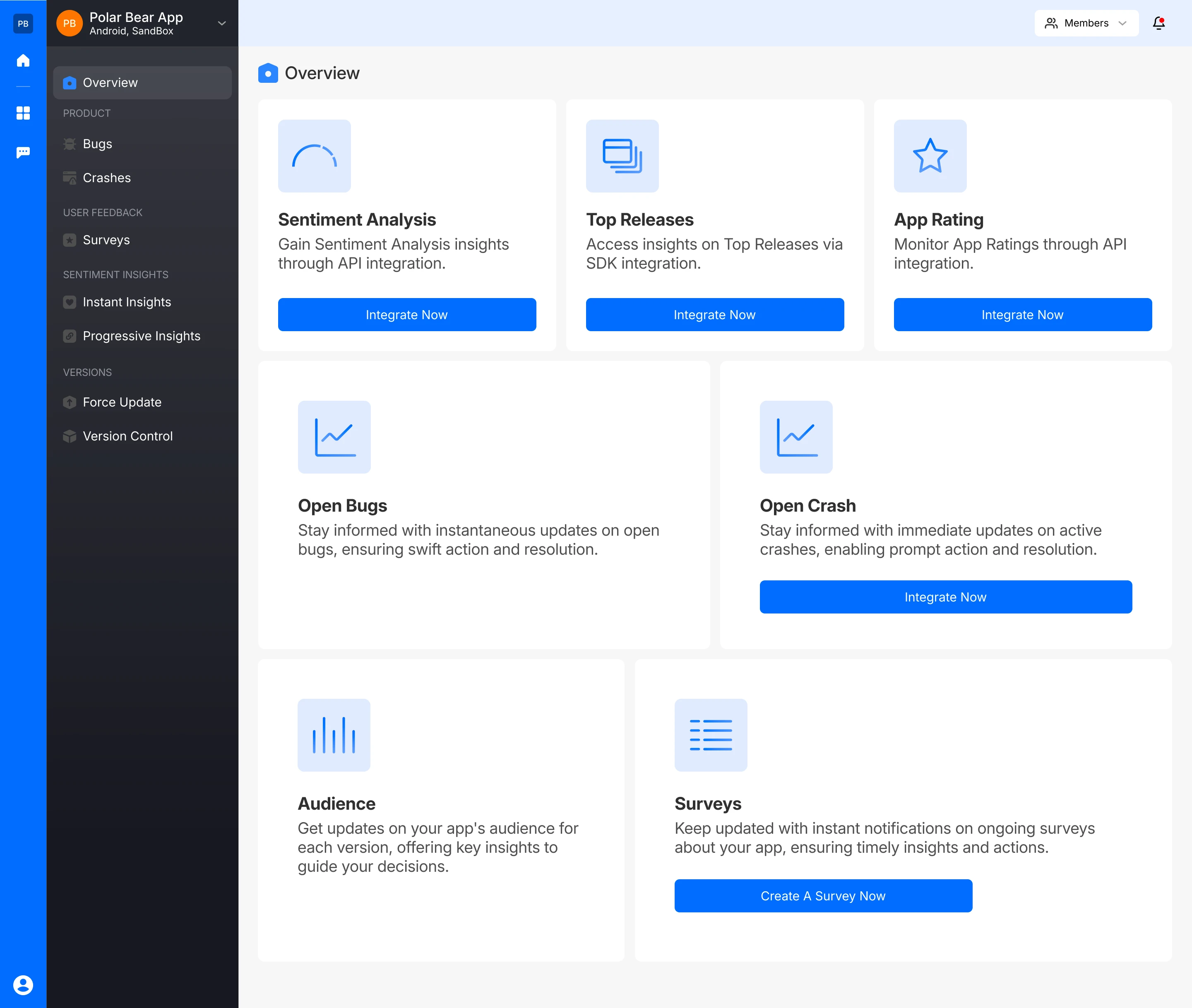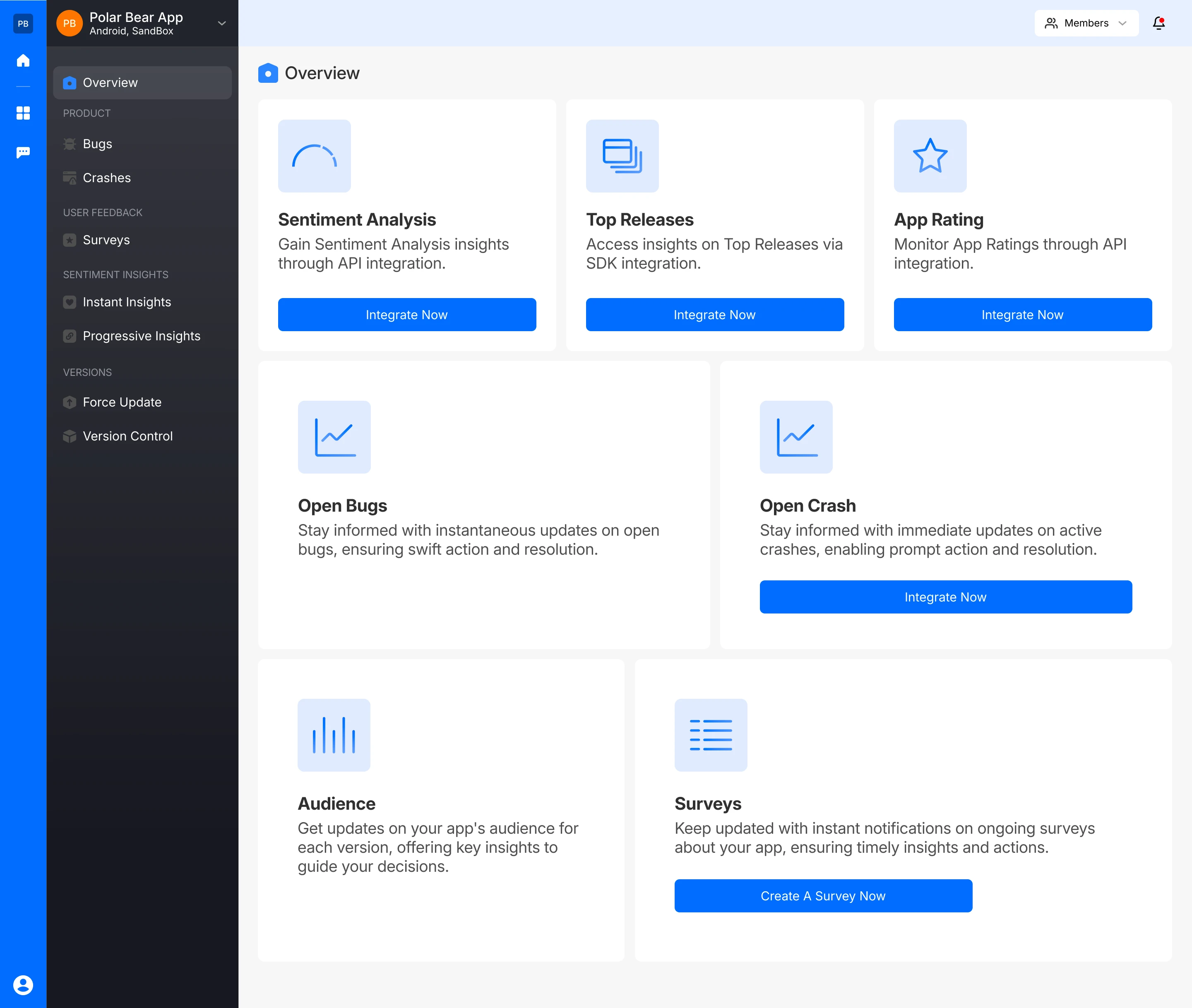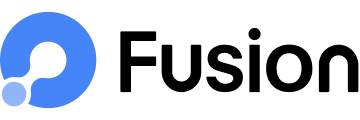Overview Dashboard
The Overview Dashboard in Fusion provides a high-level snapshot of the app’s overall performance and key metrics. It consolidates important data from various features into a single, easy-to-read interface, allowing users to monitor the app's health and progress at a glance.
Key sections of the dashboard include:
Sentiment Analysis
This section provides AI insights into user feedback by analyzing app reviews from Play Store, helping users understand overall user satisfaction and detect trends in positive, neutral, and negative feedback. Clicking on the Sentiment Analysis card will redirect you to the Progressive Insights Page of your project.
Top Releases
Highlights the most recent app versions along with key performance metrics, such as user adoption rates and crash-free sessions, enabling users to compare the stability and success of different versions. Clicking on the Top Releases card will redirect you to the Versions Page of your project.
App Rating
Displays the app’s current rating based on user reviews, giving an immediate indication of the app's overall reception and quality in the marketplace. Clicking on the App Rating card will also take you to the Progressive Insights Page of your project.
Open Bugs
Tracks the total number of open bugs in the system, offering a breakdown of the current status i.e. "To-do" and "In Progress" to help teams monitor and prioritize bug fixes. Clicking on the Open Bugs card will redirect you to the Bugs Dashboard of your project on Fusion.
Open Crash Reports
Summarizes the number of open crash reports, providing insight into crash trends over time and helping to prioritize the resolution of critical issues affecting app stability. Clicking on the Open Crashes card will redirect you to the Crashes Dashboard within your project on Fusion.
Audience
Shows user distribution across different operating systems or app versions, allowing teams to identify where the app is most used and ensure compatibility with various platforms.
Surveys
Provides an overview of survey engagement, displaying response rates for various user surveys. This helps teams understand user feedback on different aspects of the app. Clicking on the Surveys card will take you to the Survey Dashboard of your project on Fusion.
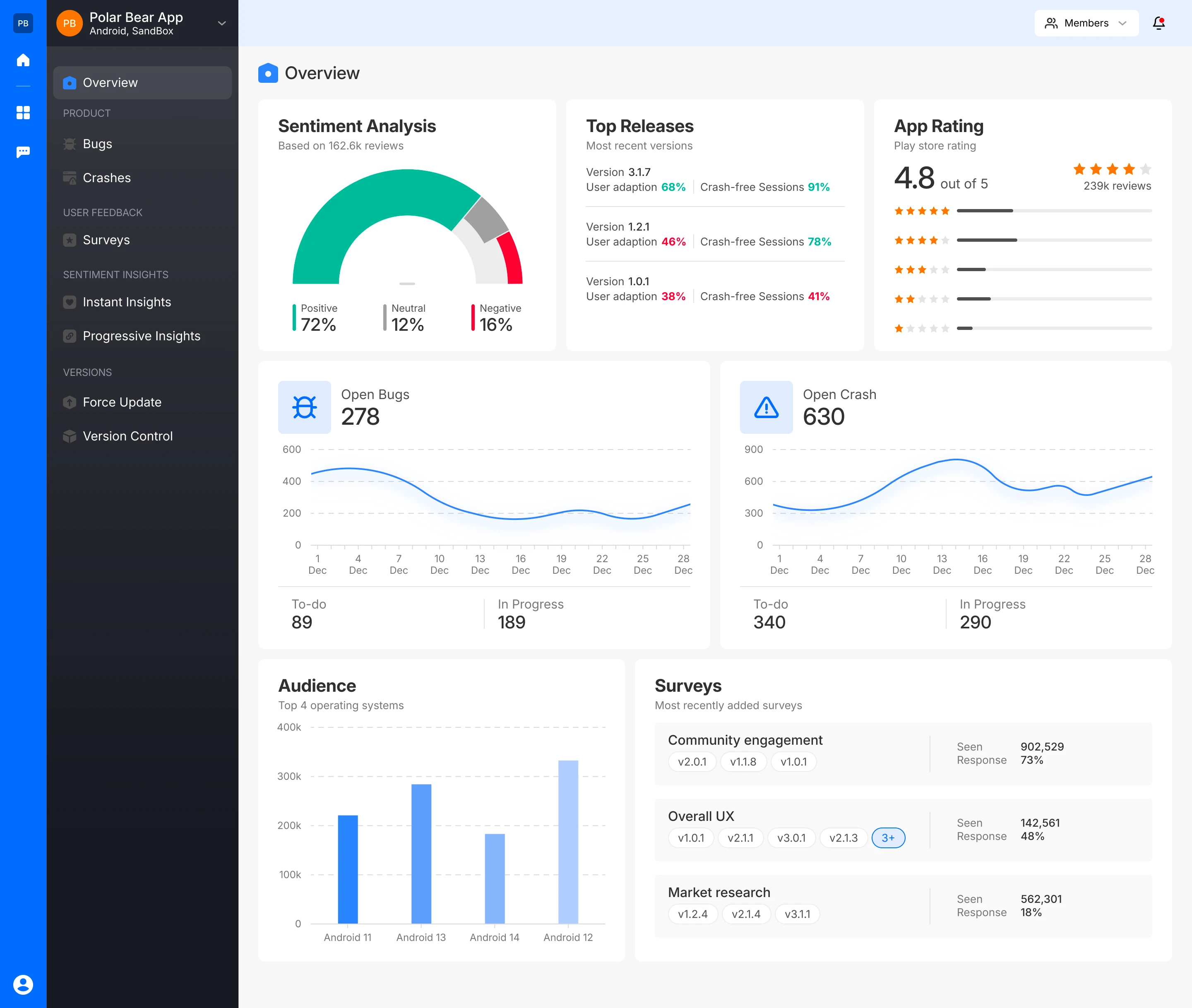
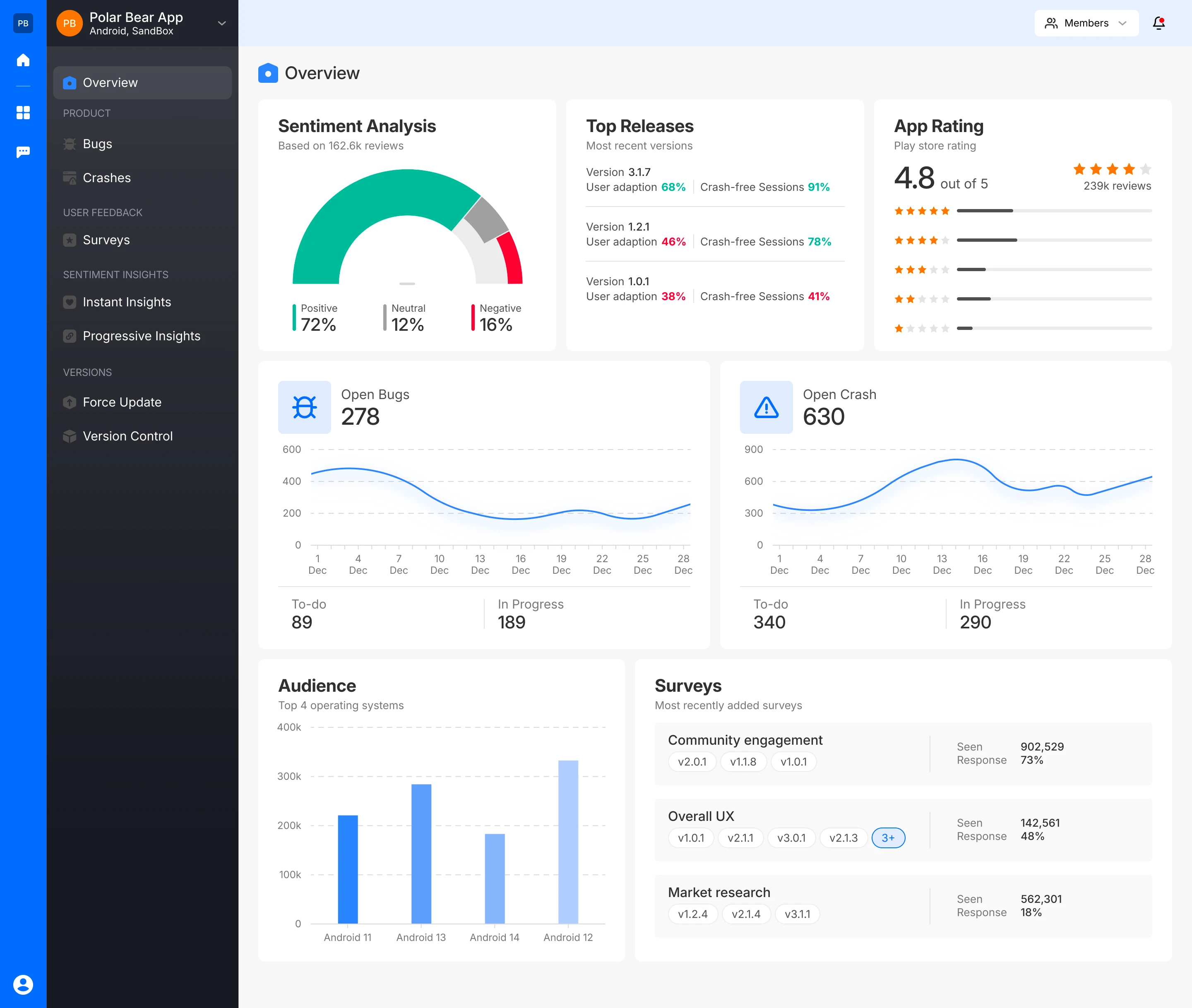
Integrations required for the Overview dashboard
If the Fusion SDK is not integrated into your mobile app, the Overview Dashboard will have limited functionality. After SDK integration, the top release, open crashes & audience cards will display details. You also need to connect to the Play Store for sentimental analysis & App rating. After the Survey's successful integration, the required details will be visible to you. Open bug data can be pushed from SDK or Fusion mobile app.