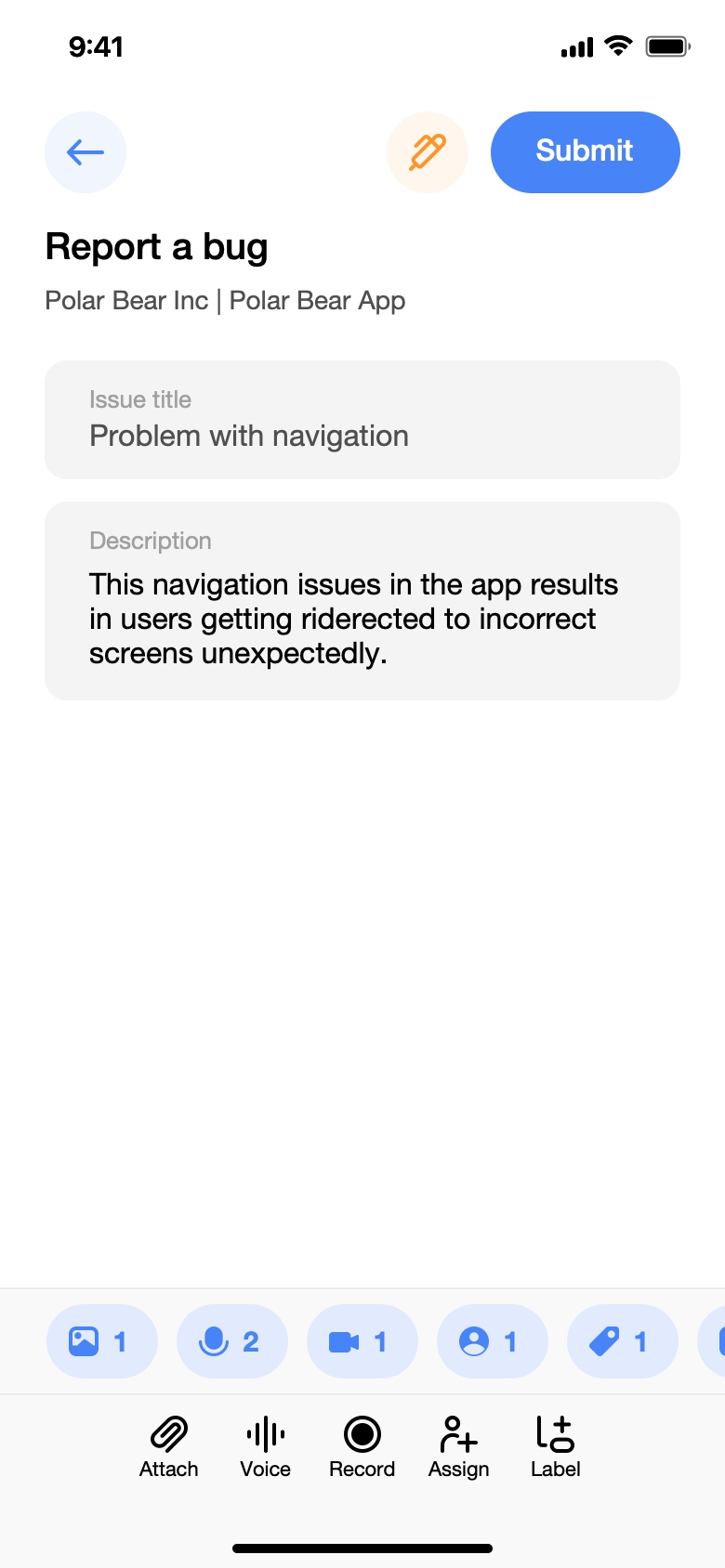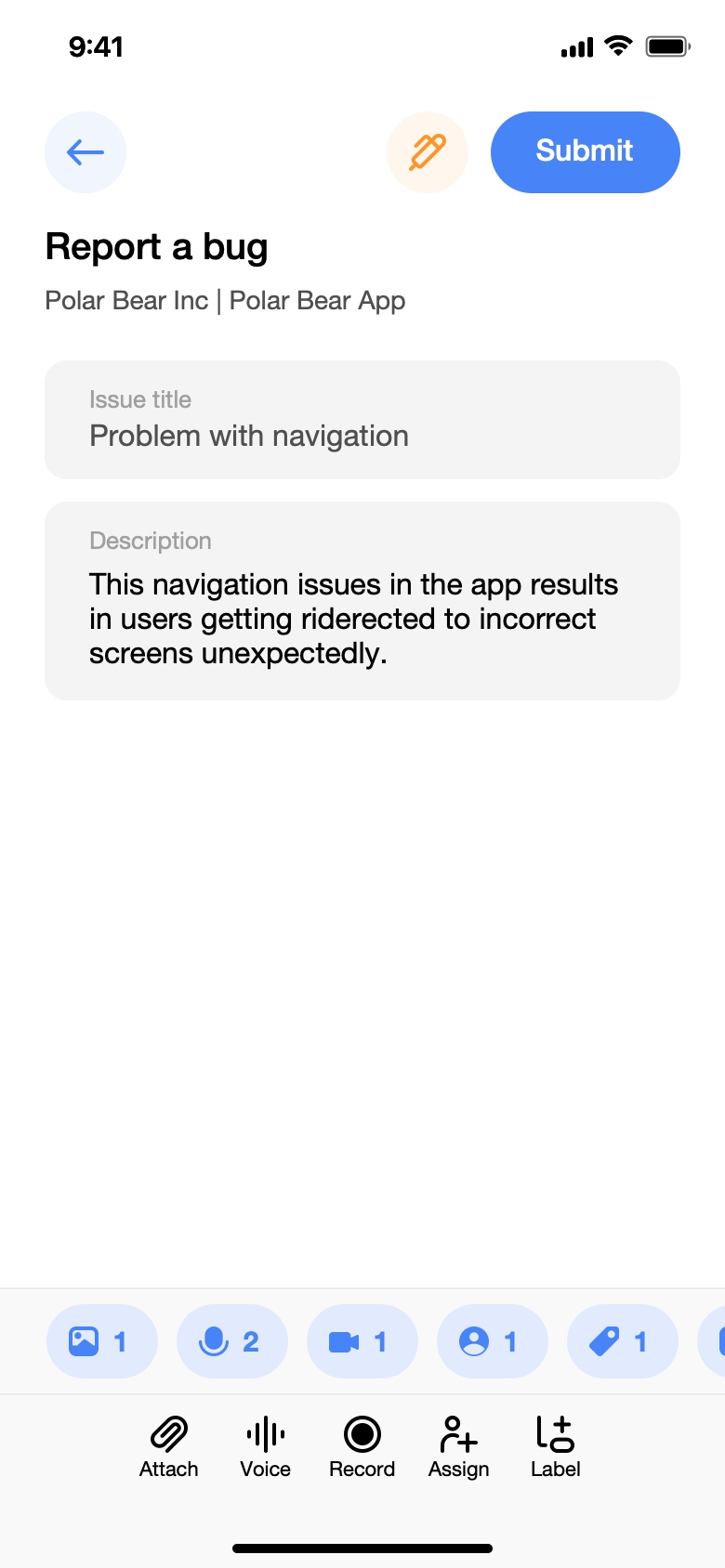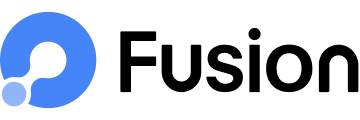Bug Reporting in Fusion
Upload a screenshot, voice recording, video recording, or simply select the most relevant option that relates to your issue. Once a bug is reported, Fusion will automatically capture the app version, device model, location, and much more to get to the root of the problem. Once the bug is reported, easily track the status of your bug.
How to report a bug in fusion?
You can report a bug in fusion by following the methods
1. By integrating Fusion SDK in Host App.
Step 1:
Drag the slider to the left to
start reporting a bug.
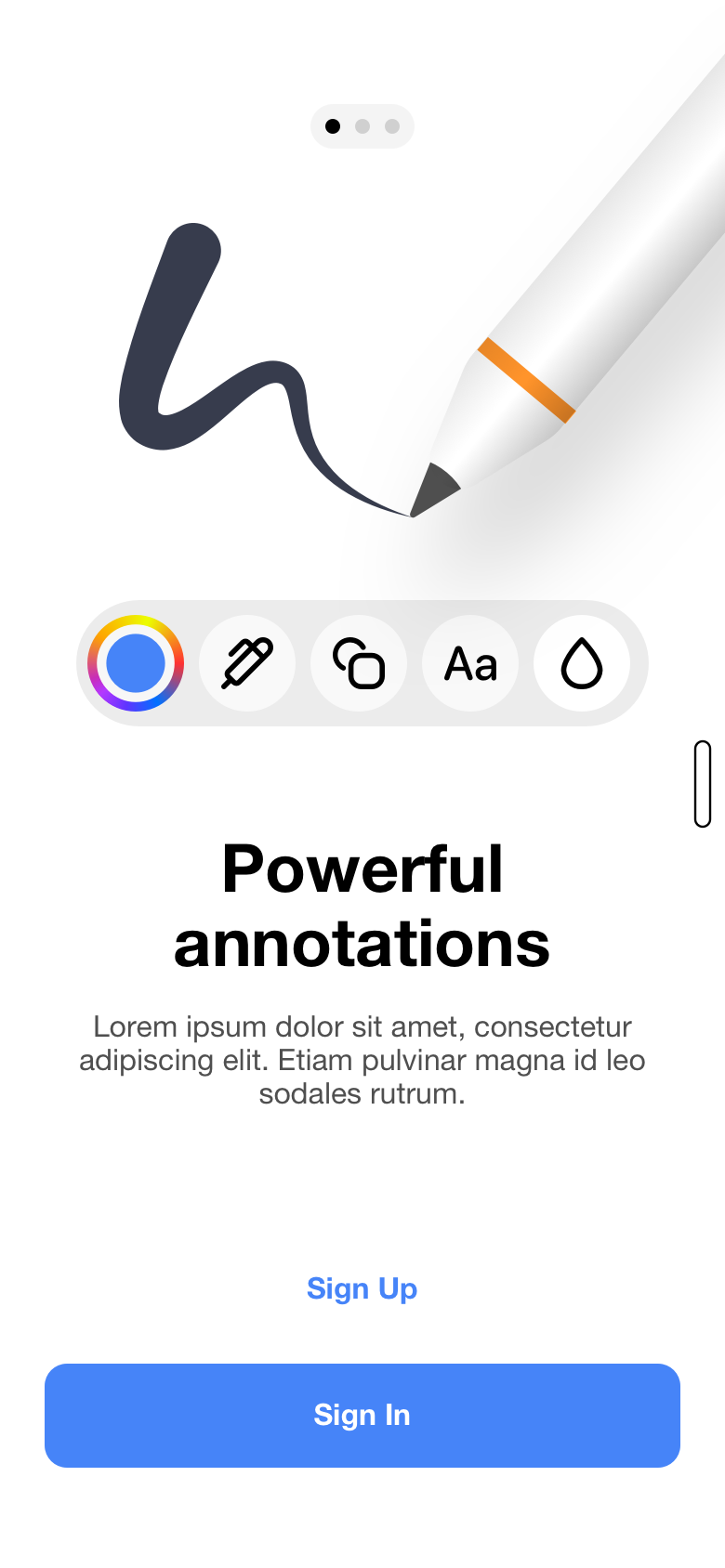
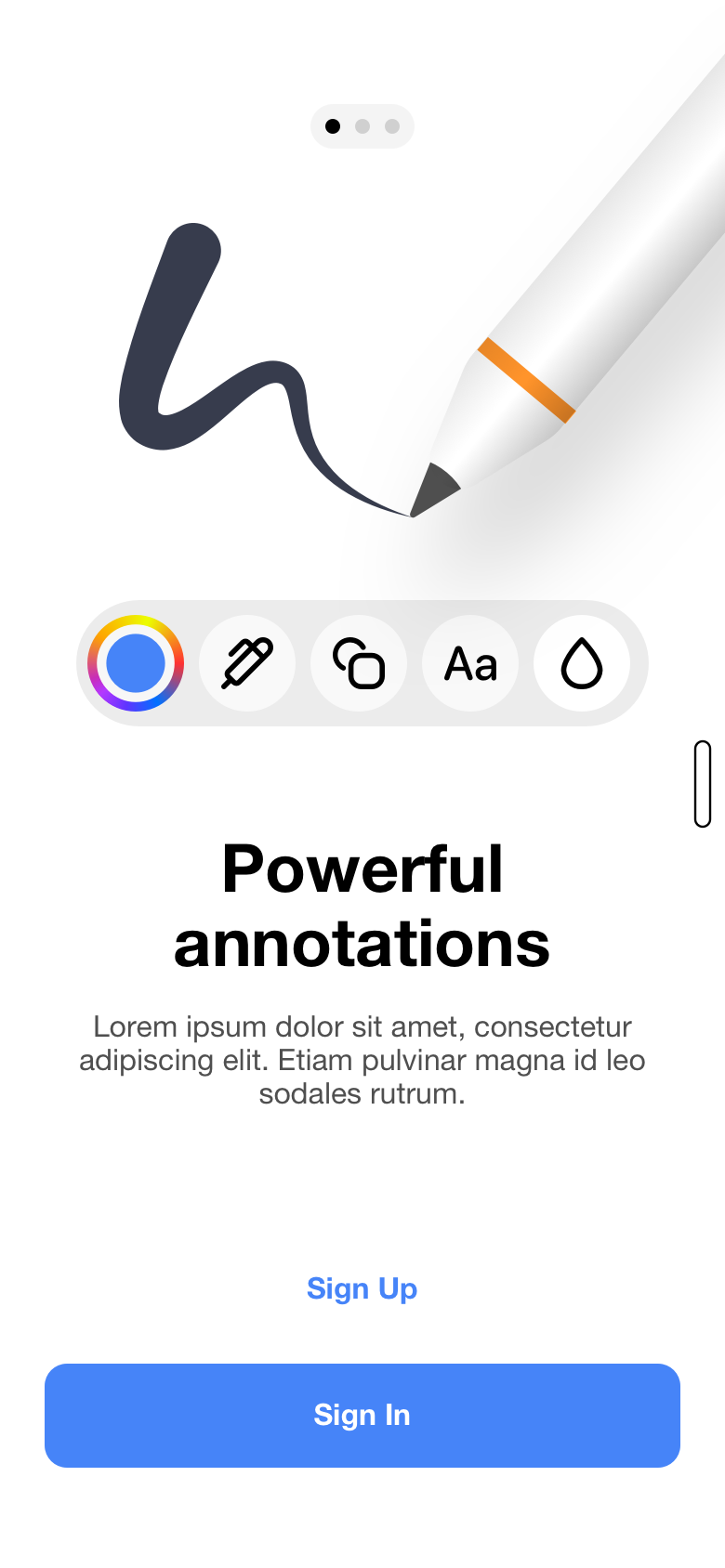
Step 2:
Click on "Report an Issue" to
start the bug submission process. Fusion will
capture 1 x screenshot by default of the current
screen.
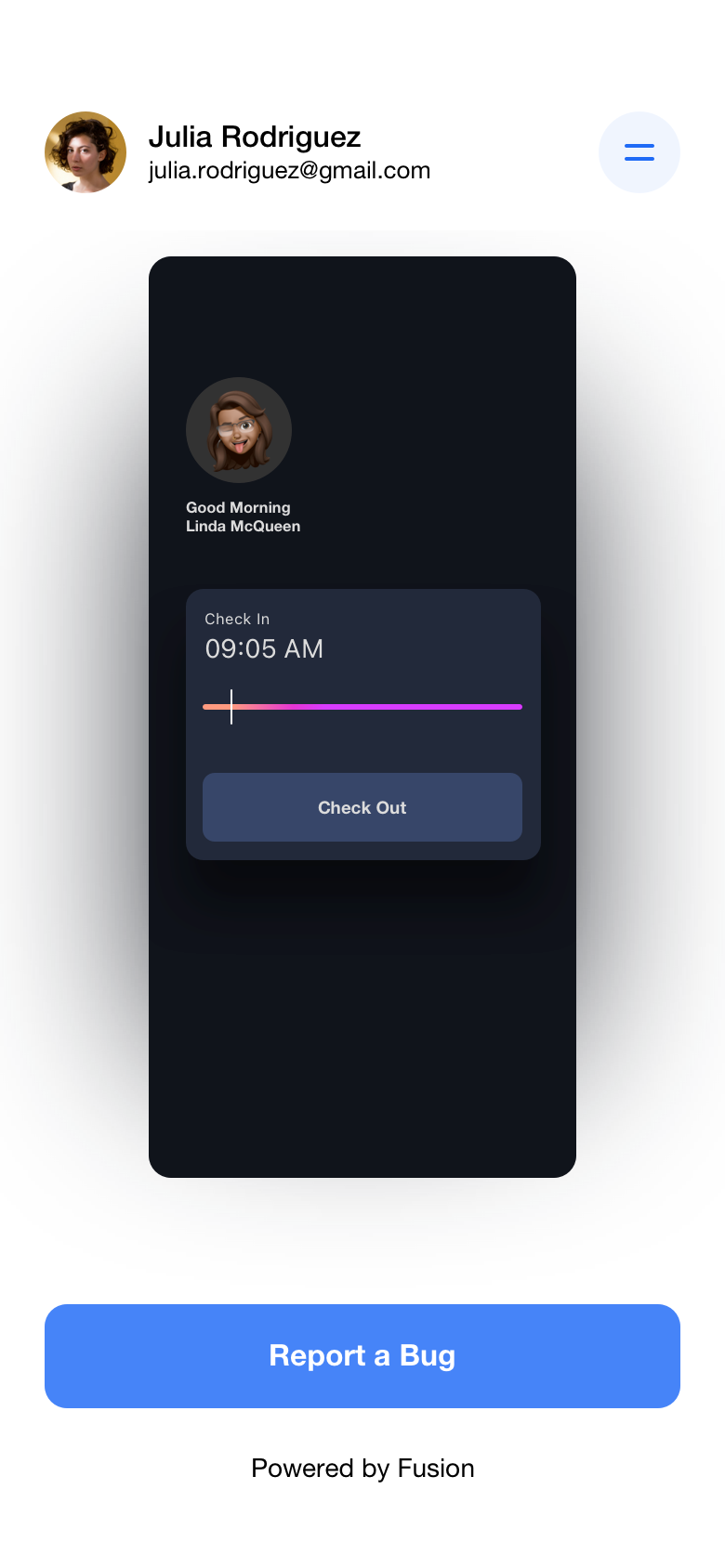
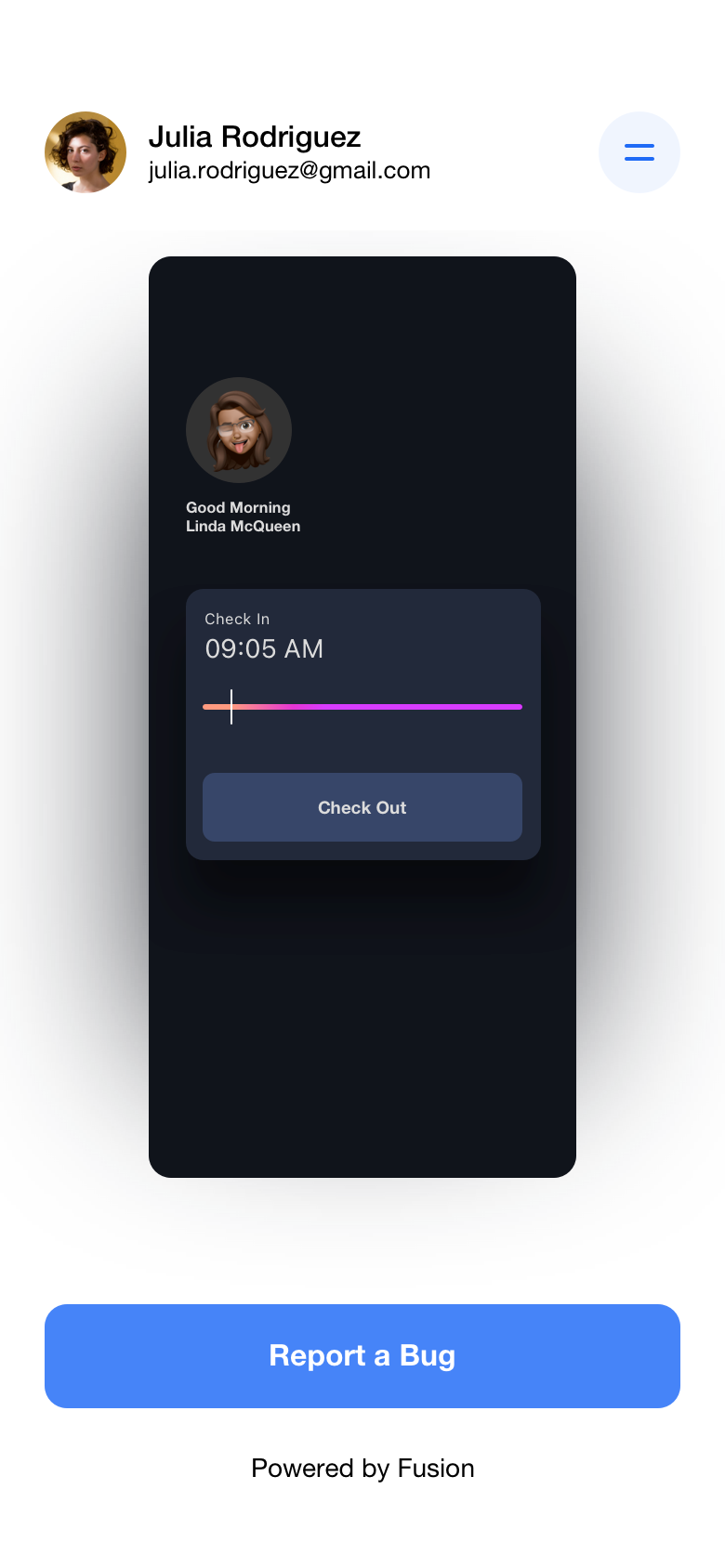
Step 3:
You can utilize the following features when crafting bug descriptions.
Audio Recording
Record your voice with a screenshot to explain your problem.
Video Recording
Video recording of your screen is now possible with fusion in reporting an issue. You can also add voice to the recording.
Attachments
Bug reporting should always be transparent. Fusion gives you an option of attachment where you can attach any screenshot or image to explain your issue.
Assign Bugs
You can now simply assign the bugs to authorized personnel in order to have more efficiency in checking the bug and its fixation.
The individuals responsible will receive notifications on both mobile and web applications to address the bug.
Bug Tagging
Pinpointing the bug, you can now label bugs to get specific. This will help in giving even more clarity for resolving your issue.
Detailed Logs and Metadata
All relative information required to resolve the reported bug is automatically attached, which includes device information, platform, location, screen size, density, and much more.
Annotation
You can now annotate your screenshot for a better understanding of reporting your issue. You can draw, type, shape, and blur according to your choice in your own way completely.
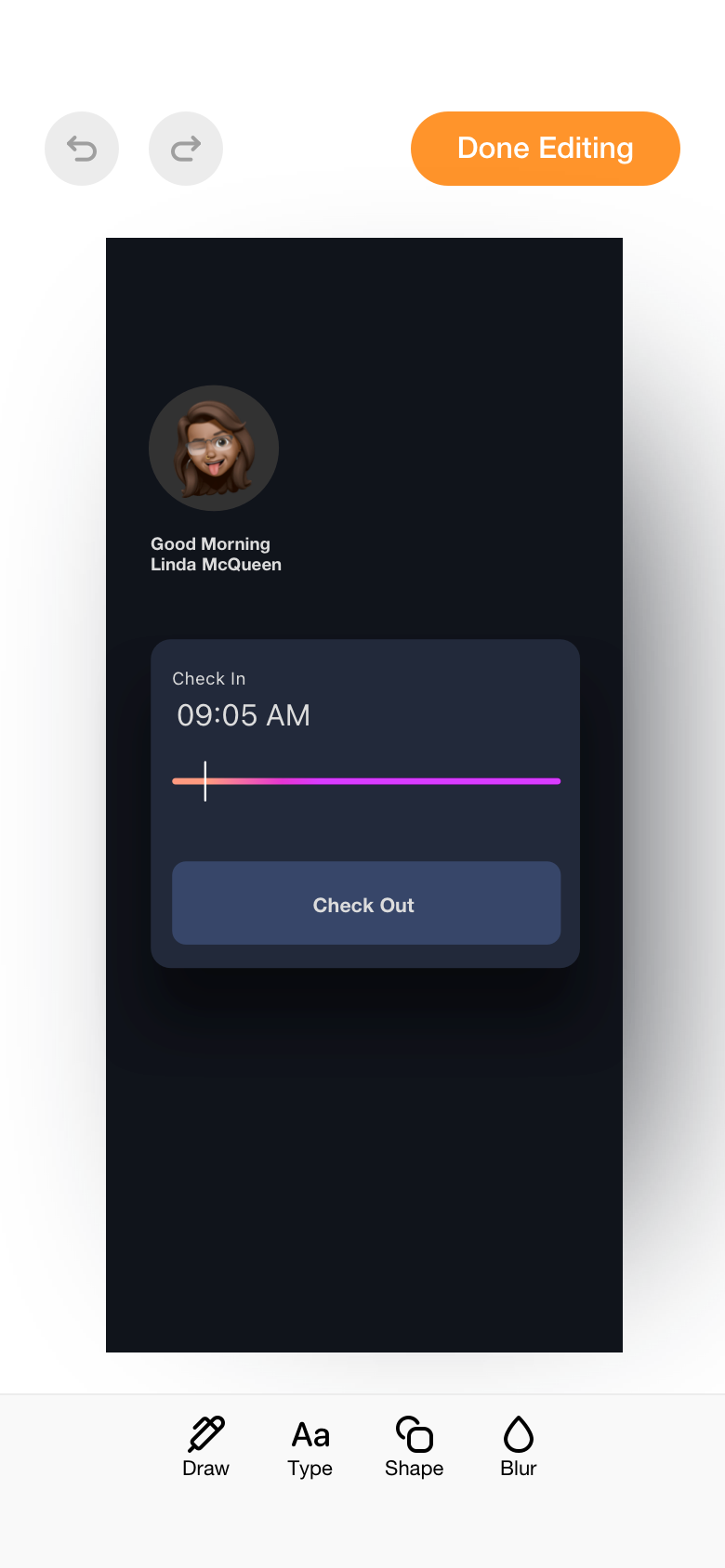
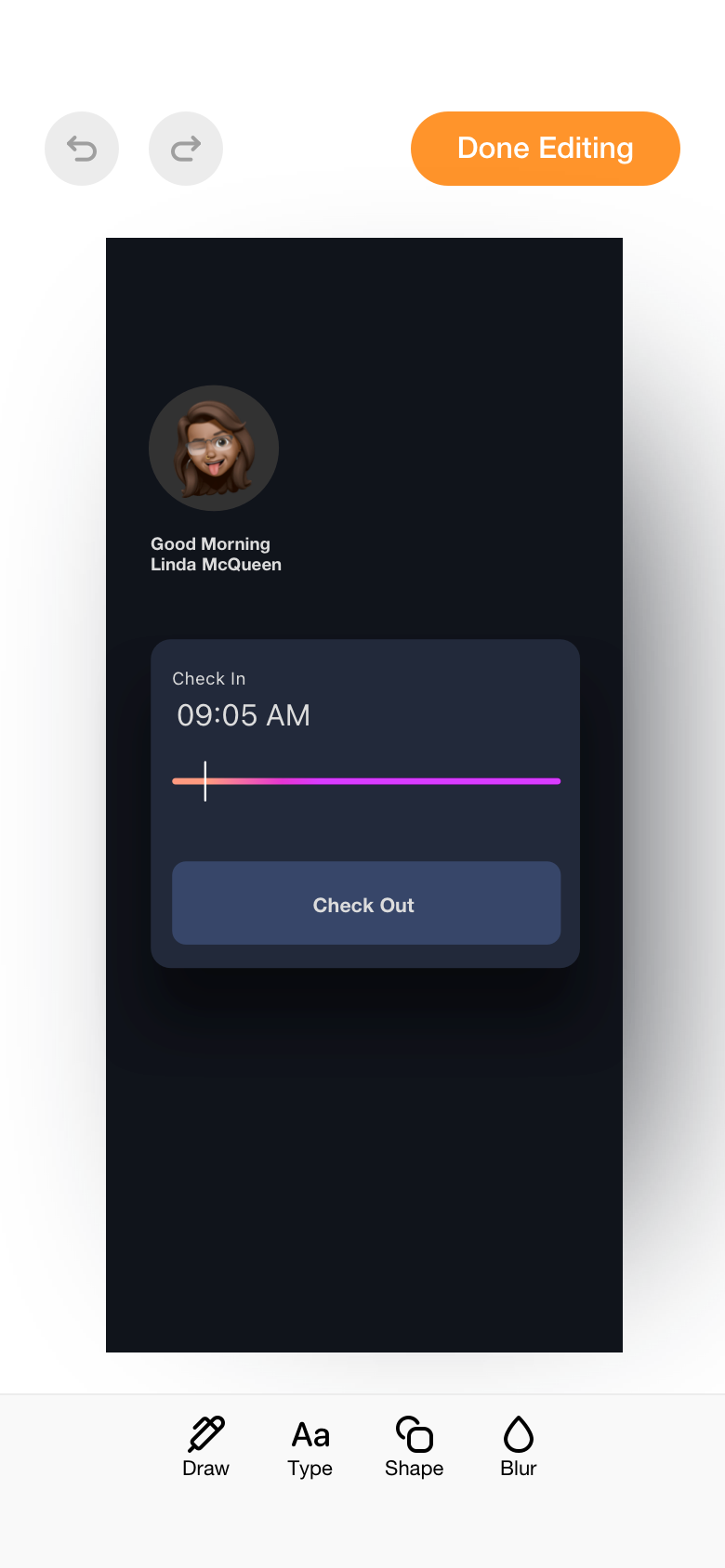
2. Bug reporting using Fusion mobile app
Step 1:
Log In to Fusion Mobile App and
select Workplace
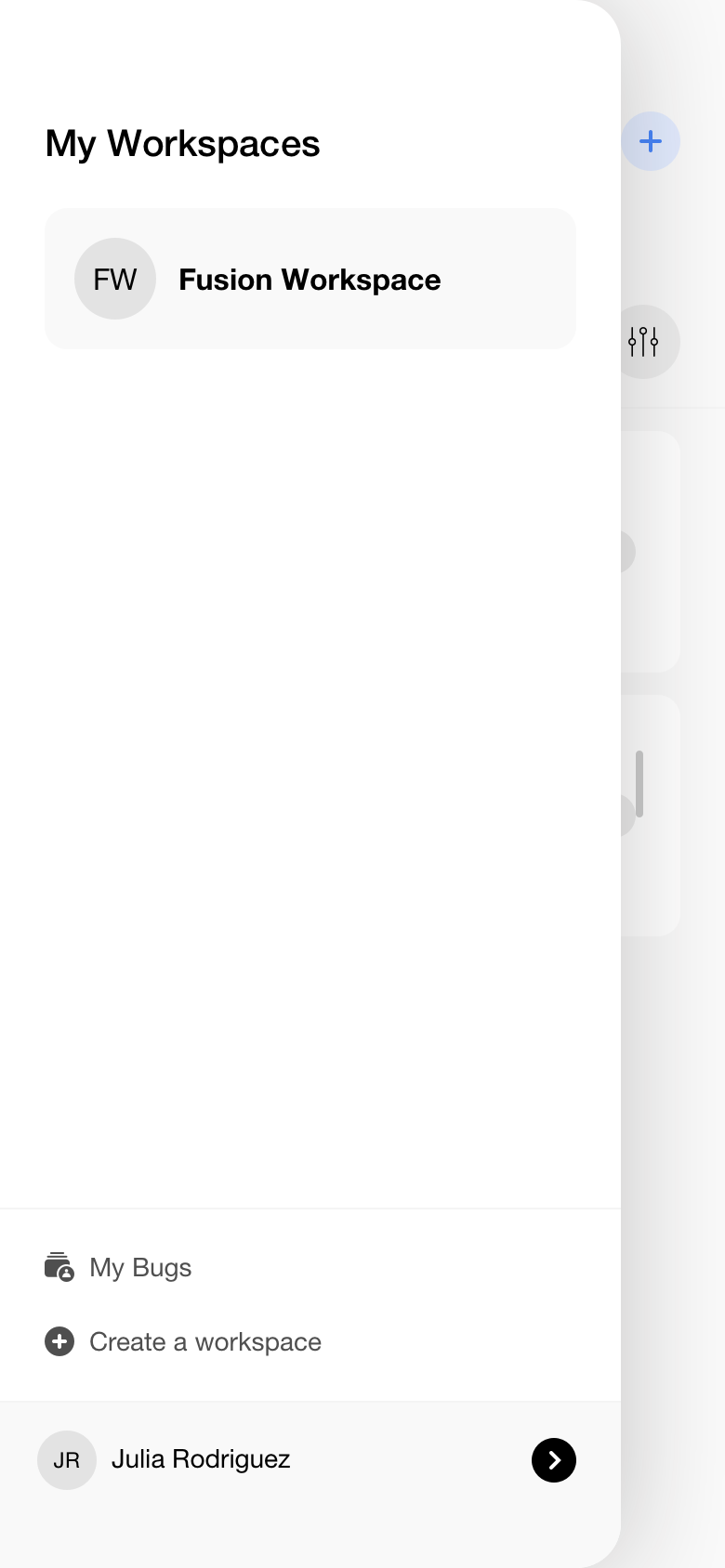
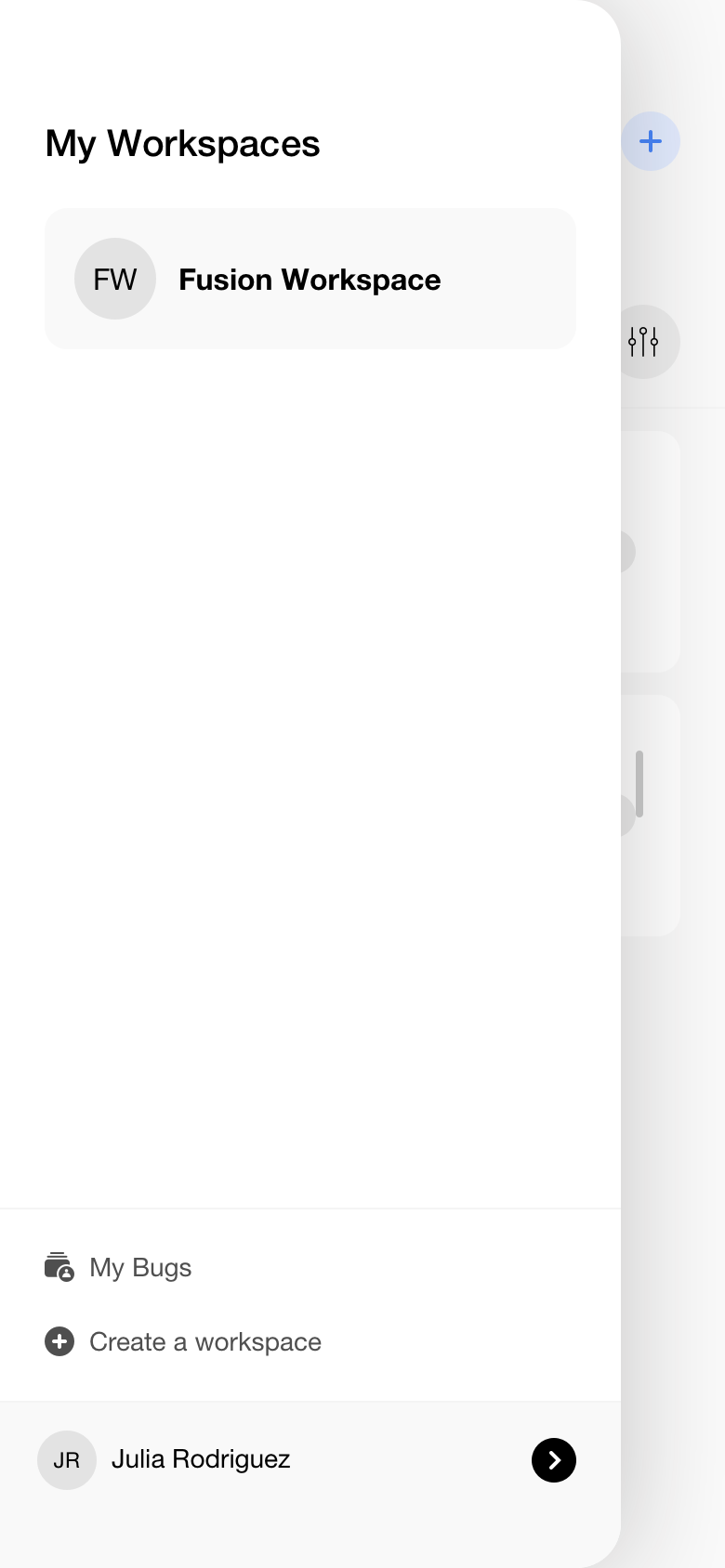
Step 2:
Select project.
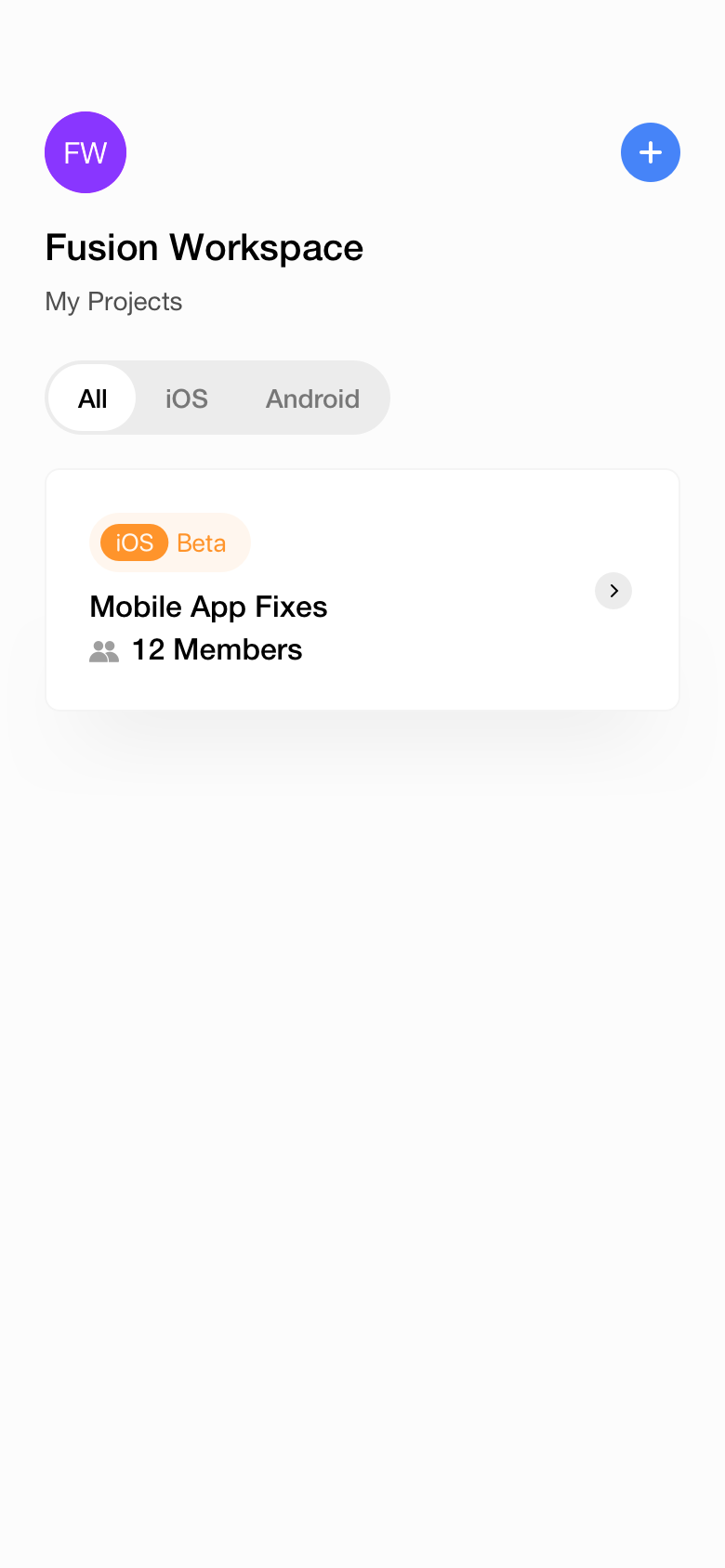
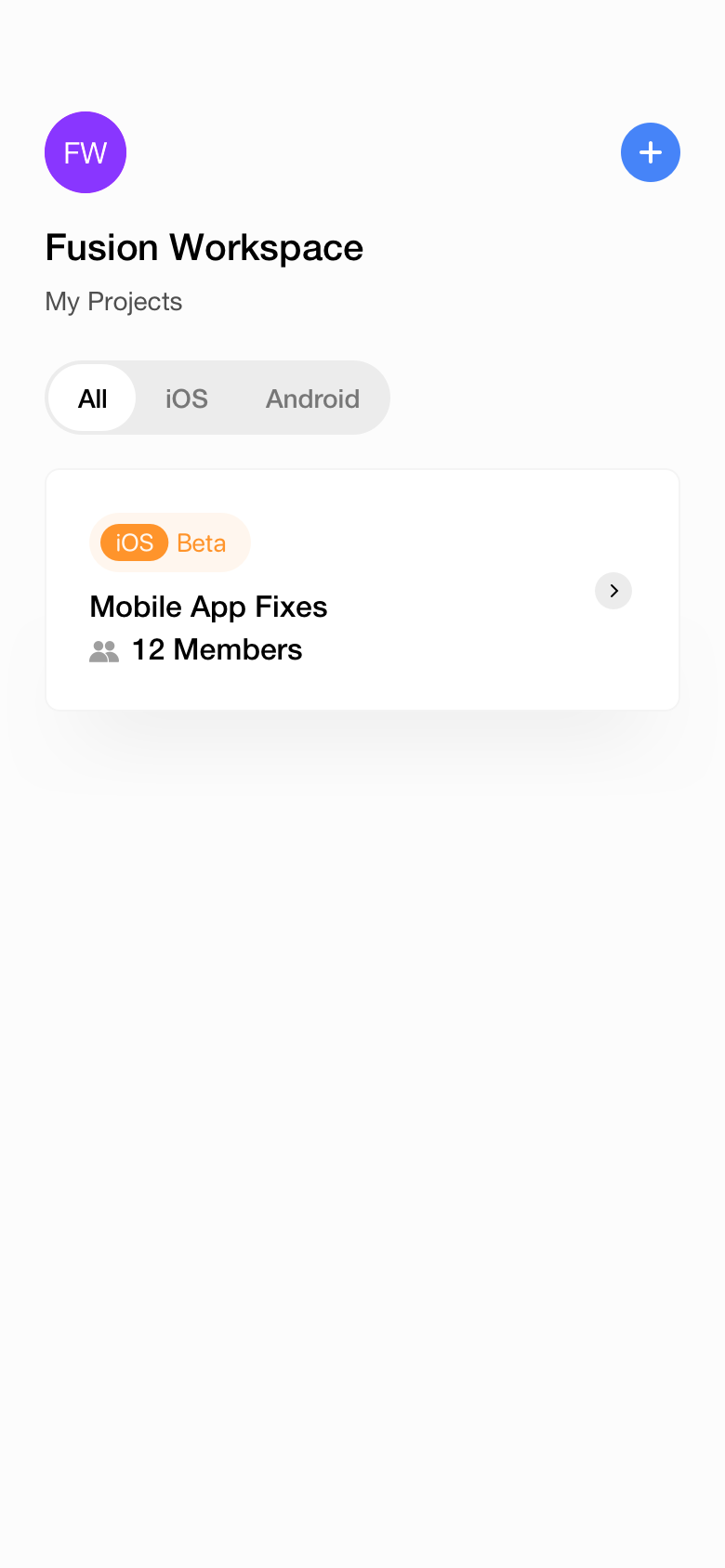
Step 3:
Click on the + at the bottom right of your screen.
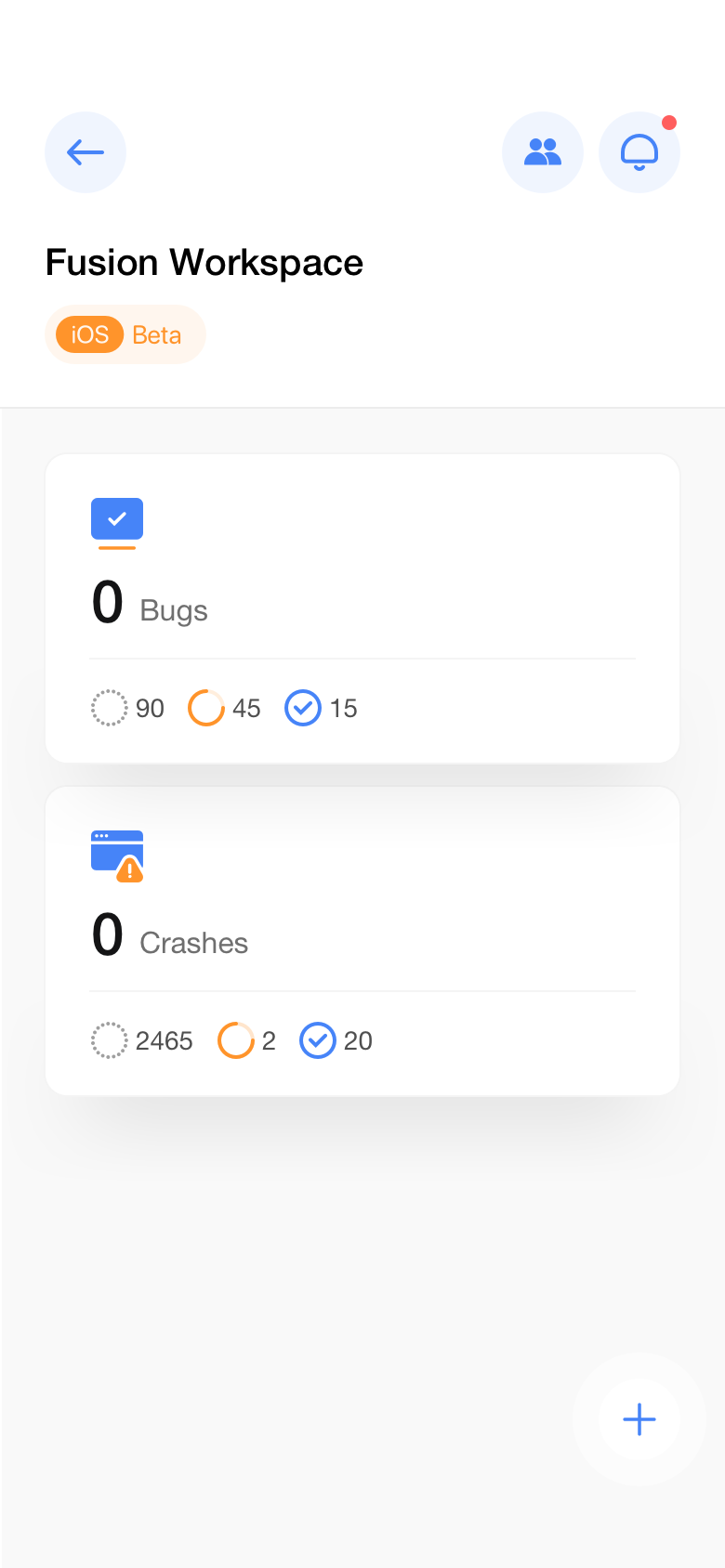
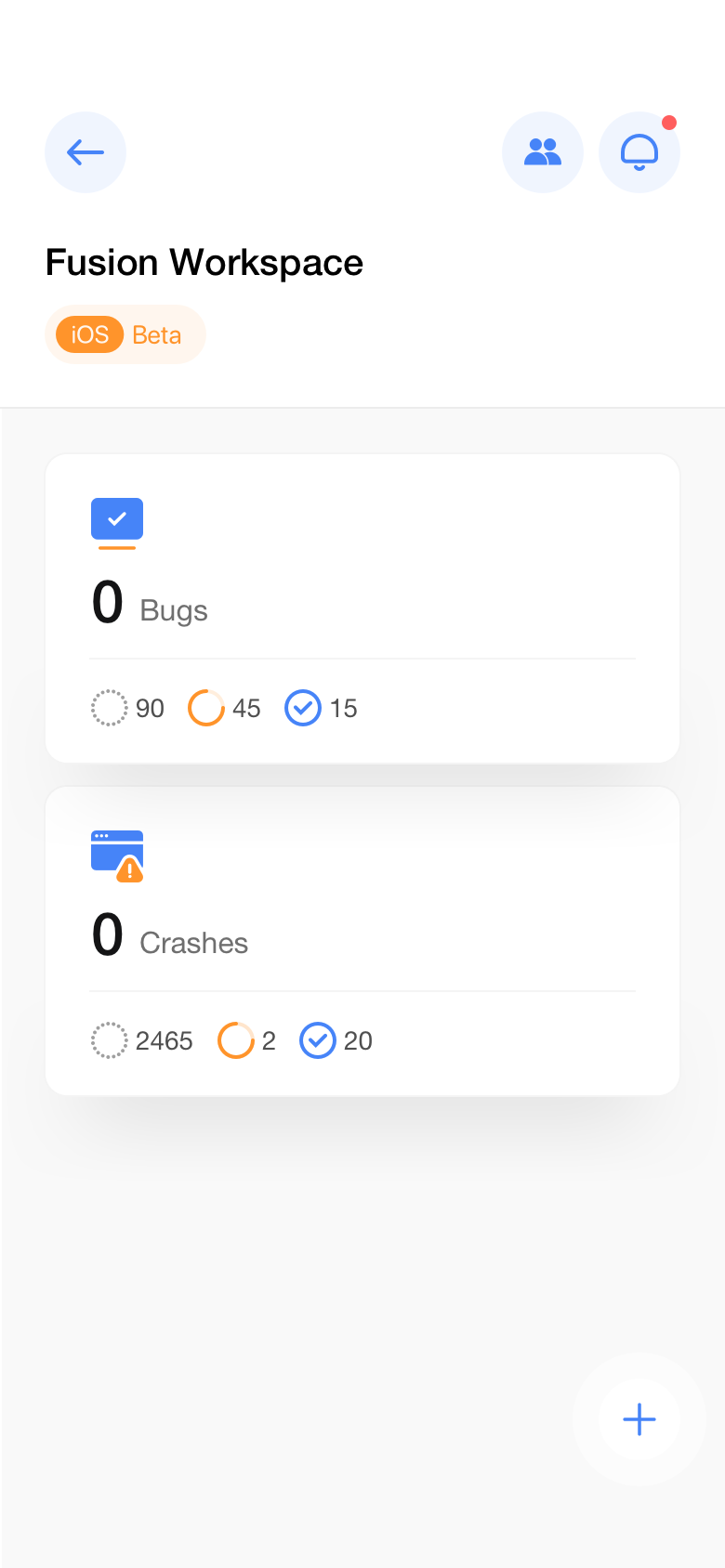
Step 4:
Enter App version for which you
want to report an issue. It can also be skipped.
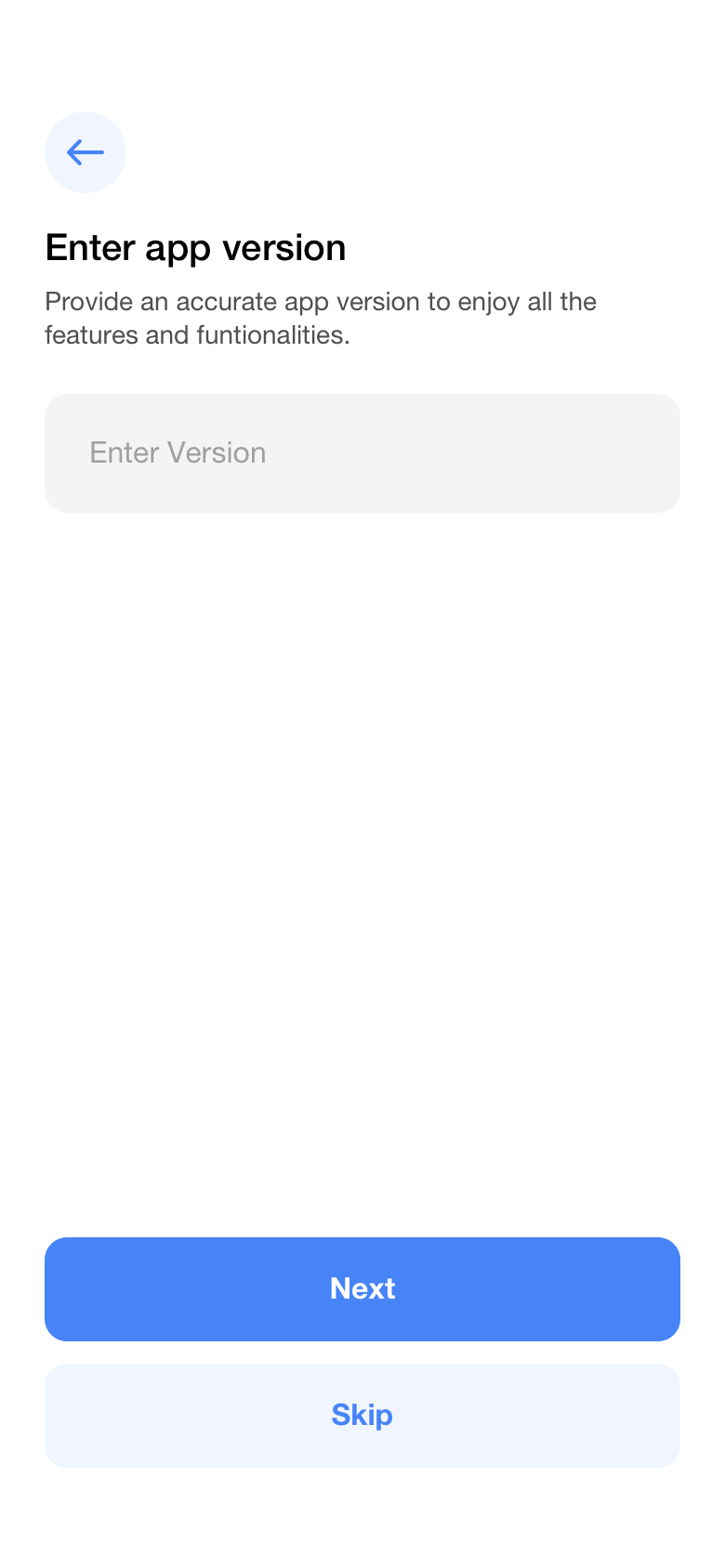
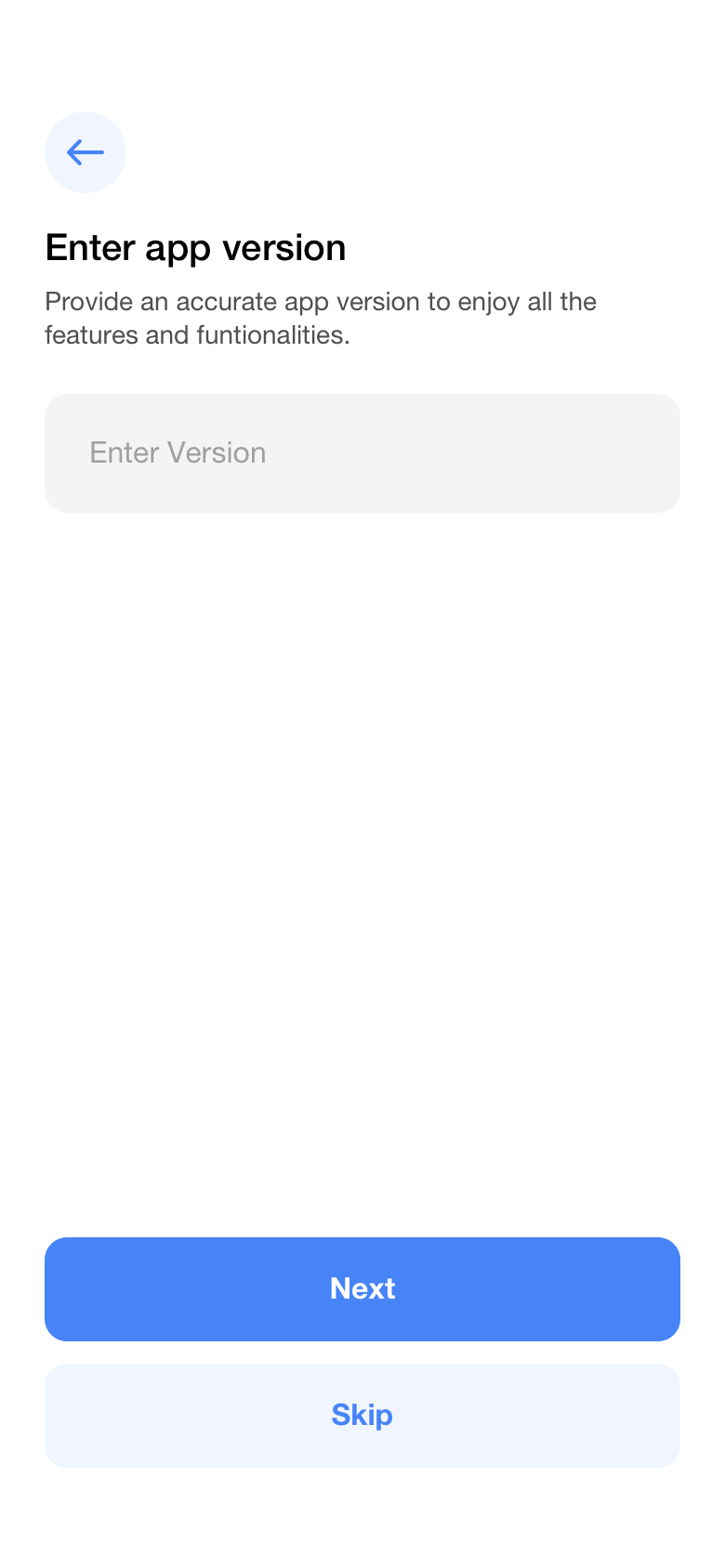
Step 5:
The rest of the bug reporting
process is the same as earlier explained in the
Reporting issue via SDK except screen recording
feature which is not present in the Mobile app at
the moment.