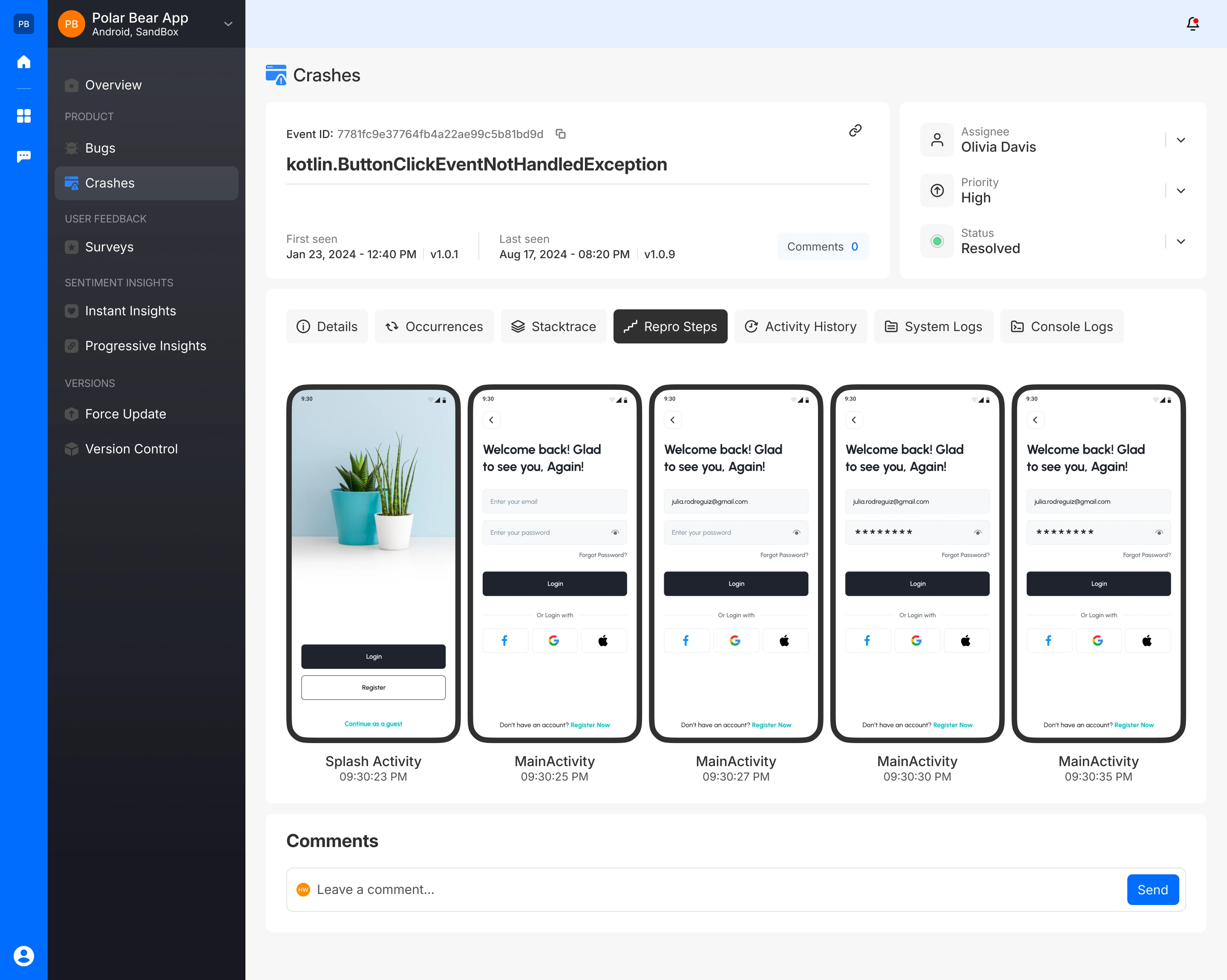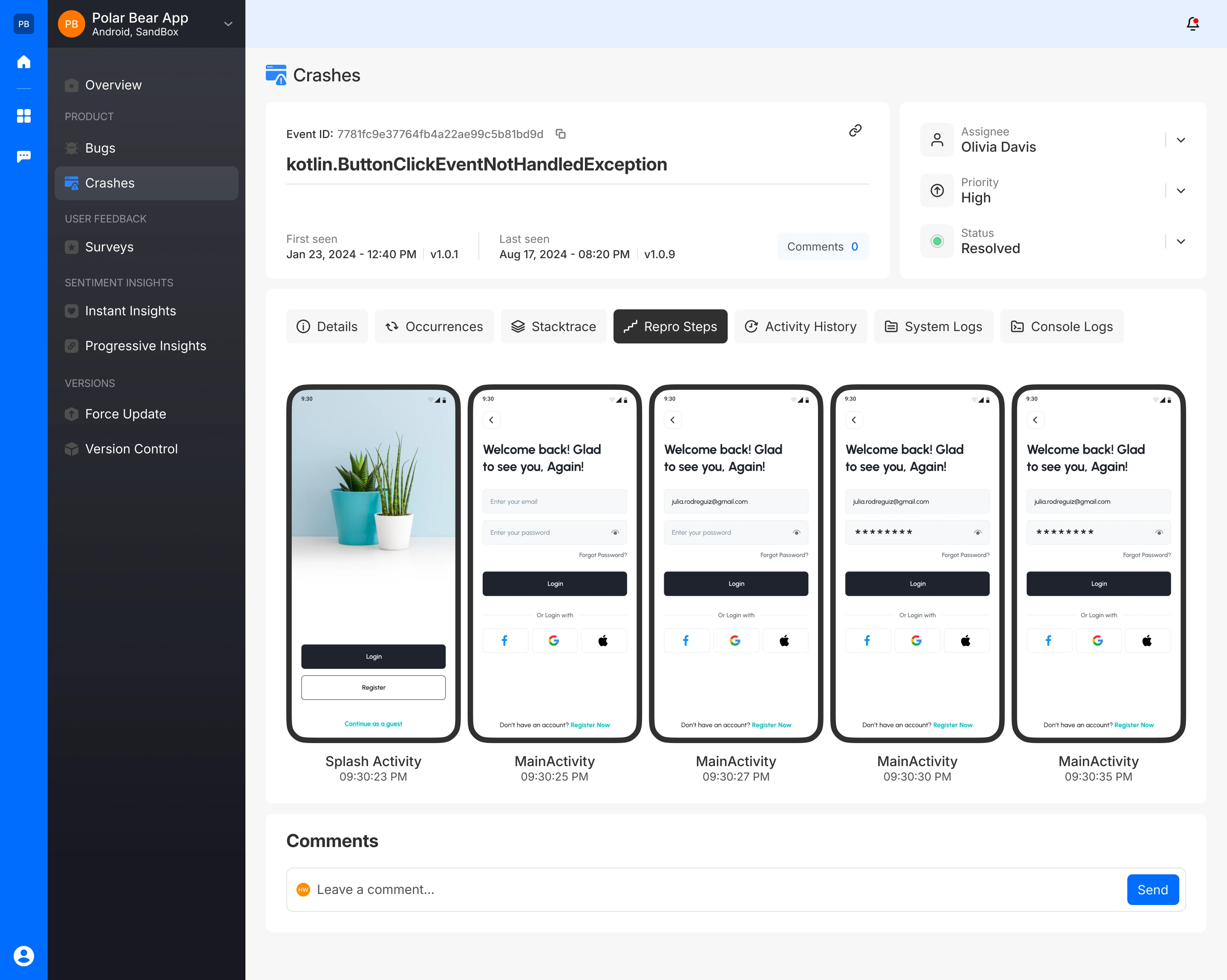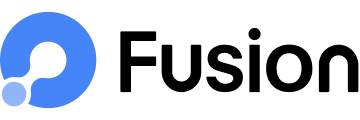Repro Steps
The "Repro Steps" page in Fusion's crash report section provides a visual and chronological representation of the previous activities or screens that were used before the crash occurred. This feature is designed to help developers understand the sequence of user interactions leading up to the crash, making it easier to reproduce and fix the issue.
Sequential Screenshots
The core of this page is a series of screenshots that represent the previous activities or screens that the user interacted with before the crash occurred. Each screenshot corresponds to a different activity in the app.
Activity Names
Below each screenshot, the name of the activity is displayed. This indicates the specific part of the application that was active at the time.
Timestamps
Along with the activity names, timestamps are provided, showing the exact time when each screen was active. This helps in understanding the flow of user actions leading up to the crash.