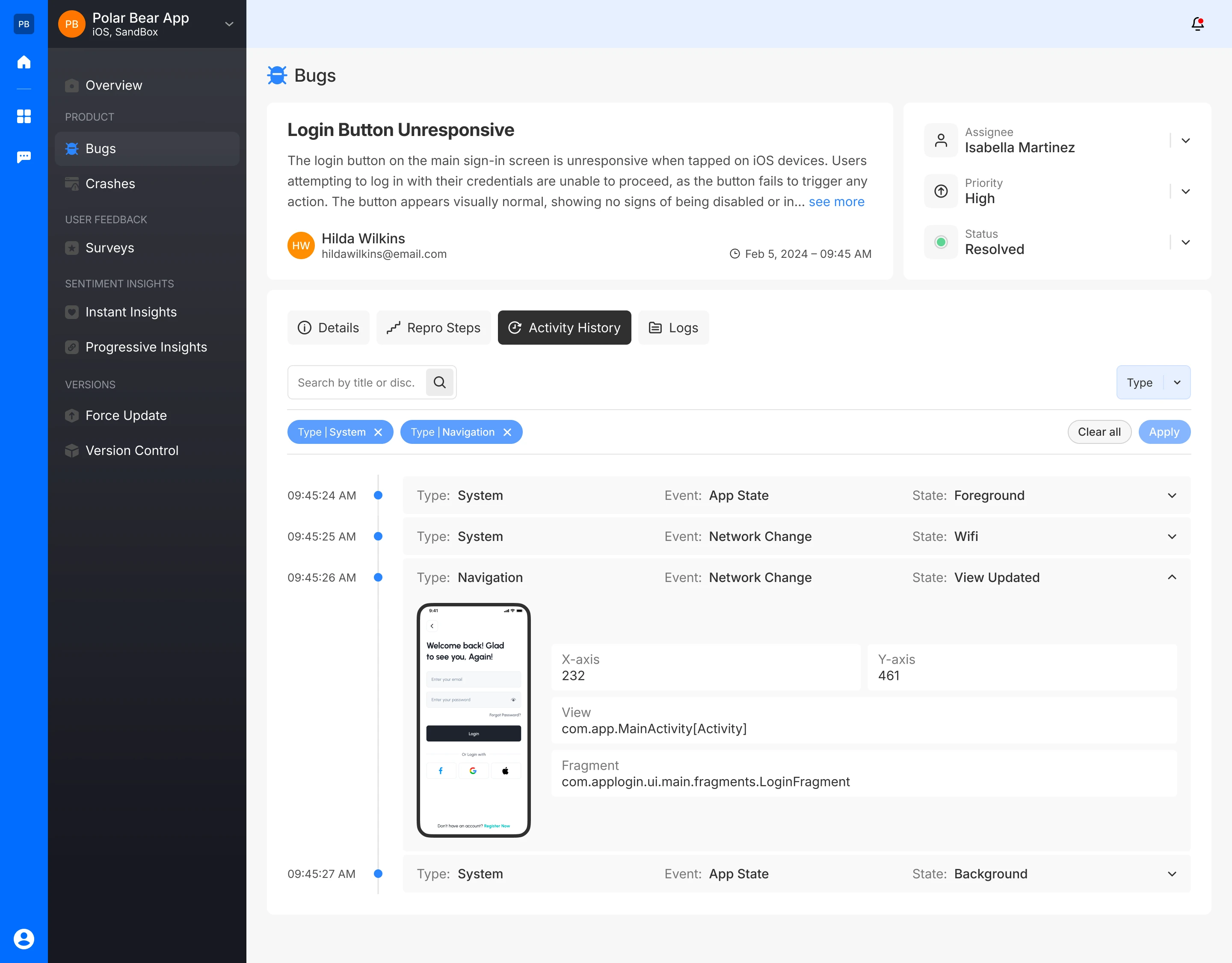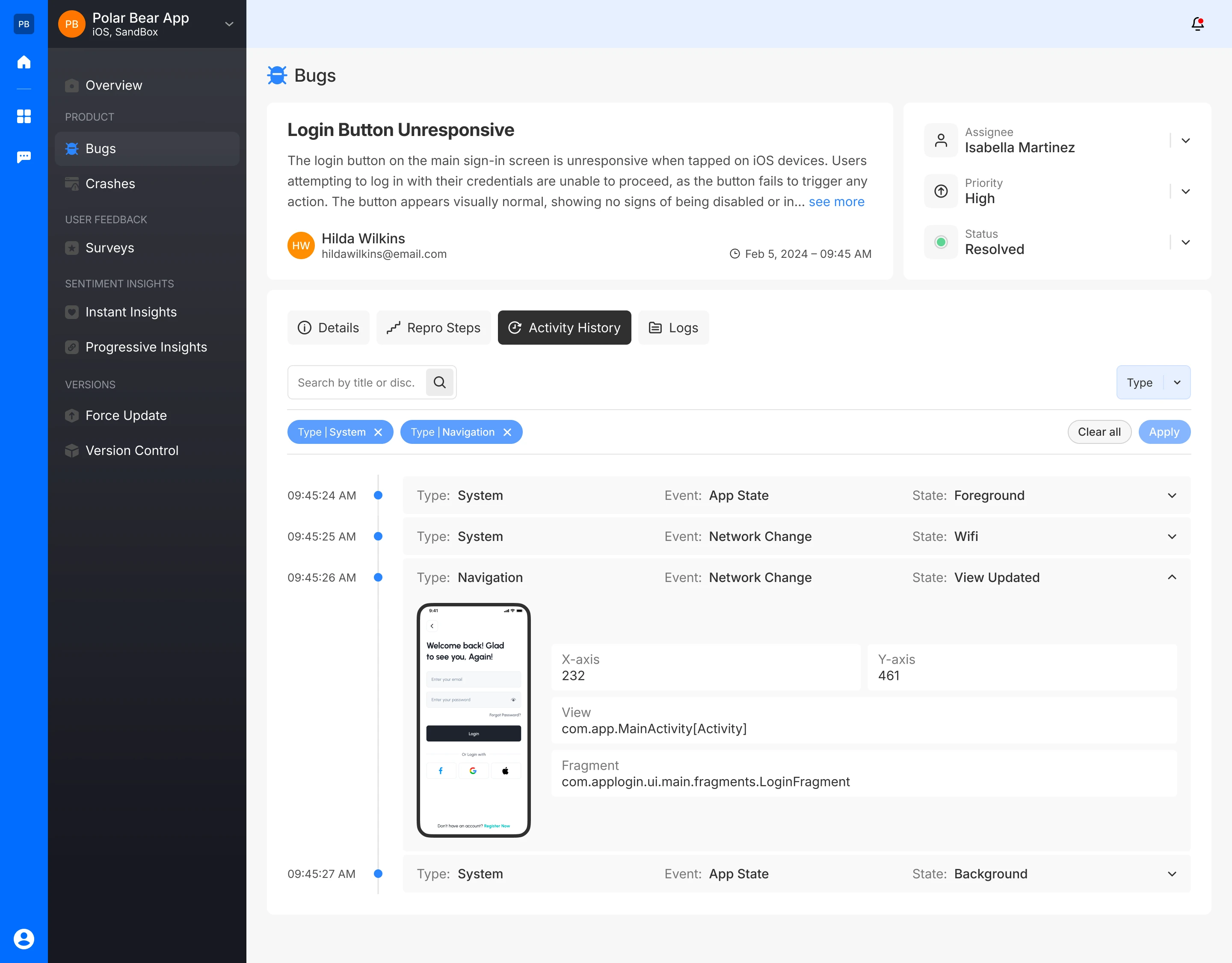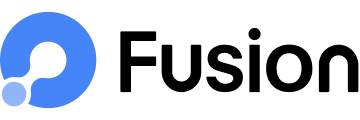Activity History
The Activity History page is used to track and visualize all the events that occurred during the bug's lifecycle. This includes system events like network changes, view changes, or navigation events. It is useful for developers and QA teams to understand what was happening in the app when the bug occurred, thereby helping in diagnosing and resolving the issue more effectively.
This page is a critical part of debugging, as it provides a detailed trail of what happened, which can be used to identify the root cause of the bug.
- Event Timeline: Shows a chronological sequence of events that were captured when the bug occurred.
- Type: Indicates the type of event.
- Event: Describes the specific action or change that happened.
- State: Shows the state or screen where the event occurred.
- Additional Details: Provides specific information like view hierarchy, coordinates, or specific fragments where the events were triggered.
- Filters: Allows filtering the activity history by different statuses and types to narrow down the events shown.