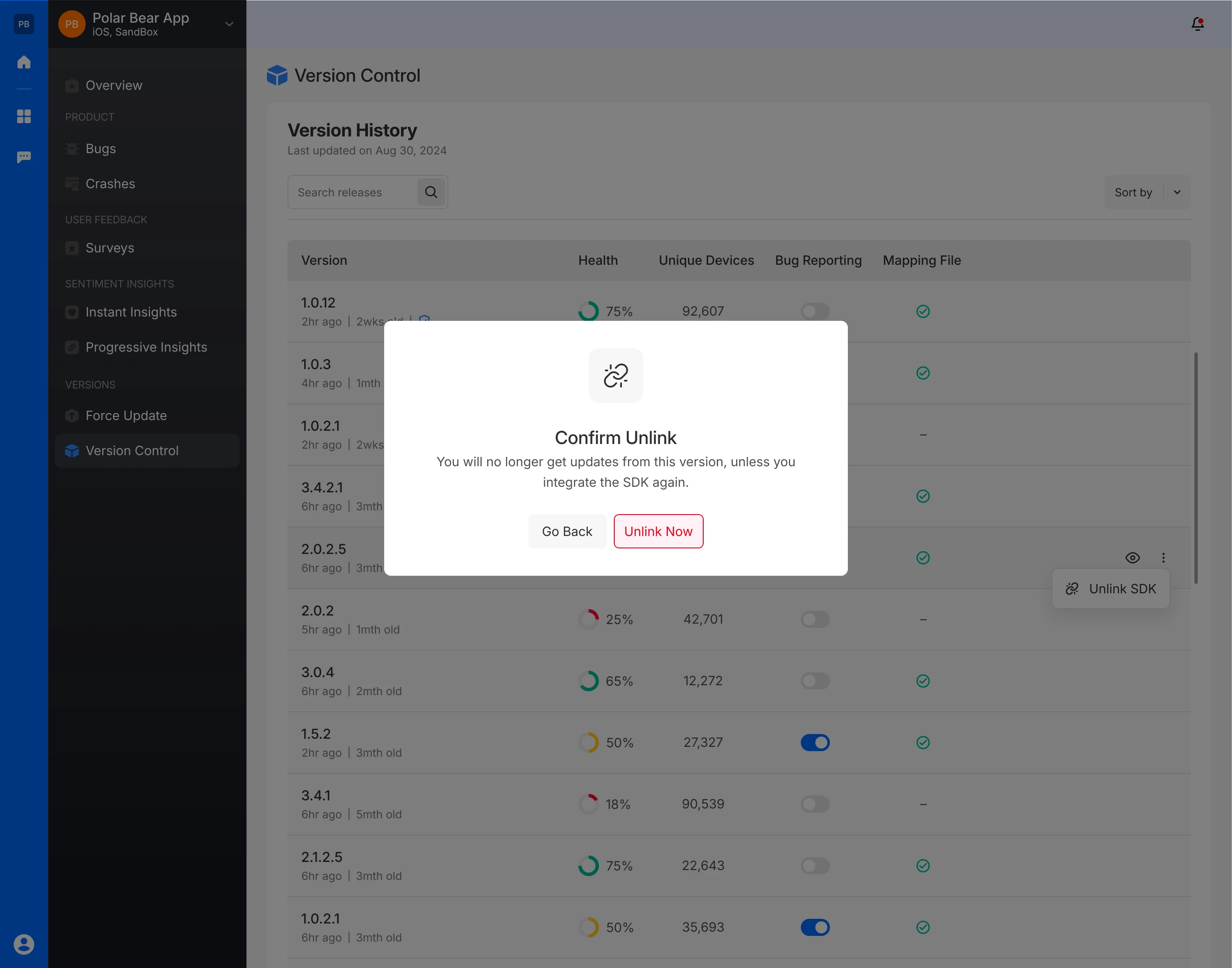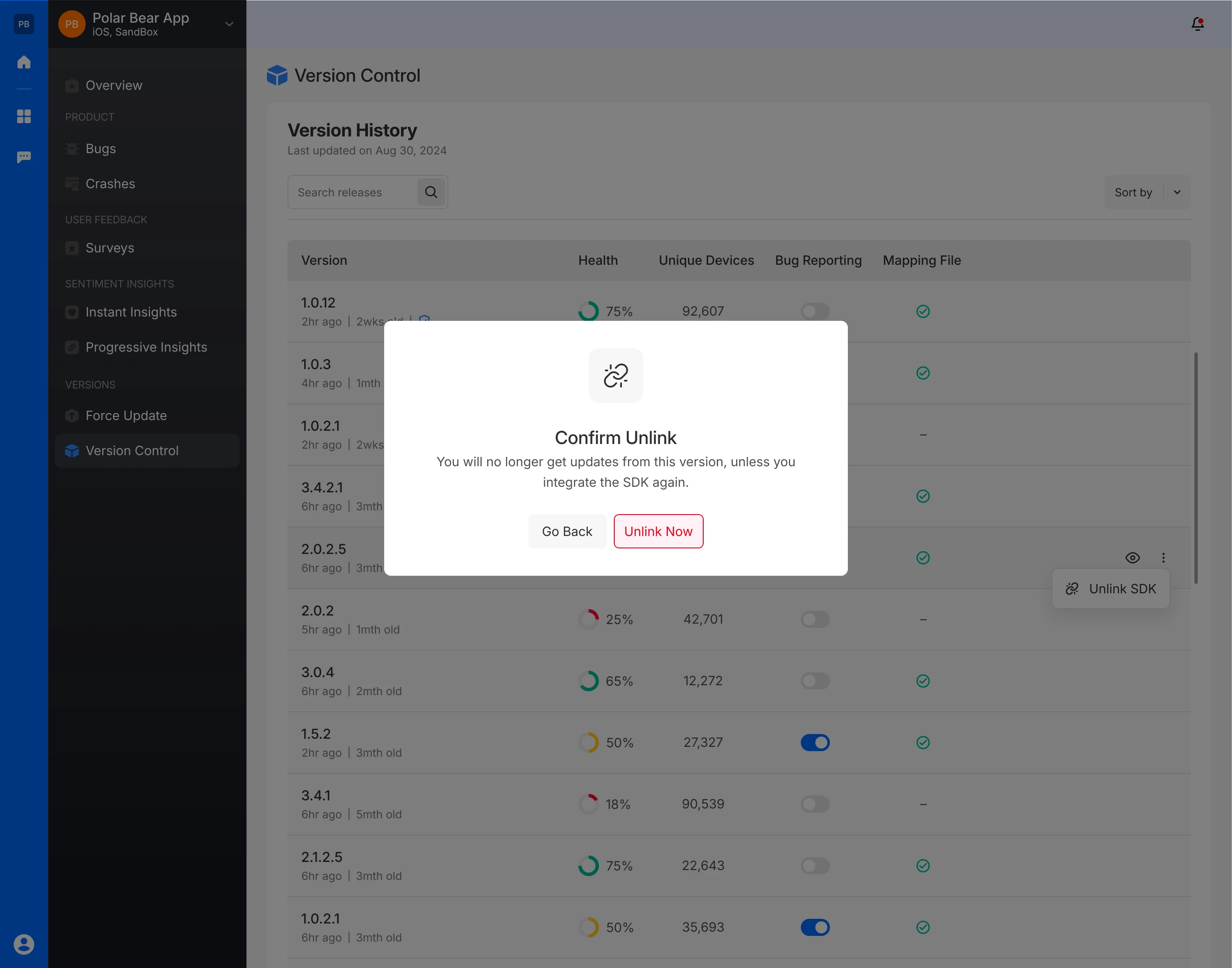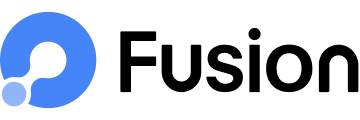How to access a dSYM file?
To access a dSYM file in iOS, follow these technical steps:
- Navigate to Window > Organizer in the Xcode menu. Alternatively, you can use the shortcut Cmd + Opt + Shift + O to open the Organizer directly.
- In the Organizer window, find the specific archive of your app that you want to access.
- Right-click on the selected archive and choose Show in Finder from the context menu.
- In Finder, right-click on the archive file and select Show Package .
- Inside the package contents, navigate to the dSYMs folder.
- You will find the dSYM file named AppName.app.dSYM .
Unlink SDK
In Fusion's Version Control, each version entry offers the option to unlink the SDK. This feature is essential for managing your app's integration with the SDK when it is no longer required.
What Unlinking SDK Does
When you unlink the SDK from a specific app version, that version will be disconnected from the Fusion SDK. As a result, it will stop reporting crashes, and other Fusion features will no longer function. This is especially useful when phasing out the SDK from older app versions.