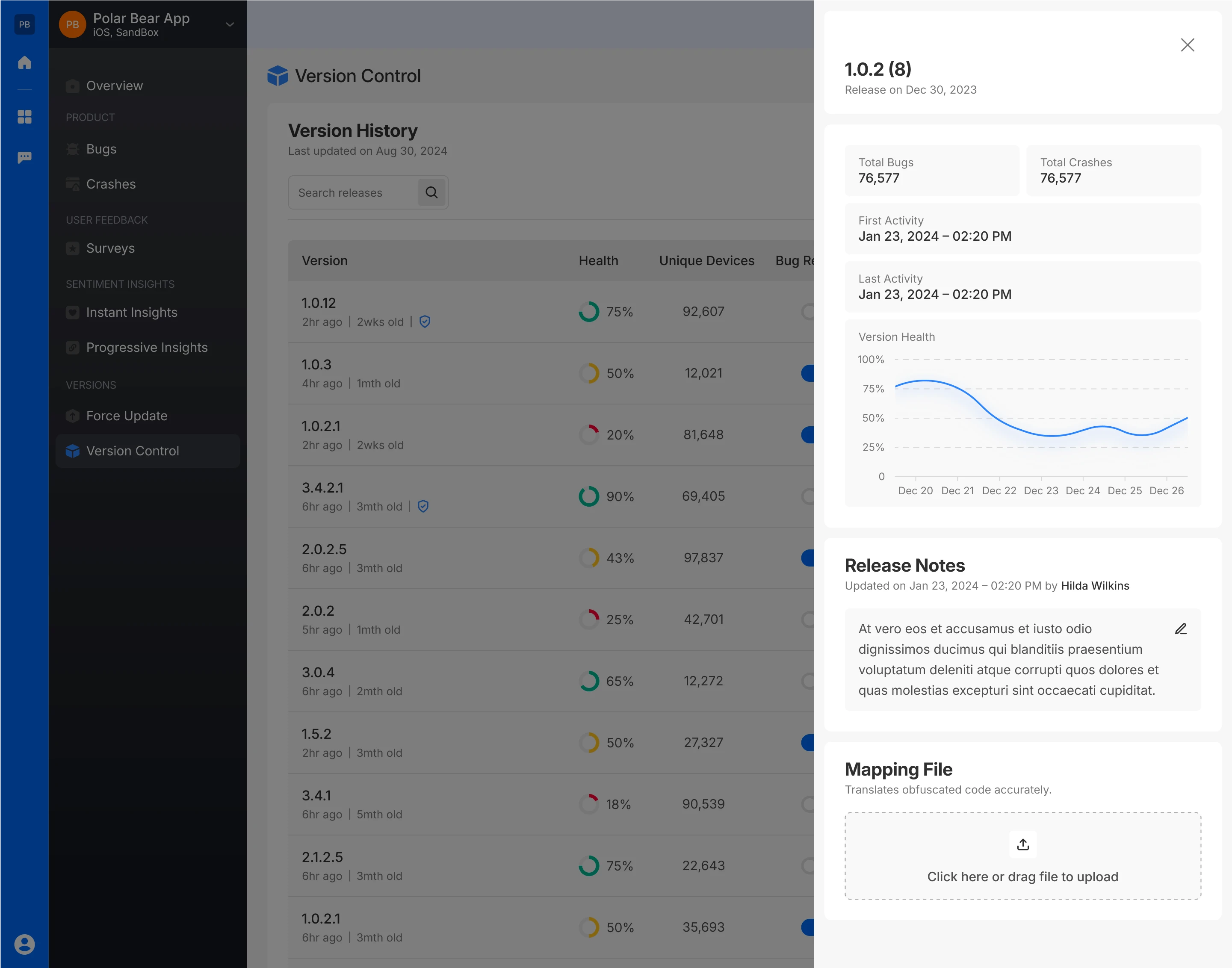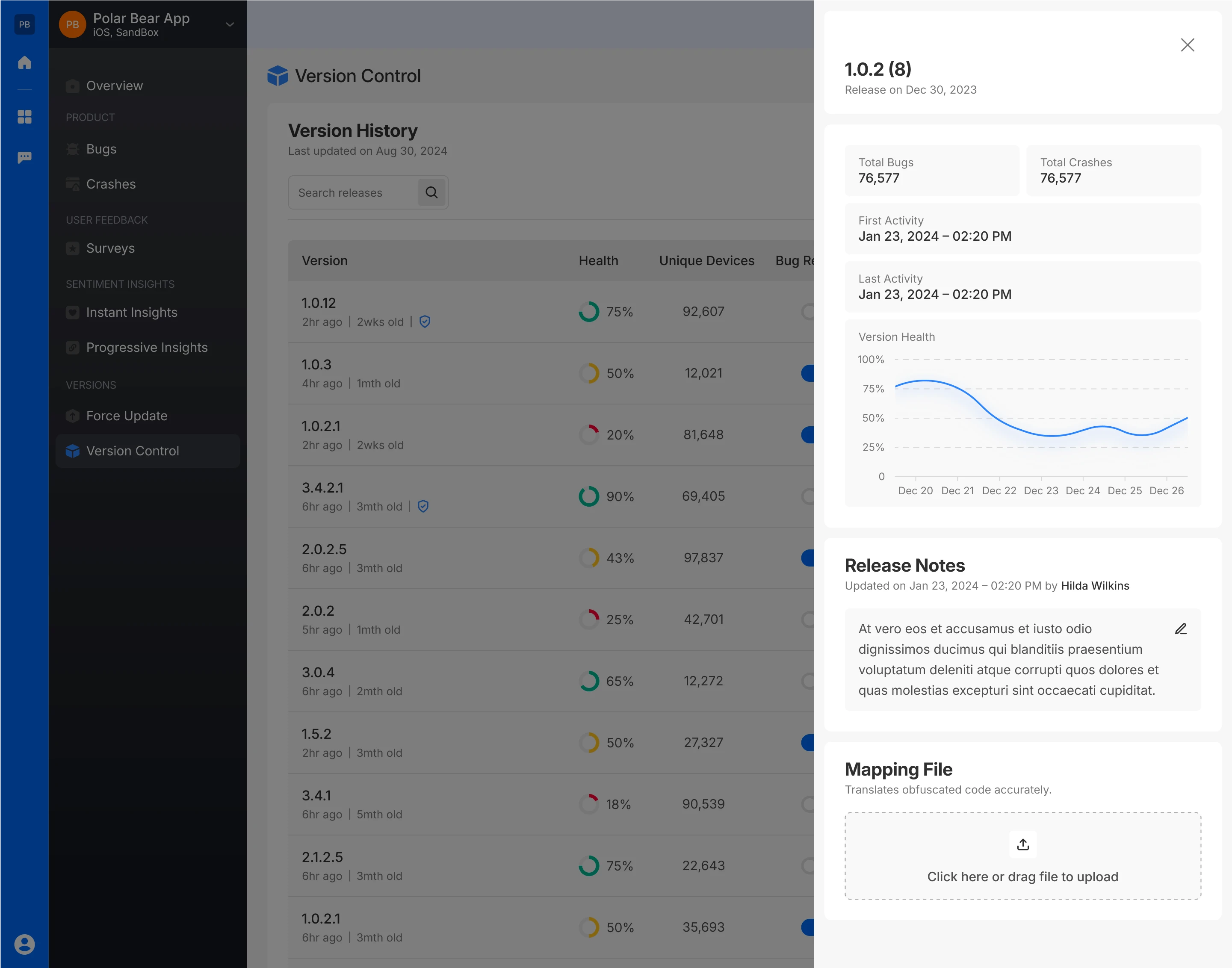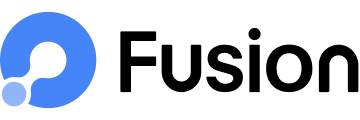Version History Details
This details page displays crucial information about the selected app version, including:
- Version Number and Release Date: This page identifies the specific app version and its release date, ensuring that the user knows which version they are managing.
- Total Bugs and Crashes: This section provides a quick overview of the number of bugs and crashes reported for this version, allowing developers to assess its stability.
- Activity Timeline:
- First Activity: The date and time when the version was first used.
- Last Activity: The date and time when the version was last used.
- Version Health: A graphical representation of the app’s health over time, showing trends in stability and performance. This helps the team track how the version is performing during a specific time period.
- Release Notes: This section allows the user to update and manage the release notes for the version. Release notes typically include information on new features, bug fixes, and other updates relevant to the version. The character count feature ensures that notes are concise and informative.
- Mapping File: This section is used to upload the mapping file, which is essential for translating obfuscated code back into readable form. This is critical for debugging purposes, allowing developers to trace and fix issues more efficiently. Every version has its own mapping file, separate for each. The mapping file is desymbolicated after it is uploaded. It is a zip file (in case of android) or DSYM file (in case of iOS)