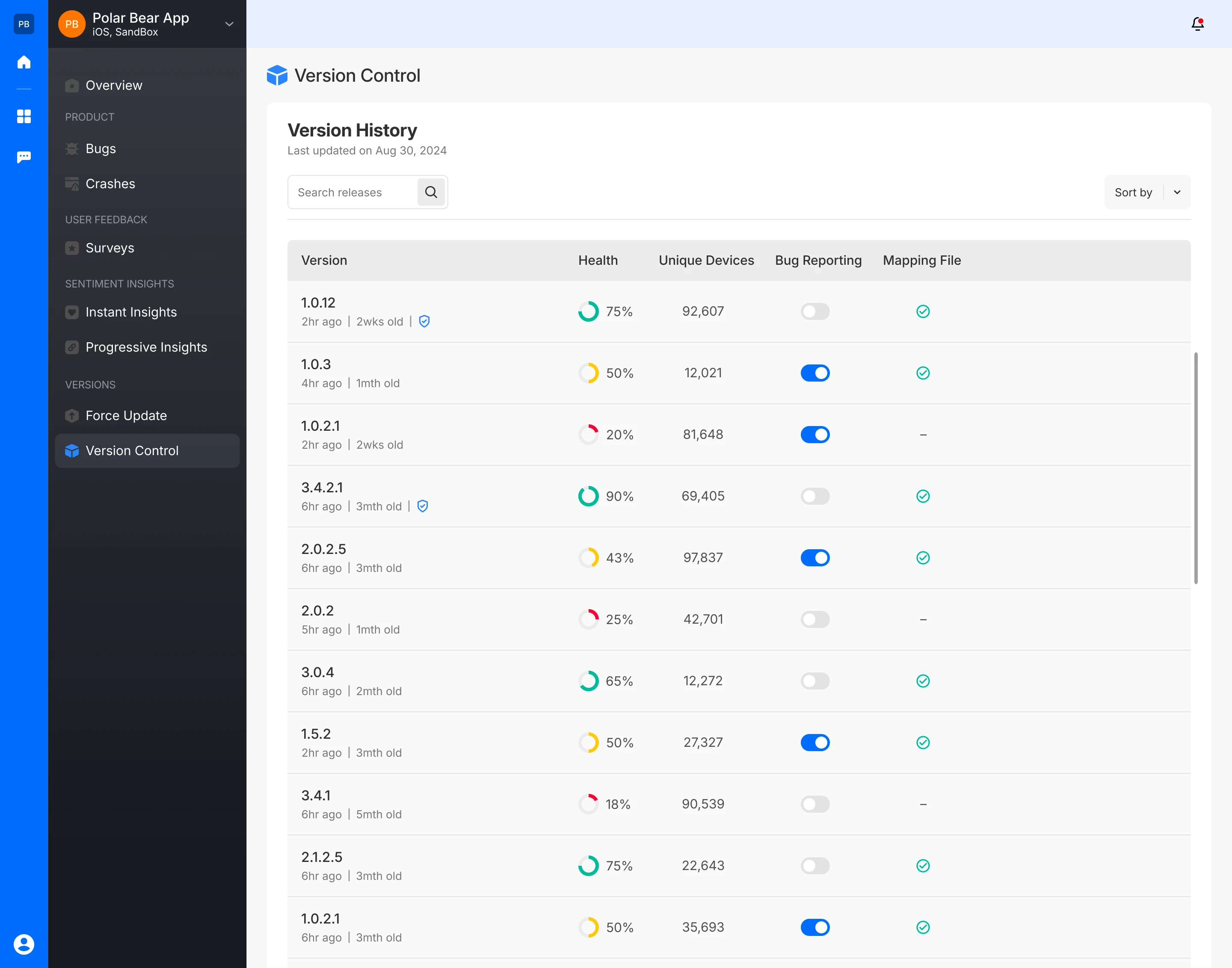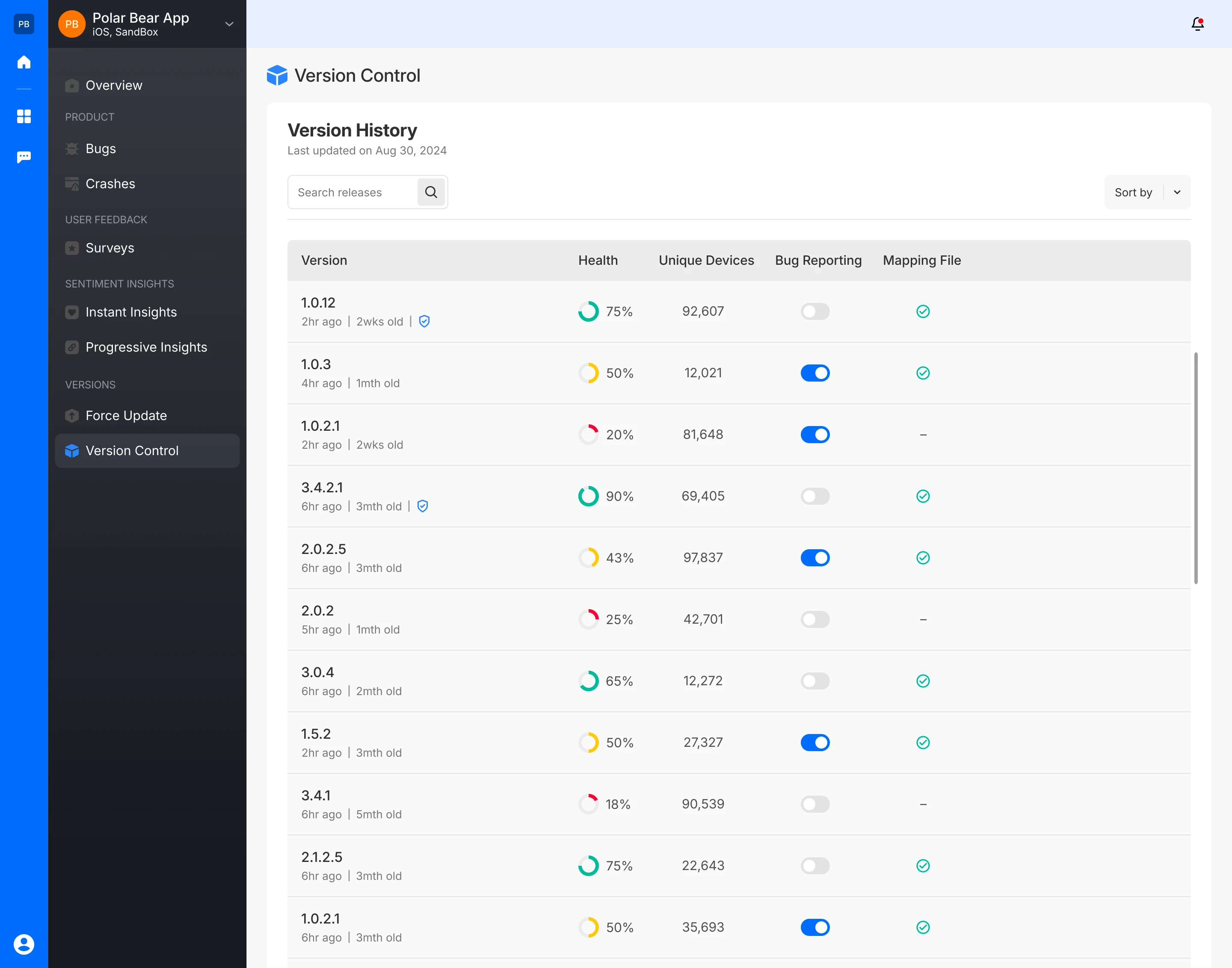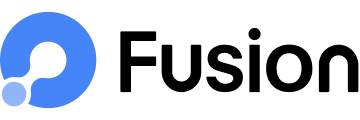Versions
Version Control in Fusion is a critical feature included to manage and monitor different versions of your mobile application efficiently. This feature provides a centralized dashboard where developers and project managers can track the health and bug reporting status of each app version.
Dashboard
This Version Control dashboard presents a detailed history of all the app versions that have been released. For each version listed, the page provides the following key metrics:
- Version Number: Indicates the specific version of the app.
- Health: Displays the overall health status of the app version, providing insights into its stability and performance. It will help you to monitor and improve its quality and user satisfaction.
- Unique Devices: Shows the number of unique devices that have this version installed, giving insight into its user base.
- Bug Reporting: Indicates whether bug reporting is enabled for that version. This toggle allows the team to monitor and receive feedback on specific issues reported by users.
- Mapping File: Confirms whether the mapping file is available for that version.
- Sort By: The page offers a Sort By feature that allows users to organize the list of app versions based on various criteria, including:
- Unique Devices (Ascending): Sorts the versions starting with the one installed on the fewest devices.
- Unique Devices (Descending): Sorts the versions starting with the one installed on the most devices.
- Last Seen: Sorts by the most recent instances of the app being used on devices.
- First Seen: Sorts by the earliest instances of the app being used on devices.
- Search by Release: The page includes a search functionality that allows users to quickly find specific versions by entering release numbers or version identifiers. This feature is particularly useful when managing a large number of app versions, enabling users to navigate directly to the version they are interested in.