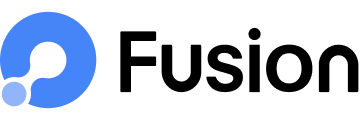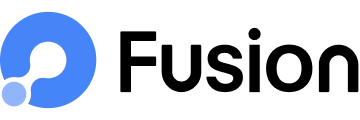Test Runs in Fusion
A test run in testing is the act of executing a series of test cases or scripts to evaluate a software system's performance and functionality.
Create a Test Run
- Click on"Create Test Run" button to create a test run to run test cases
- A pop-up window appears titled "Create Test Run". Let's discuss fields in pop-up
- Title: Specify the test run's title or name
- Description: Description that provides essential information about the test's scope, objectives, and necessary details for effective execution
- Assignee: Choose individual responsible for executing and overseeing the testing process, including running test cases, monitoring progress, and reporting results.
- Test Suites: Select the test suites that you wish to include in a test run for testing purposes.
- Click on"create" button to create a test run
- 4. Click on any test run to view insights
- Click on"Start Test Run" button to start testing and mark the status of test cases accordingly.
- Click on the"Run Test Case" item from the menu icon in front of each test case to start testing individually and mark the status of test cases accordingly.
.webp)
.webp)
.webp)
.webp)
.webp)
.webp)
.webp)
.webp)
.webp)
.webp)
Test Case Linkage
Within our testing framework, the journey from test case execution to bug resolution is a well-defined process. After conducting a test case, testers assess its outcome. In case of a discrepancy, the test case is categorized as failed and a corresponding bug is reported. For tracking purposes, you can attach bug references using QR while reporting bugs from Fusion SDK or mobile app. Once the bug is fixed, you can easily identify a failed test case and update its status accordingly. This structured approach ensures efficient issue identification and resolution, ultimately elevating the quality of the testing process.
.webp)
.webp)